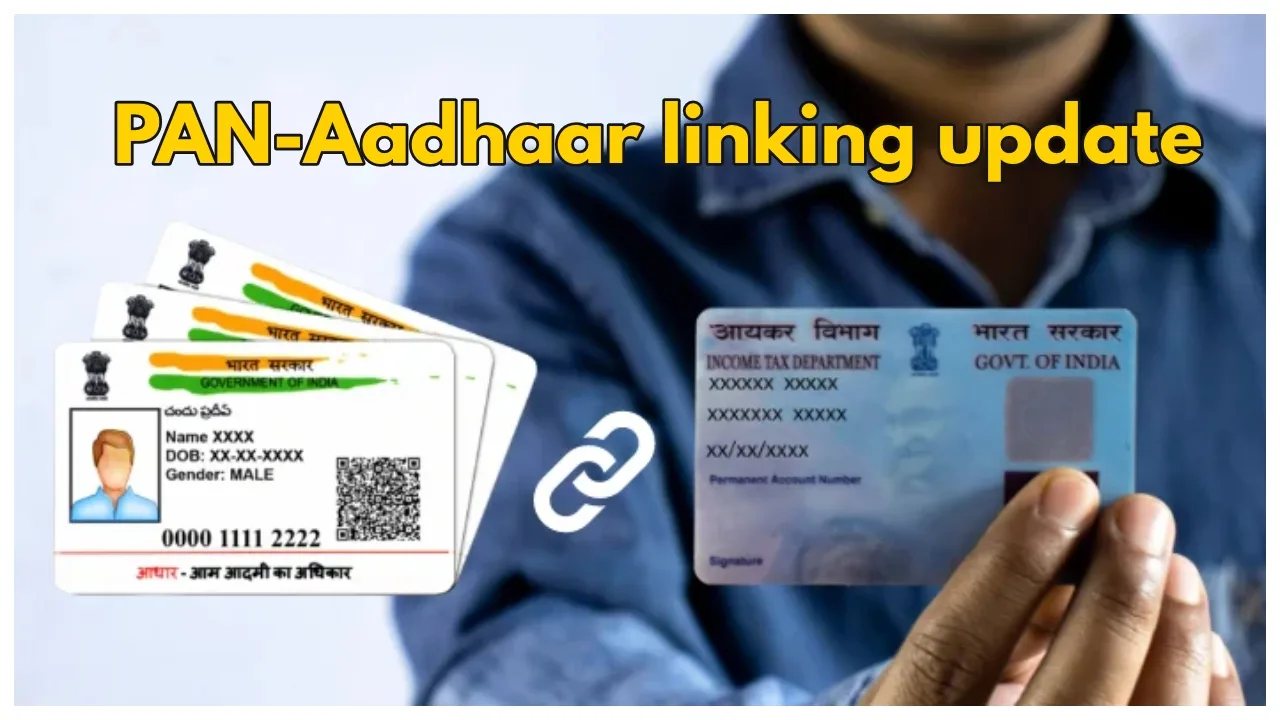PAN Aadhar Link: There is important news for you if you have not linked your PAN card to Aadhaar. If you do not link your PAN card to your Aadhaar card before December 31 next month, then you may face big trouble.
If you do not do this, your PAN card will be deactivated, which may cause problems with transaction-related work. This step has been taken amid a rise in financial fraud cases, as many fintech firms allegedly used PAN information to create customer profiles without user authorization.
Therefore, to prevent misuse of personal information, the Ministry of Home Affairs directed the Income Tax Department to restrict access to personal data through PAN. Now, the Income Tax Department has made it mandatory for all taxpayers of India to link PAN with an Aadhaar card.
Linking your PAN card to your Aadhaar card is compulsory before the deadline expires. If the two are not connected, your PAN card will be deactivated.
How to check PAN-Aadhaar link status
Step 1. Visit the Income Tax e-filing portal at www.incometax.gov.in.
Step 2. On the homepage, click on the ‘Quick Links’ option.
Step 3. Now click on Link Aadhaar Status and enter your PAN and Aadhaar card number on the new page.
Step 4. If your PAN and Aadhaar are already linked, a message will pop up – “Your PAN is already linked to the given Aadhaar”.
Step 5. If this is not done, the pop-up will read, “PAN is not linked to Aadhaar. Please click on ‘Link Aadhaar,’ which appears Quick Links section on the left hand left-handhe website. You will be directed to a page where you must enter details, including your PAN and Aadhaar details and your name as per the Aadhaar card.
How to link PAN Aadhaar through SMS
Step 1. On your mobile phone, type UIDPAN (space) 12 digit UID number (space) PAN number.
Step 2 . Send the SMS to 567678 or 56161 using your registered phone number.
Step 3. In a few seconds, you will receive a message confirming that your Aadhaar has been linked to your PAN.