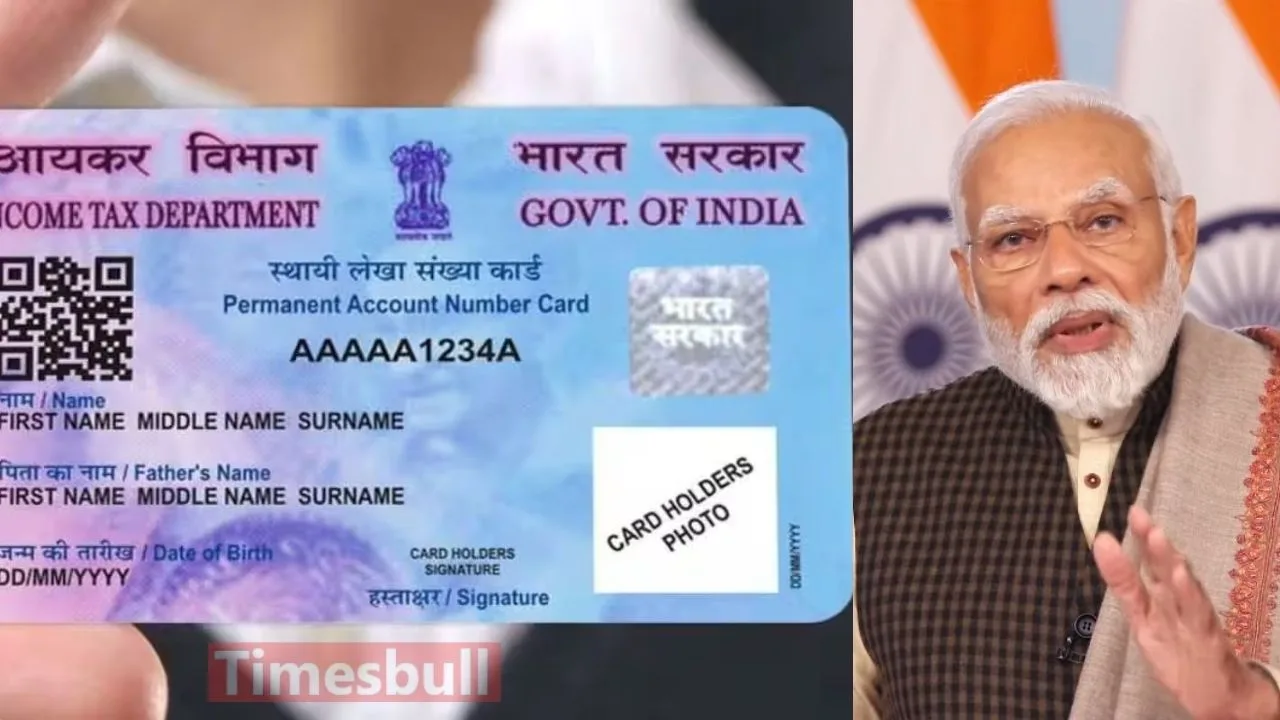If you are an Aadhaar and PAN cardholder, then big news is waiting for you. The latest update has come regarding linking PAN card and Aadhaar card. According to the reports running in the media, its deadline is being considered to be extended. The last date for linking PAN with Aadhaar card was earlier set by the government on June 30, 2023, which has been completed. Under this, if both the cards are not linked by July 1, 2023, then the PAN will be considered inactive. However, some people are claiming that the deadline can be extended to December 31, 2024.
PAN and Aadhaar card are not being linked
According to data released by the Finance Ministry, as of January 29, 2024, about 11.48 crore PANs were not linked to Aadhaar. This figure does not include exempt categories. Between July 1, 2023, and January 31, 2024, Rs 601.97 crore has been collected from cardholders who linked inactive PAN with Aadhaar.
Benefits of linking PAN and Aadhaar
Linking PAN to Aadhaar is crucial for many financial transactions, such as filing income tax returns, opening bank accounts, or investing in mutual funds. Inactive pans can slow down these activities. As well as legal and financial matters. In order to reactivate the inoperative PAN and complete the linkage process, taxpayers will have to pay a penalty of Rs 1,000 under Section 234H of the Income Tax Act, 1961. However, some discussions have suggested December 31, 2024, as the new deadline. But no official announcement has been made regarding this.
How to Link Aadhaar with PAN
Taxpayers can link their inactive PAN with Aadhaar through the e-filing portal of the Income Tax Department:
Step 1: Go to the e-filing portal and click on “Link Aadhaar” under the click link or profile section; Step 2: enter your PAN and Aadhaar number; Step 3: select “Continue to Pay Through e-Pay Tax,” confirm your PAN, and provide the mobile number for OTP verification. Step 4: Select the payment mode under the tax tile for the assessment year; select “Other Receipts (500)” as the payment type; complete the transaction through the bank portal. Step 5: After the payment, revisit the e-filing portal to complete the linking process.