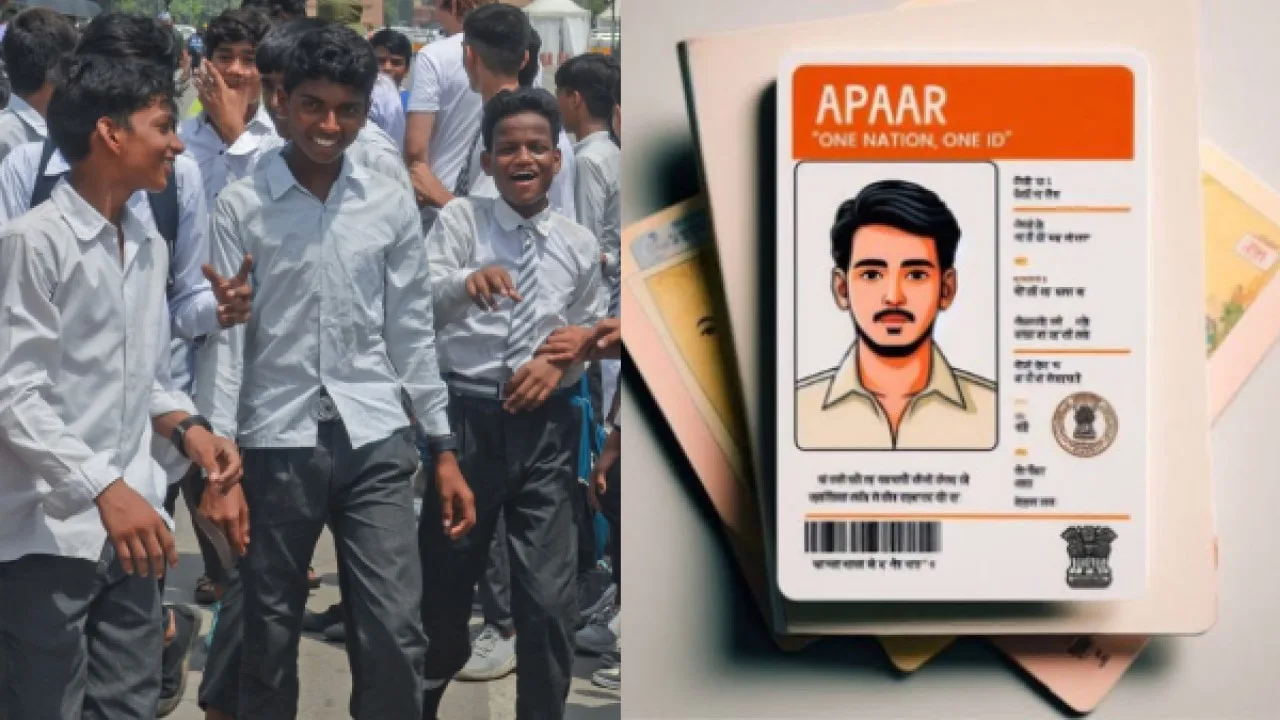Various schemes have been brought by the central government to help the common man. The people of the country are benefiting by applying for these schemes. In today’s report, one such project will be discussed. Today we are going to discuss the APAAR Card. It’s specially designed for school students. Yes, you’ve heard it right.
The Union Ministry of Education has introduced the APAAR ID Card for students. The APAAR/ABC ID, i.e., ‘Automated Permanent Academic Account Registry’ card, is being made for all students from pre-primary to higher education. It is also known as the ‘One Nation, One Student ID Card’. Through this, the entire academic data of the students, such as awards, degrees, scholarships, and other credits, is digitally transferred to the APAAR ID. So far, 29.18 crore students have been registered on the Academic Bank of Credits for the Immense Card.
What is an APAAR Card?
1. The APAAR ID card has been introduced by the Union Ministry of Education. This card is a digital ID card for students studying in private and government schools or colleges across India.
2. The purpose of the APAAR/ABC ID is to enable students to collect their academic credits, degrees, and other information online.
3. The APAAR ID Card is a lifelong ID number that tracks students’ academic journeys and achievements. Also, it makes the process of transferring from one school to another easier.
4. Schools and colleges are issuing this card to each of their students. The APAAR card will be in addition to the Aadhaar ID students already have.
5. Students can also download the APAAR card after registration.
6. The APAAR card has a 12-digit unique number, which will be a unique identification number, using which students can take all the benefits and also store academic records easily.
7. ‘One Nation, One Student ID Card’ is being linked to the children’s Aadhaar card.
How do I register for an APAAR ID?
Students will have to register first for the Immense ID Card. However, for this, students must have a valid Aadhaar card.
Step 1: First of all, students have to visit the website of Academic Bank of Credits (ABC Bank).
Step 2: Click on ‘My Account’ and select the option of ‘Student’.
Step 3: After this, if you have an account in DigiLocker, then it is okay; otherwise, click on ‘Sign Up’ and enter mobile, address, and Aadhaar card details.
Step 4: Login to the DigiLocker account using the credentials.
Step-5: After this, DigiLocker will ask for your consent to share Aadhaar card details with ABC for KYC verification. Select ‘I agree’.
Step 6: Enter the academic details, such as the name of the school or university, the class, the name of the course, etc.
Step 7: Submit the form. After this, your APAAR ID card will be generated.
How to download the card
If you have registered for an APAAR ID card, then follow the steps given below to download this card:
Step 1: To download the APAAR ID card, you have to visit the DigiLocker website.
Step 2: After opening DigiLocker, sign in. After this, click on the search document in the menu on the left.
Step 3: Now you have to click on Academic Bank of Credits in the education section.
Step-4: After this, you will see the option of ABC ID CARD, which has to be clicked.
Step-5: After clicking on the ABC ID CARD, THE DOWNLOAD BUTTON WILL APPEAR ON THE RIGHT SIDE. AFTER CLICKING ON IT, YOU CAN DOWNLOAD THE CARD IN PDF FORMAT.