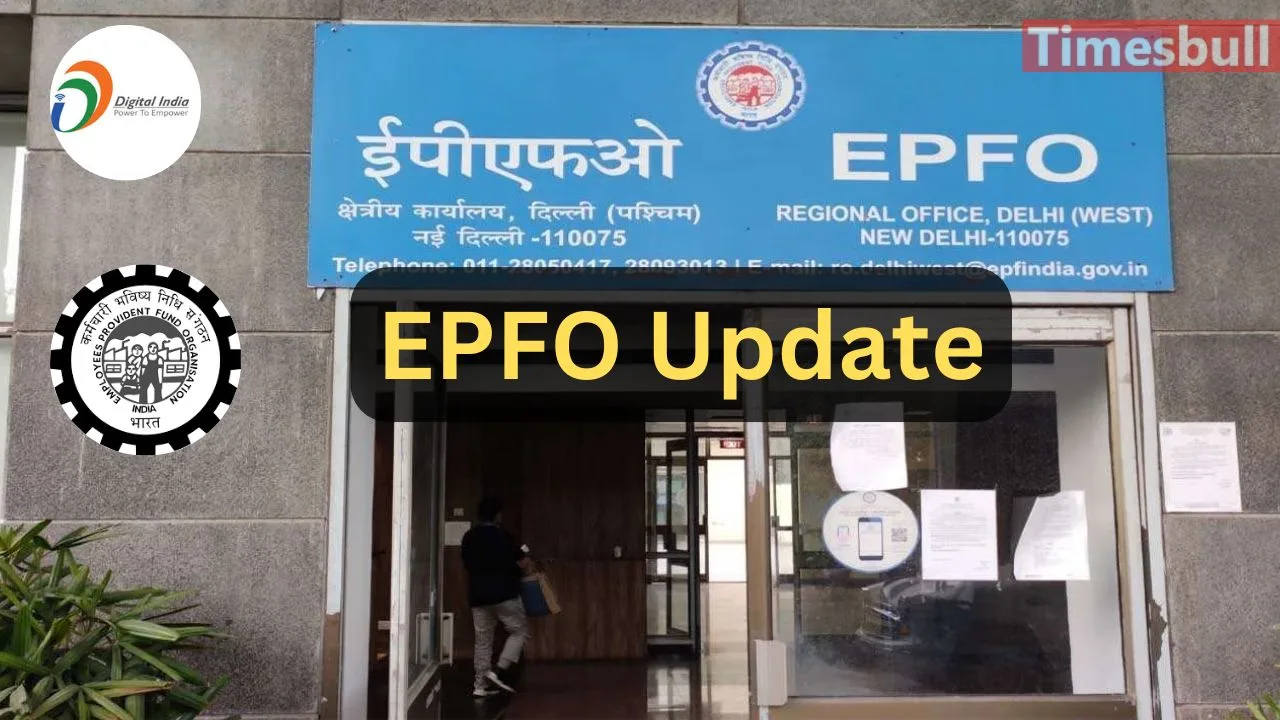EPFO is an excellent investment option. In this scheme, the employer contributes along with the employee. The employee invests 12 per cent of their basic salary, and the employer matches the same amount. After retirement, the employee receives a part of the fund as a lump sum and the rest as a pension.
Interest is provided by the government under the EPFO scheme. Currently, EPFO offers 8.25 per cent interest. The Employees Provident Fund Organization (EPFO) credits the interest annually, which is deposited directly into the EPF account. EPFO members had been waiting for the interest amount for a long time, and now the wait is over. The interest amount has finally been deposited into EPF accounts.
Easy Ways to Check Your PF Account Balance
1. Using the UMANG App
- Install the UMANG App on your smartphone.
- Log in with your user ID and password.
- Select the option ‘View Passbook’.
- The balance of your PF account will appear on the screen, showing the deposit amount and date.
2. Via the EPFO Portal
- Visit the official EPFO portal.
- Select the ‘Employees’ section.
- Log in using your UAN number and password.
- Choose the ‘Member Passbook’ option.
- Enter your UAN number and password again to view the account passbook.
- The member passbook will display the account balance and transaction details.
3. Through Missed Call
- Dial 9966044425 from your UAN-registered mobile number.
- After the missed call, you will receive an SMS with your PF account balance details.
4. Via SMS
- EPFO members can also check their PF balance by sending an SMS.
- Type ‘UAN EPFOHO ENG’ and send it to 7738299899.
- You will receive an SMS reply containing your PF account balance.
5. EPFO Mobile App
- Download and install the EPFO mobile app.
- Log in using your UAN and password.
- You can access your passbook and balance details directly from the app.
6. Using the EPFO SMS Facility for Balance Update
- Members can get updated balance information by sending a specific SMS format.
- Send ‘EPFOHO UAN’ to 7738299899 for a quick balance check.
7. Passbook on EPFO Website
- Log in to the EPFO website with your UAN number.
- Navigate to the ‘View Passbook’ section.
- Your current balance will be displayed on the screen.