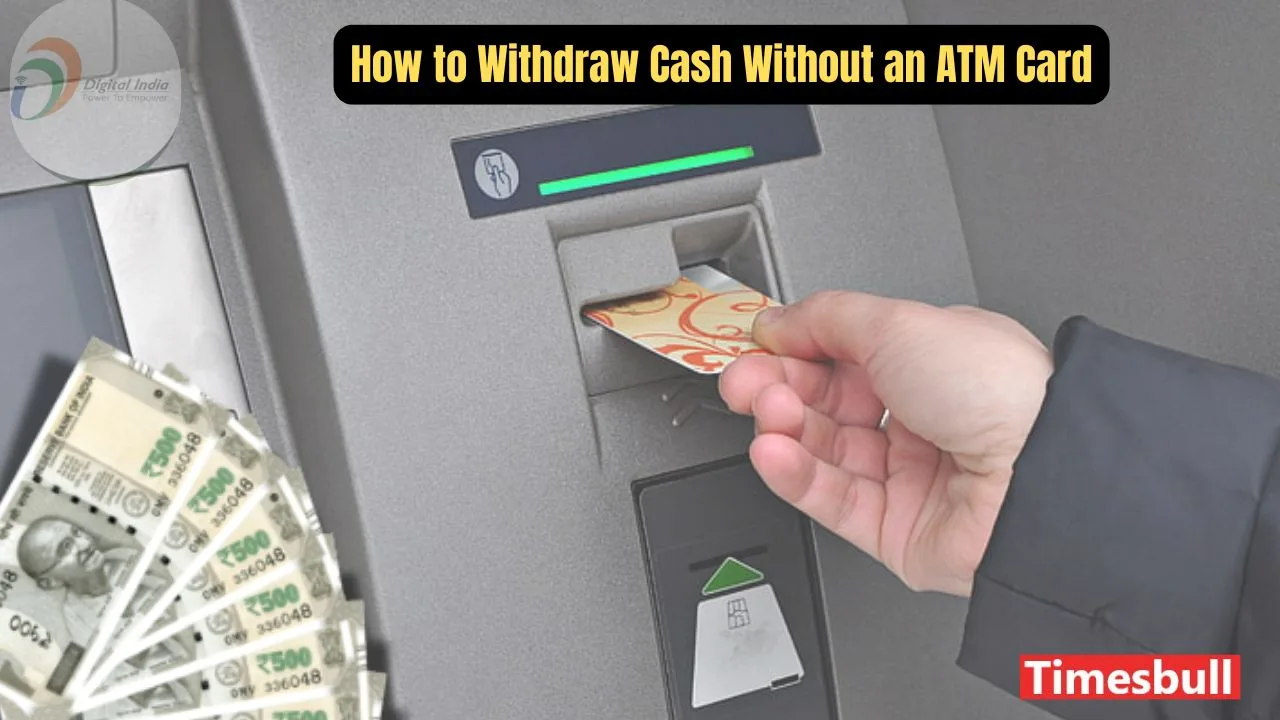Nowadays, withdrawing cash is as easy as liking a reel on Instagram or Facebook. There was a time when people had to visit the bank and deposit a cheque to withdraw cash. But now, with the help of an ATM card, you can easily withdraw money from the nearest ATM.
But have you ever wondered how you could withdraw cash if you forgot your ATM card at home? Is it even possible? Let us tell you that it is completely possible in India! You can easily withdraw cash even without a debit card or ATM card. Throughout this article, we will explain how anyone can withdraw cash without an ATM card.
How to Withdraw Cash from an ATM Without an ATM Card
Today, we are going to explain a simple method that allows you to withdraw cash from an ATM without using an ATM card.
Step 1: Visit the Nearest ATM
To start, go to your nearest ATM and select the ‘Cash Withdrawal’ option. From the list of available options, choose ‘UPI’.
Step 2: Scan the QR Code
Once you choose the UPI option, a QR code will appear on the ATM screen. Use any UPI app on your phone (e.g., Google Pay, PhonePe, or Paytm) to scan the QR code.
Step 3: Confirm the Transaction
After scanning the QR code, enter your UPI PIN in the app to authorize the transaction. The cash will be dispensed from the machine immediately.
Important Note
- You can withdraw a maximum of ₹5,000 at one time using this method.
- Ensure your UPI app is active and linked to a valid bank account for smooth transactions.