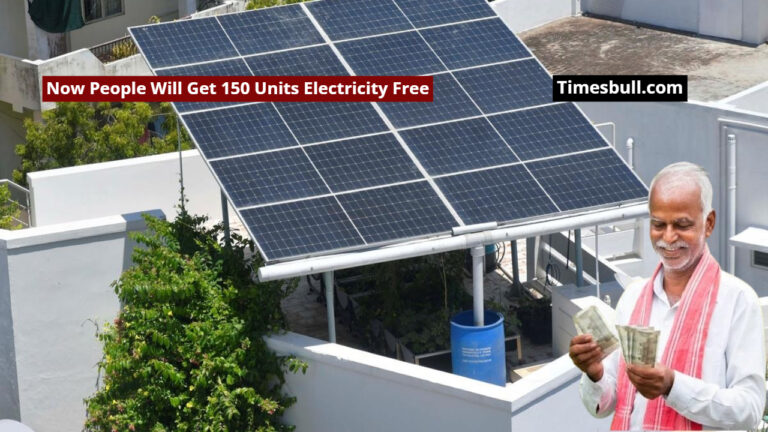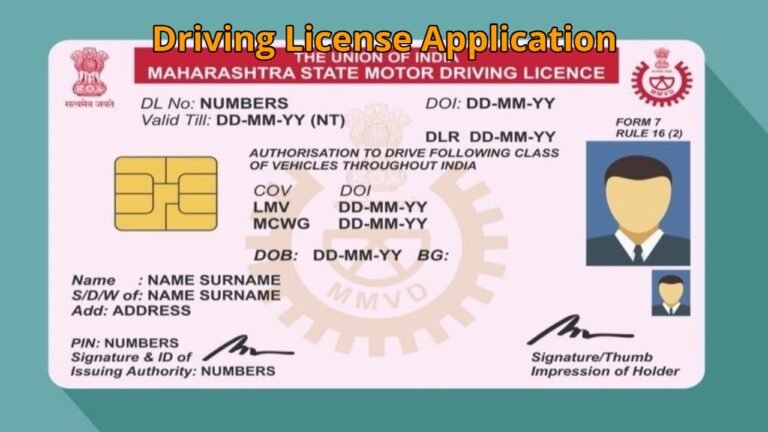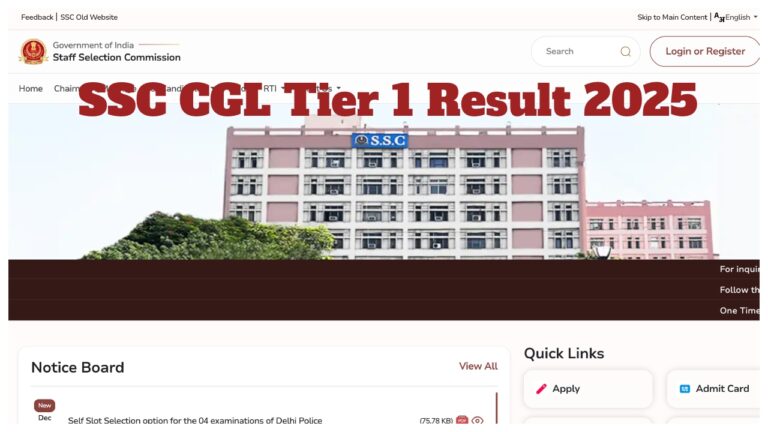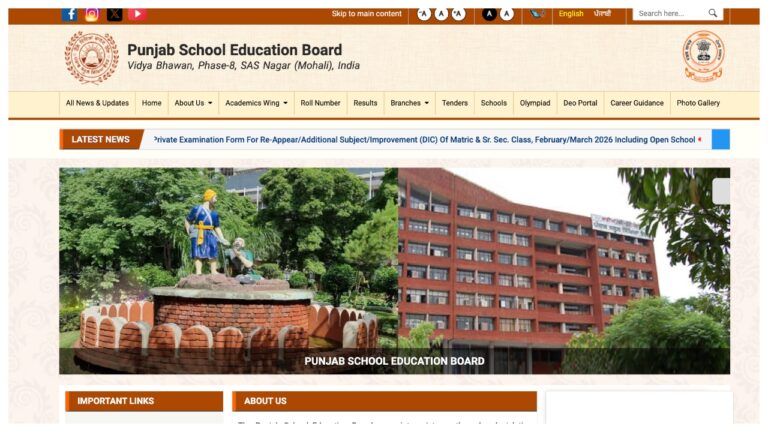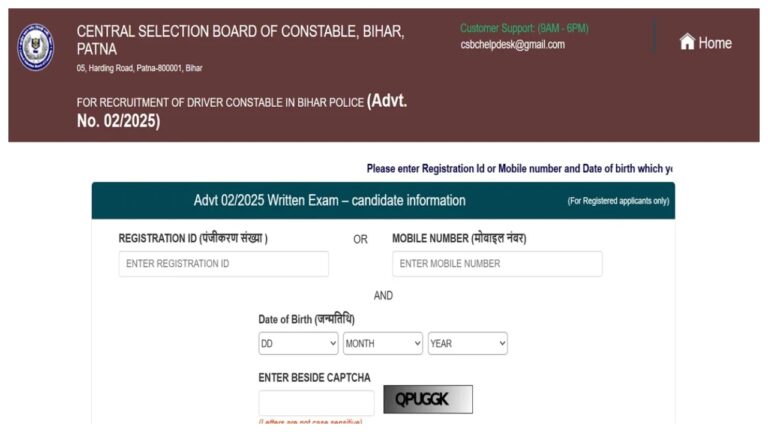IRCTC: Indian Railways offers an online service for booking and canceling train tickets. As with other online services, you require a login ID and password to reserve and cancel a ticket on the IRCTC website. Nonetheless, numerous individuals tend to forget their IRCTC account password, particularly when they access the website after an extended period.
What to do in case someone forget IRCTC account password?
For these individuals, IRCTC has provided the option to reset the password using different methods. You can recover the IRCTC password using your email ID and mobile number.
Follow the process step by step
To begin, visit the IRCTC website and choose the Forgot Password option.
You need to input your username there. You must respond to the security question there. You must have posed this question when you received the account.
Should you respond to this question accurately, an email from IRCTC will be sent to you. This email includes directions for resetting your password.
You can quickly reset your password by following the steps provided in the email for password recovery.
To begin, you must visit the official IRCTC site.
Choose the login option available, then click on Forgot Password on the page that appears and enter the captcha code.
Next, on the page that appears, you must input your registered mobile number.
Following that, a one-time password will be dispatched to the registered phone number. Go inside.
Upon entering the OTP, a new page will appear for you to set your new password.
Next, input a new password in that field and enter the captcha code; this will establish the new password.