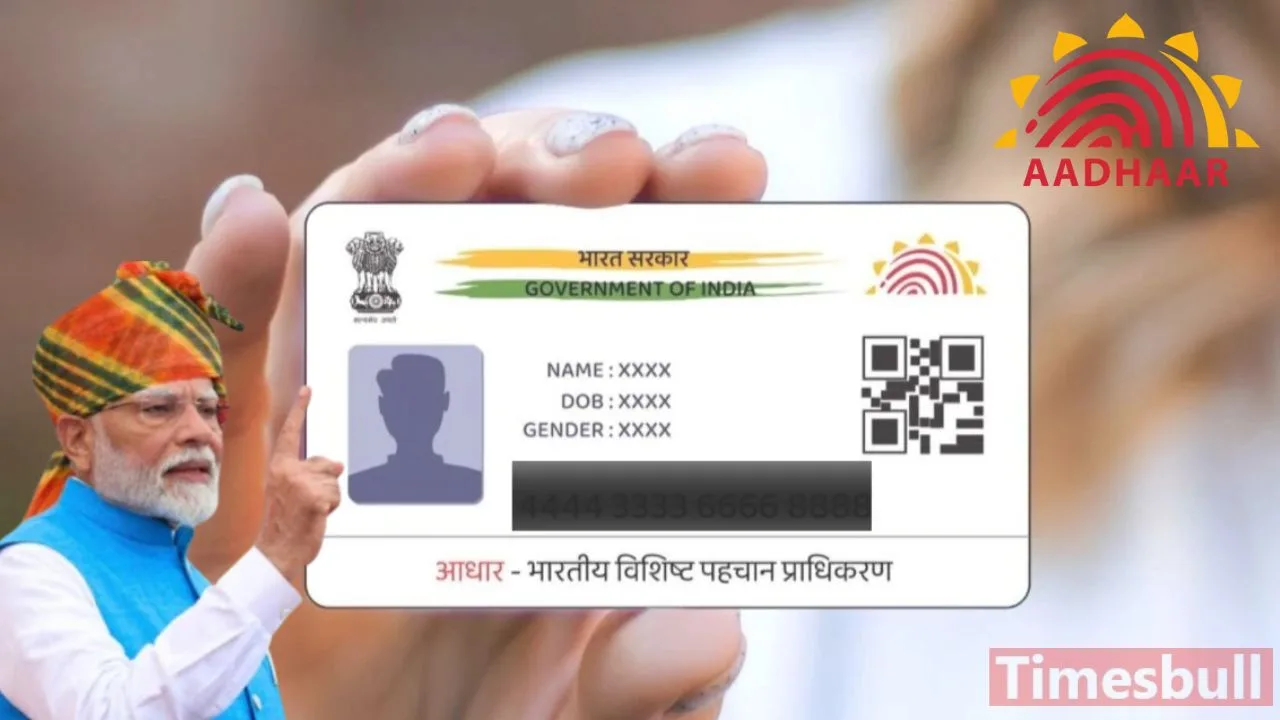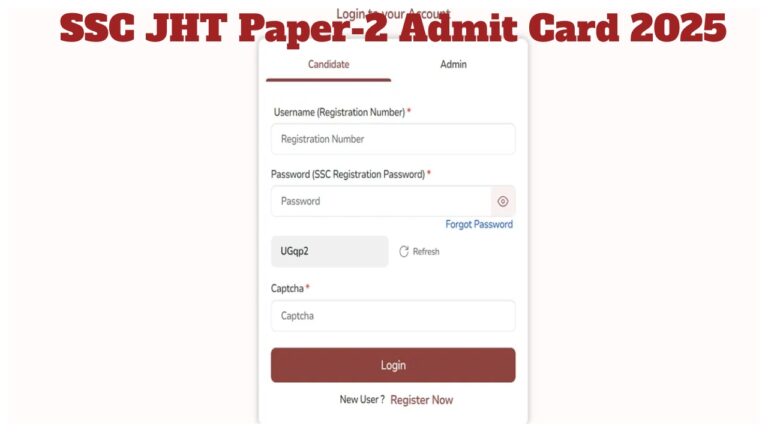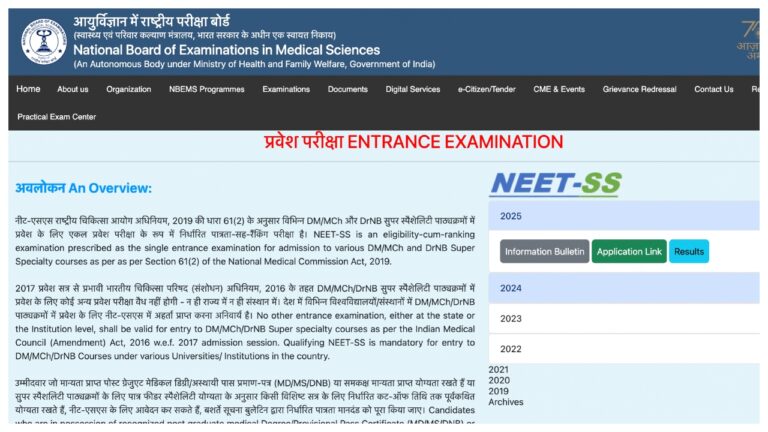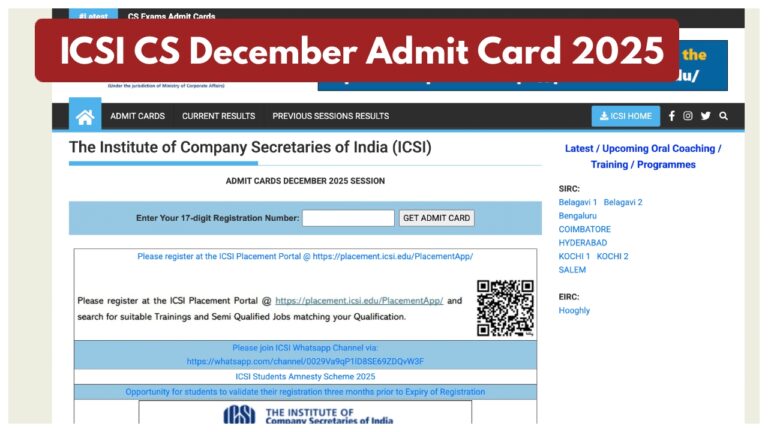Do you know which mobile number is linked to your Aadhaar card? If you’re unsure, don’t worry. We’re here to guide you through the complete process of changing your mobile number in Aadhaar. By following these steps, you can easily link your new number to your Aadhaar card. Let us show you how to update your mobile number in Aadhaar comfortably from home.
How to Update Your Mobile Number in Aadhaar Card?
- Visit the UIDAI Website
First, open the official UIDAI website: www.uidai.gov.in. - Book an Appointment
On the homepage, click on ‘Get Aadhaar’ and then select ‘Book an Appointment’. - Enter Your City Details
A new page will open where you need to enter your city name or select “Other” if your city isn’t listed. Continue with the on-screen instructions. - Enter Your Mobile Number and Generate an OTP
Enter your mobile number, fill in the captcha, and click on the “Generate OTP” button. An OTP will be sent to your registered mobile number. - Select Aadhaar Details
On the next page, select your Aadhaar number, full name, type of application verification, city, and Aadhaar service centre. - Choose ‘Mobile Number Update’
Under the “Select Service” section, choose “Mobile Number Update”. - Book an Appointment
Select your preferred date and time for the appointment at the Aadhaar service centre, and submit the form. - Make the Payment
After completing the appointment booking, you will be redirected to a payment page. The fee for the update is Rs 50. - Receive Acknowledgment
Once the payment is made, you will receive an acknowledgement letter containing the Update Request Number (URN), which can be used to track the status of your update.
How Long Does It Take?
After completing the online and Aadhaar Seva Kendra visits, the UIDAI team will process your request. The entire update process can take up to 90 days, but it is typically completed within a week. You can track the status of your update using the URN or call UIDAI’s toll-free number at 1947. It’s essential to update your mobile number in Aadhaar to avoid any issues with banking or government processes.