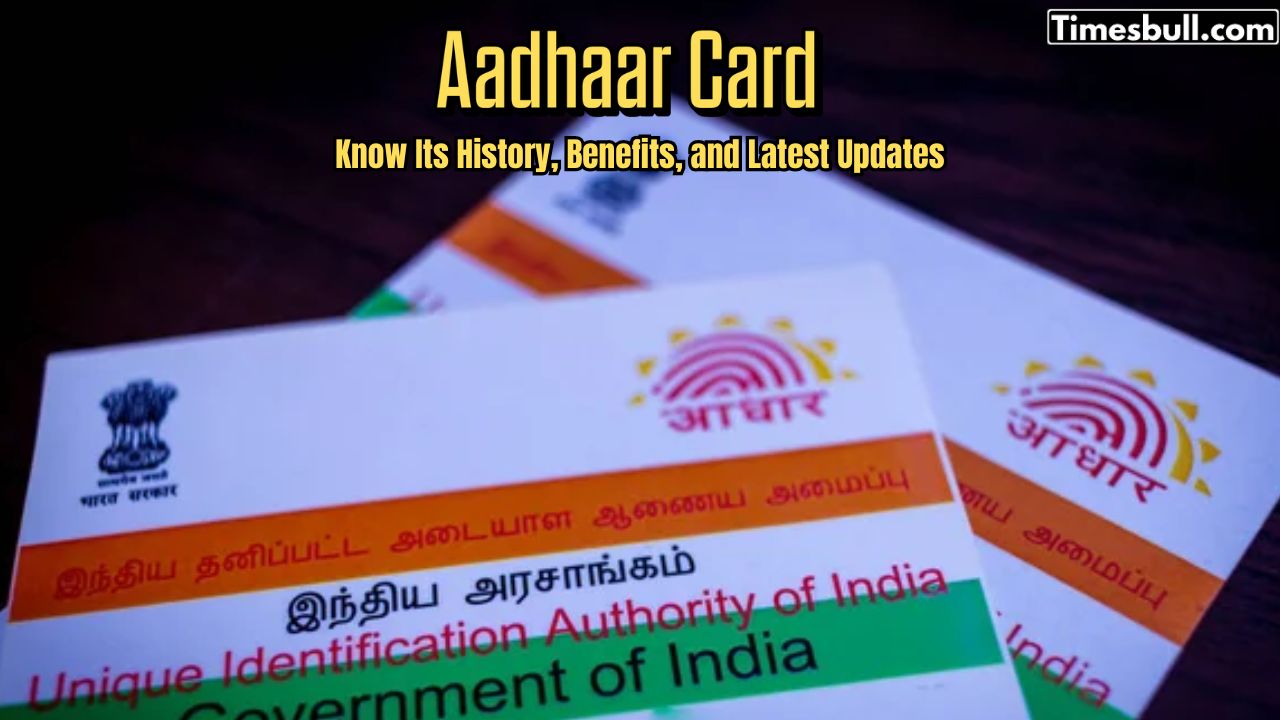Aadhaar Card is a very important document that every Indian should have. It is used for even the smallest tasks. From government work to private work, an Aadhaar Card is required for everything. In this situation, let’s know all the important information related to the Aadhaar Card.
About Aadhaar Card
Aadhaar Card is one of the most important documents for Indian citizens. It serves as an essential identity proof required for various purposes, including banking, taxation, travel, and government schemes. Issued by the Unique Identification Authority of India (UIDAI), Aadhaar is a 12-digit unique identification number linked with the biometric and demographic details of individuals.
History of Aadhaar Card
Aadhaar enrollment was initiated by the Congress government in 2009, and UIDAI was officially established on January 28, 2009. Nandan Nilekani, co-founder of Infosys, was appointed as its first chairman. The project was first tested in rural Maharashtra before the government introduced the National Identification Authority of India Bill in Parliament in 2010.
- By September 2011, over 10 crore Aadhaar cards were issued.
- Online Aadhaar verification began in 2012.
- In November 2012, then-Prime Minister Manmohan Singh launched a direct benefits transfer (DBT) scheme linked to Aadhaar.
- After March 2014, when Nilekani resigned, the BJP government continued the Aadhaar project, introducing amendments to the bill and passing it as a money bill in Lok Sabha.
- Aadhaar was subsequently linked to bank accounts and PAN cards, making it a mandatory identity document in various sectors.
Eligibility for Aadhaar Card
Any Indian citizen can apply for an Aadhaar card, including newborns and children below five years, for whom a Blue Aadhaar card is issued. Biometrics are recorded once a child turns five.
Types of Aadhaar Cards
- Paper Aadhaar Card – A standard Aadhaar card printed on thick paper, delivered via post.
- E-Aadhaar – A digital version available for download on the UIDAI website.
- PVC Aadhaar Card – A compact ATM-sized plastic Aadhaar card, available for ₹50 on the UIDAI portal.
- mAadhaar – A mobile-based Aadhaar version stored in the mAadhaar app.
Documents Required for Aadhaar Enrollment
Aadhaar registration requires three types of documents:
- Proof of Identity (PoI)
- PAN card
- Passport
- Voter ID
- Driving License
- Government Job ID Card
- Ration Card
- Pensioner Photo Card
- Proof of Address (PoA)
- Utility bills (electricity, water, gas)
- Bank passbook
- Rent agreement
- Property tax receipt
- Proof of Date of Birth (DoB)
- Birth certificate
- School leaving certificate
- Passport
Aadhaar Enrollment Process
- Visit the nearest Aadhaar Enrollment Centre or check online for the nearest center.
- Fill out the Aadhaar application form and submit required documents.
- Undergo biometric verification, including fingerprints, iris scan, and photograph.
- Receive a 14-digit enrollment ID receipt for tracking application status.
- Aadhaar card is delivered within 90 days; however, it can be downloaded online before delivery.
How to Check Aadhaar Card Status
- Visit the official UIDAI website (https://uidai.gov.in).
- Enter your 14-digit enrollment number.
- Track the status or visit an Aadhaar center for updates.
How to Download Aadhaar Card
Aadhaar can be downloaded using different credentials:
- Using Aadhaar Number
- Go to https://uidai.gov.in.
- Click on ‘My Aadhaar’ → ‘Download Aadhaar’.
- Enter Aadhaar number, verify OTP, and download.
- Using Name & Date of Birth
- Enter full name and DOB on UIDAI’s website.
- Complete captcha verification and OTP validation.
- Download Aadhaar.
- Using Enrollment ID
- Go to myaadhaar.uidai.gov.in.
- Enter name, email, mobile number, and OTP.
- Aadhaar number/enrollment ID will be sent to your mobile.
- Use it to download Aadhaar.
- Using Virtual ID (VID)
- Visit UIDAI portal, select Virtual ID option.
- Enter VID, PIN code, and verify OTP.
- Download Aadhaar.
How to Get Aadhaar Without a Registered Mobile Number
- Visit a nearby Aadhaar center with PAN card or Voter ID.
- Get biometrics verified through thumb impression and iris scan.
- Obtain a printed Aadhaar card immediately.
How to Link Aadhaar with PAN Card
- Visit https://www.incometax.gov.in.
- Go to ‘Link Aadhaar’ option.
- Enter Aadhaar number, PAN, and OTP.
- Aadhaar-PAN linking will be confirmed.
States Where Aadhaar Enrollment is Managed by Registrar General of India
- Jammu & Kashmir
- Meghalaya
- Assam
- Odisha
- Dadra & Nagar Haveli
- Mizoram
- Lakshadweep
- Tamil Nadu
- West Bengal
- Arunachal Pradesh
How to Get Aadhaar Number on Mobile
- Visit https://resident.uidai.gov.in/get-aadhaar-no.
- Enter enrollment ID, date, and time of enrollment.
- Enter registered mobile number and complete OTP verification.
- Aadhaar number will be sent to the mobile.
Download Aadhaar via Umang App
- Download Umang App from Google Play Store.
- Go to ‘Aadhaar Services’ and choose ‘Download Aadhaar’.
- Enter required details and verify OTP.
- Download Aadhaar instantly.
Aadhaar Card is now a crucial identity document, simplifying access to government services, banking, and taxation. By following the above steps, individuals can apply, download, and manage their Aadhaar with ease.