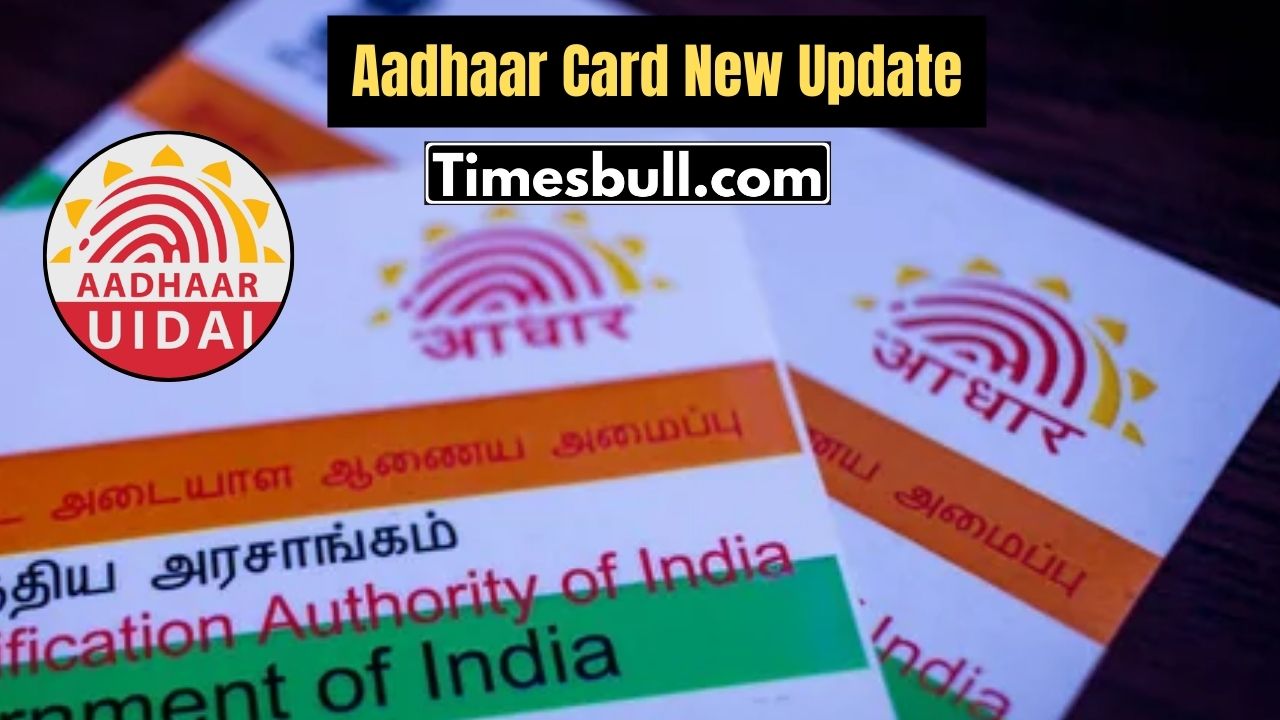Aadhaar card is one of the most important documents. It is required to avail many schemes and government facilities. Two major updates have been announced for consumers (Aadhaar Card Updates). The government has launched a new portal to make the authentication process easier. At the same time, UIDAI has shared an easy way for users to lock their Aadhaar to prevent misuse.
The Ministry of Electronics and Information Technology has launched the Aadhaar Good Governance Portal at “https://swik.meity.gov.in/”. It has been introduced under the revised SWIK rules and will serve as a resource-rich guide, including information on Aadhaar application and authentication.
Features of the New Aadhaar Portal
The new portal is designed to be simple for users. It will make it easier to access Aadhaar-related services. The portal will act as a resource guide and simplify the authentication request process. Consumers will also get access to various services.
Also Read –Aadhaar Good Governance Portal Launched! Check Key Features, Benefits, & Full Process
Why Should You Lock Your Aadhaar?
UIDAI has shared the process of locking and unlocking Aadhaar on social media. Locking Aadhaar increases security and protects biometric data. This helps in reducing fraud related to Aadhaar misuse.
Also Read –Lock your Aadhar Card like this to avoid major risk
Steps to Lock Your Aadhaar
Visit the official Aadhaar portal: myaadhaar.uidai.gov.in
Click on the “Lock or Unlock Aadhaar” option.
Enter your 16-digit Virtual ID (VID) to proceed.
Read the guidelines and move to the next step.
Click on the “Aadhaar Card Lock” option.
Enter your VID, captcha, OTP, and PIN code, then submit the details.
Your Aadhaar will be successfully locked.