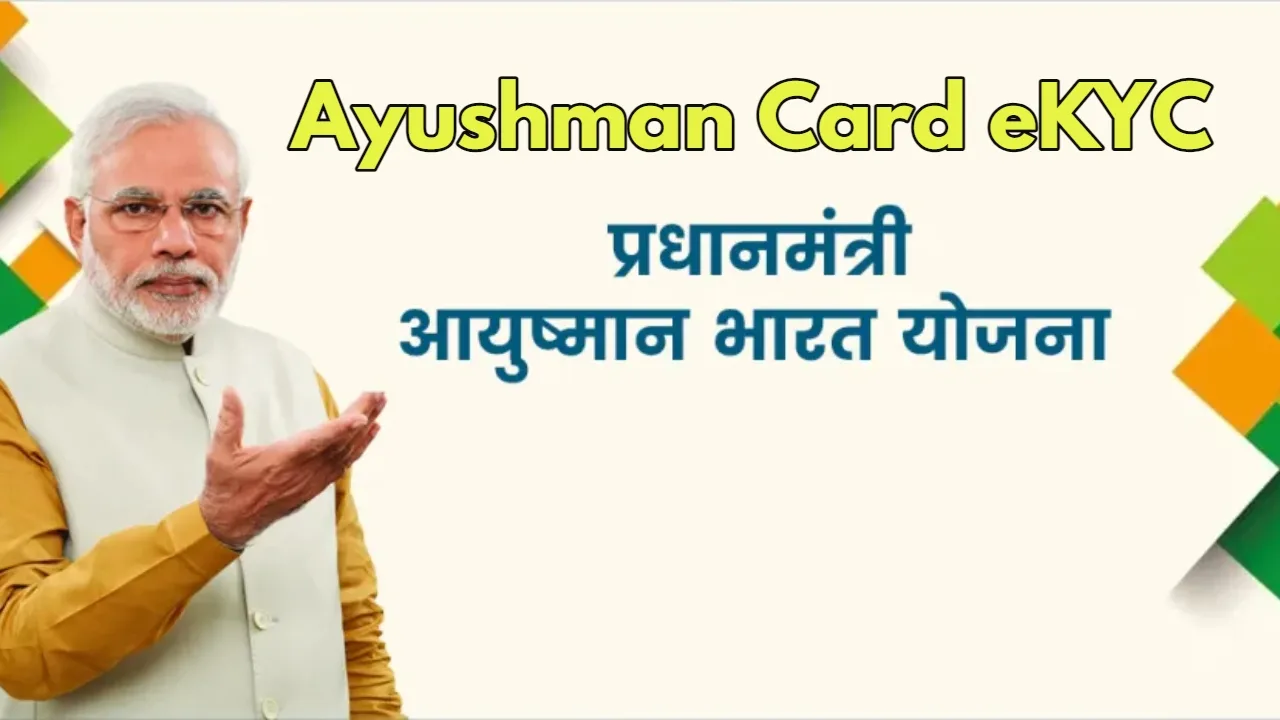It is very important to get e-KYC done to get free treatment up to ₹ 5 lakh annually from the Ayushman card made under the Ayushman Bharat scheme. In this article, we will tell you in simple language what is Ayushman Card eKYC 2024 is, what are its benefits, and how it can be completed from home.
What is Ayushman Card eKYC 2024
Ayushman Card eKYC is a simple process through which you can verify the information related to Ayushman Card online using your Aadhar card. After completion of this process, your Ayushman card is fully activated and you can easily avail the facility of free treatment in government and private hospitals.

Benefits of eKYC
Free treatment guarantee: After completing eKYC, your Ayushman card is fully activated, so that you can avail free treatment without any hassle.
Time-saving: By doing eKYC online, you do not have to wait long at the time of registration in the hospital.
Fraud prevention: With eKYC, your Ayushman card information remains safe and the possibility of any kind of fraud is reduced.
Required Documents
Aadhaar card
Mobile number (must be linked to Aadhaar)
How to do eKYC?
You can do eKYC of your Ayushman card in a few easy steps sitting at home:-
Visit the official website: First of all, open the website beneficiary.nic.gov.in in your browser.
Login: On the homepage of the website, you will see the option of “Login”. Here you have to fill in the captcha code, enter your mobile number, and select “Mobile OTP” in “Auth Mode”. After this, click on the “Login” button.

Enter OTP: An OTP will be sent to your entered mobile number. Enter it in the box given on the website and click on the “Login” button again.
Enter Aadhaar details: After login, select your scheme (Ayushman Bharat – PMJAY), state, and district. After this, enter your Aadhaar number and captcha code and click on the “Search” button.
Select the eKYC option: On the next page you will see the option of “eKYC”. Click on it.
OTP Verification: A new OTP will be sent to your Aadhaar-linked mobile number. Enter it in the box given on the website.
Submit: After submitting the OTP, click on the “Submit” button.
Completed successfully: After this, you will see a message that your eKYC has been completed successfully.