Do you also use UPI If yes, then you should keep changing your UPI PIN from time to time. By doing this you can keep your UPI transactions safe. Earlier a debit card was required to change your UPI PIN, but now you can change your UPI PIN even without a debit card.
Why is it necessary to change the UPI PIN
UPI is a very convenient payment system, but for its security, you should change your UPI PIN from time to time. This will keep your transactions safe and reduce the risk of any kind of fraud.
How to set a UPI PIN with Aadhaar
Link your mobile number to your Aadhaar card and bank account: Make sure that your mobile number is linked to both your Aadhaar card and bank account.

Open UPI app: Open the UPI app on your smartphone.
Add bank account: Add your bank account to the UPI app.
Set UPI PIN: Choose the option to set UPI PIN.
Choose Aadhaar OTP: Instead of the debit card option, choose the option of Aadhaar OTP.
Aadhaar Verification: Enter the first six digits of your Aadhaar card.
OTP Verification: An OTP will be sent to the mobile number linked to your bank. Enter it.
Set New UPI PIN: Now you can set a new UPI PIN.
UPI transaction limit also increased
The Reserve Bank of India (RBI) has increased the limit of UPI transactions. Now you can transact up to Rs 1000 in a transaction through UPI Lite, earlier this limit was Rs 500.
Apart from this, the limit of UPI Lite wallet has also been increased from Rs 2000 to Rs 5000. Also, the transaction limit of UPI 123 PAY has been increased from Rs 5000 to Rs 10,000.
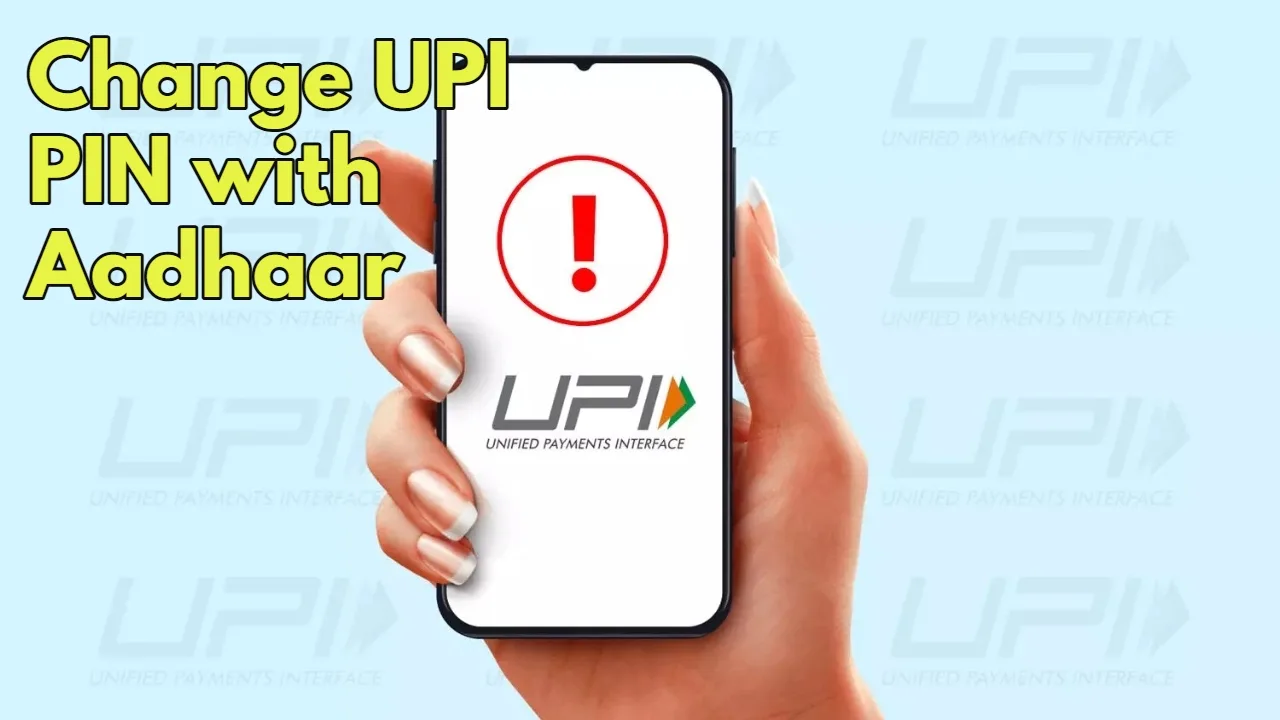
Here are some important things you should keep in mind
Mobile number link: Make sure your mobile number is linked to both your Aadhaar card and bank account.
Choose a strong PIN: Choose a strong and memorable UPI PIN.
Change frequently: Keep changing your UPI PIN from time to time.
Secure transactions: Always make UPI transactions on secure networks and keep your phone safe.
By adopting these measures, you can keep your UPI transactions safe and enjoy digital payments easily.
