e-Sanjeevani OPD is a telemedicine platform launched by the Ministry of Health and Family Welfare in 2021. Through this portal, you can receive free health consultations from some of the best doctors in the country, all from the comfort of your home.
According to the Ministry of Health, e-Sanjeevani is the first telemedicine initiative of its kind launched by the government, providing online medical services through both the e-Sanjeevani Ayushman Bharat Health and Wellness Center and e-Sanjeevani OPD. This very OPD scheme was introduced at a time when people were struggling to access health advice due to the coronavirus pandemic. The main objective of e-Sanjeevani OPD is to provide healthcare consultations through digital means, particularly for individuals who find it difficult to visit hospitals.
If you want to consult doctors for free by registering on the e-Sanjeevani OPD platform, all the necessary information is provided below. This includes details on how to log in, how to register, required documents, the official website, benefits of the portal, eligibility criteria, and more.
Benefits and Features of e-Sanjeevani OPD
- Free Teleconsultation Services
e-Sanjeevani OPD offers free online health consultations to individuals across the country.
- Convenient Health Access
Through this platform, you can consult top doctors from the comfort of your home using a mobile phone or computer.
- High Daily Usage
Over 40,000 people use e-Sanjeevani every day for health services.
- Extensive Network of Doctors
More than 1,00,000 doctors and medical experts are available on the platform to provide teleconsultation services.
- Massive Reach and Impact
To date, over 2.2 crore individuals have benefitted from medical consultations through e-Sanjeevani AB-HWC across the country.
- Simple Registration Process
To avail of the benefits, users must first register or log in on the e-Sanjeevani OPD portal.
Eligibility Criteria for e-Sanjeevani OPD
- The applicant must be a resident of India.
- Any Indian citizen can use the service by registering on the platform.
Required Documents for e-Sanjeevani OPD
- Mobile Number
- Applicant’s Full Name
How to Register on e-Sanjeevani OPD
- Visit Registration Link: Go to the “SOME USEFUL IMPORTANT LINK” section and click e-Sanjeevani Patient Registration.
- Enter Mobile Number: Provide your number, click Send OTP, and verify it.
- Fill Registration Form: Complete the form with the required details.
- Submit: Click Submit to receive your login ID and password.
How to Log In to e-Sanjeevani OPD?
- Access the Login Link
- Go to the “SOME USEFUL IMPORTANT LINK” section and click on the link provided for e-Sanjeevani Patient Login.
- Start the Login Process
- On the login page, click on the Login option.
- Choose a Login Method
- You can log in using any of the following:
- Mobile Number with OTP
- Email
- ABHA Number
- ABHA Address
- Enter Your Credentials
- Enter the relevant details and password (if applicable), then click on Login.
- Book an Appointment
- Once logged in, you can schedule an appointment with a doctor at your convenience.
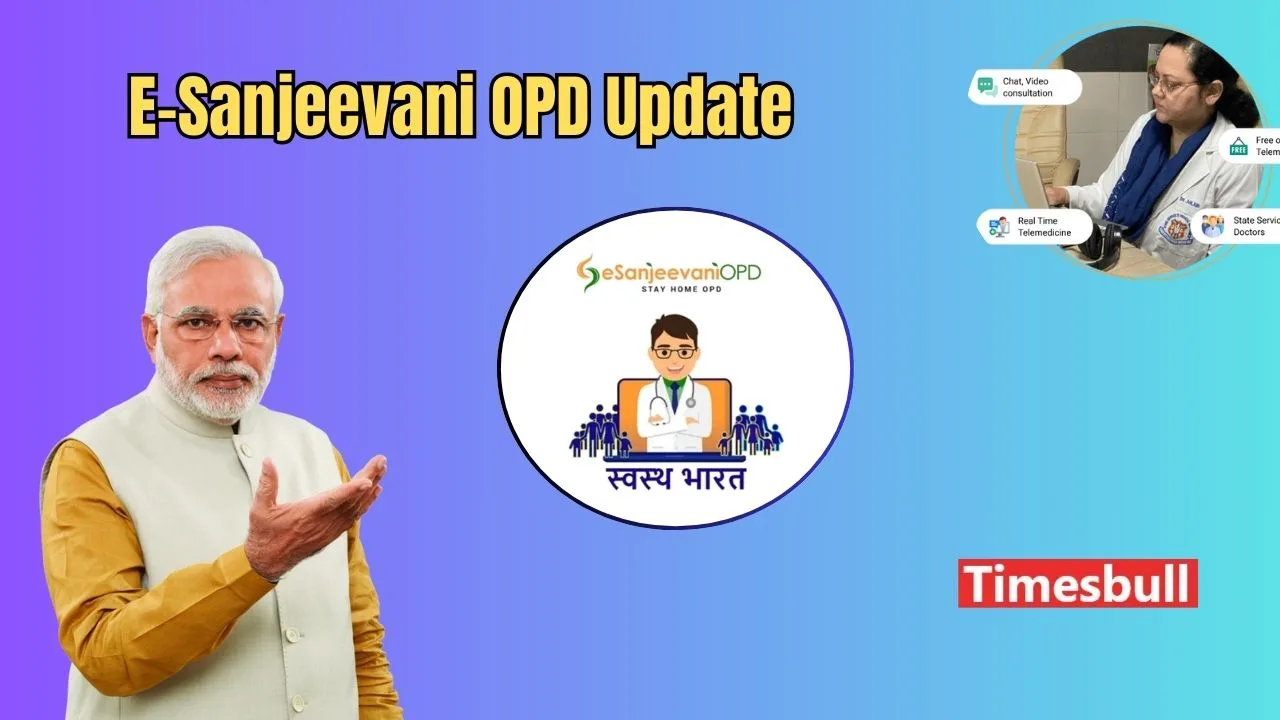
 હવે દવાખાને જવાની જરૂર શાને જયારે દવાખાનું આવશે આપને દ્વાર
હવે દવાખાને જવાની જરૂર શાને જયારે દવાખાનું આવશે આપને દ્વાર