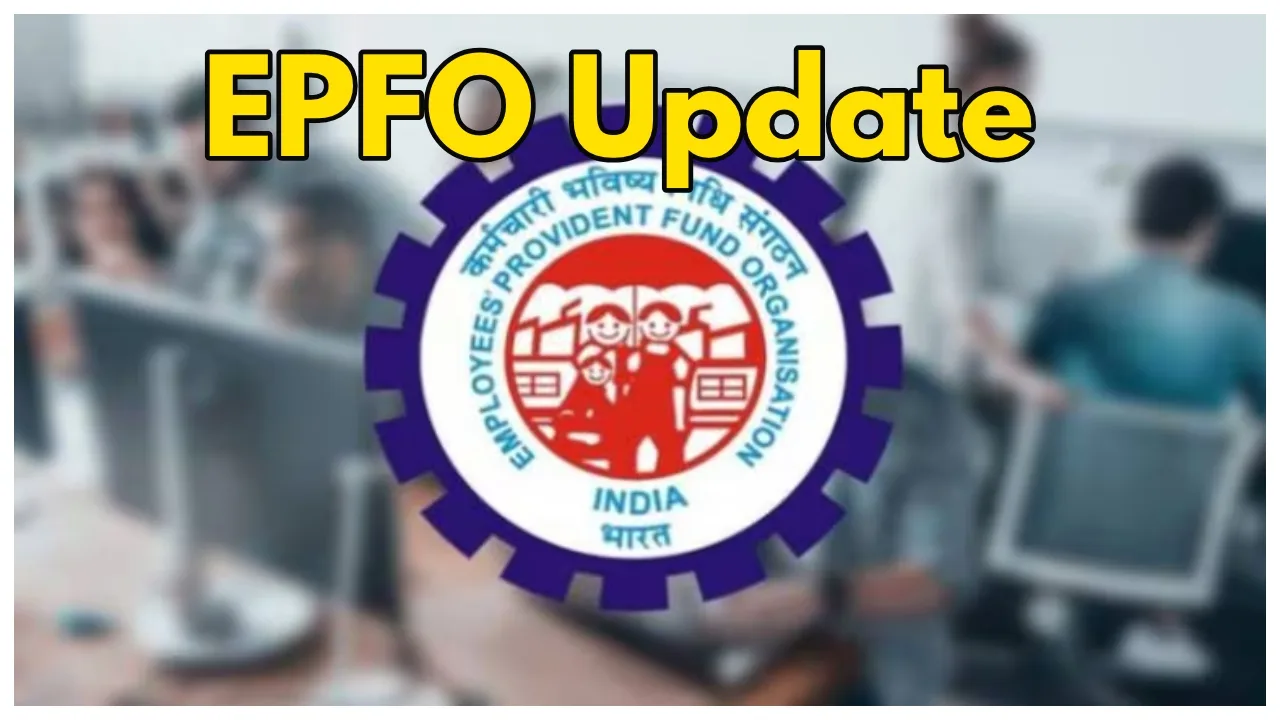EPFO has always tried to help people get any PF-related work done easily. Now you can enjoy many services of EPFO sitting at home. Yes, EPFO has given very happy news to its people. Now people can get all the information of their PF account sitting at home and keep an eye on it.
EPFO had launched the Umang app to use it from home. To take advantage of these facilities sitting at home, it is mandatory to complete your e-nomination. Only after this can you take advantage of these facilities.
Any EPFO member can trace his PF, online withdrawal, advance withdrawal, and any type of claim from EPFO’s app Umang app.
How to use the Umang app

To use Umang, you must first be a member of EPFO. The EPFO member has to first go to the Play Store and install the Umang app. After installing the app, you can log in with your Aadhaar number and password.
Once you are logged in, you will see many EPFO services, from which you can select according to your needs like PF, withdrawal request, or to see the status of any claim. You can set all these services according to your needs. After all these selections, you complete the process according to the instructions below.
How to withdraw PF money from the Umang app
If you are an EPFO member and want to withdraw your PF money, then first of all you have to open the Umang app. After this, log in with your Aadhaar number and password. Go to the service option and select the claim option.
After this, log in with your UAN number and OTP and select the desired request. After filling in all the information, submit the claim. In this way, you can claim PF from the Umang app.

How to claim from E-PORTAL
First of all, you have to go to the official website of EPFO. After this, you must log in using your UAN number and OTP. After this, you have to click on the new Manage tab and select the KYC option.
After verifying your KYC details, you can submit them. After this, you go to the service option click on the claim option, and fill in your claim process per the instructions.