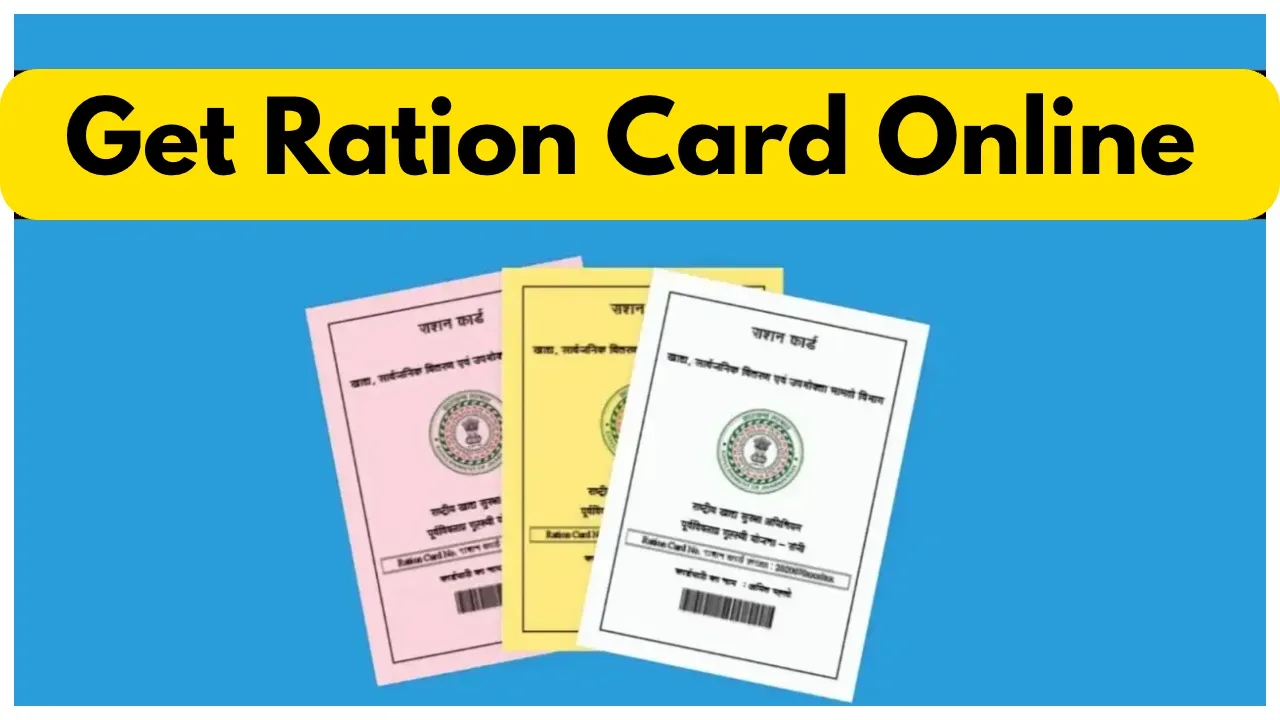Ration Card Update: Since the time of Corona period i.e. pandemic, the Government of India has been providing free ration to more than 80 crore people. Let us tell you that under the National Food Service Act, free ration is given to the poor by the Government of India.
Currently, the Modi government is implementing numerous programs for the impoverished class, benefiting millions of individuals. Many schemes including Pradhan Mantri Vishwakarma Yojana, Pradhan Mantri Awas Yojana, Sukanya Samriddhi Yojana, Ujjwala Yojana have been started by the Modi government.
At the same time, if we talk about ration card, then in today’s time it has become an important document, because it is used not only for getting ration but also for many other works. Obtaining a ration card requires the common man to make numerous visits.
But, now you will not have to visit government offices to get a ration card. You can now add your name to the ration card. The government has launched a mobile app, through which making ration card has now become much easier. So let’s learn about this.
What are some important aspects of the app?
To add name in ration card or update any other information, you have to download an app in your phone. The government has launched Mera Ration 2.0. You can download this app from Google Play Store. With the help of this app, you can avail all the services related to your ration card, so that there will be no problem. Through this app, your work will be done sitting at home and you will not even need to go anywhere. This app also eliminates the need for additional expenses.
How to download Mera Ration 2.0 app?
First of all you have to go to its Play Store home page to download Mera Ration 2.0.
After this you have to search by typing Mera Ration 2.0.
You have to download and install this app.
Then after downloading and installing, its dashboard will open.
All the facilities will be easily visible on the app.
If you want to advantage from this facility, click on it.
Fill all the details asked.
Now you have to click on the submit button.
The public will then receive all of your data.