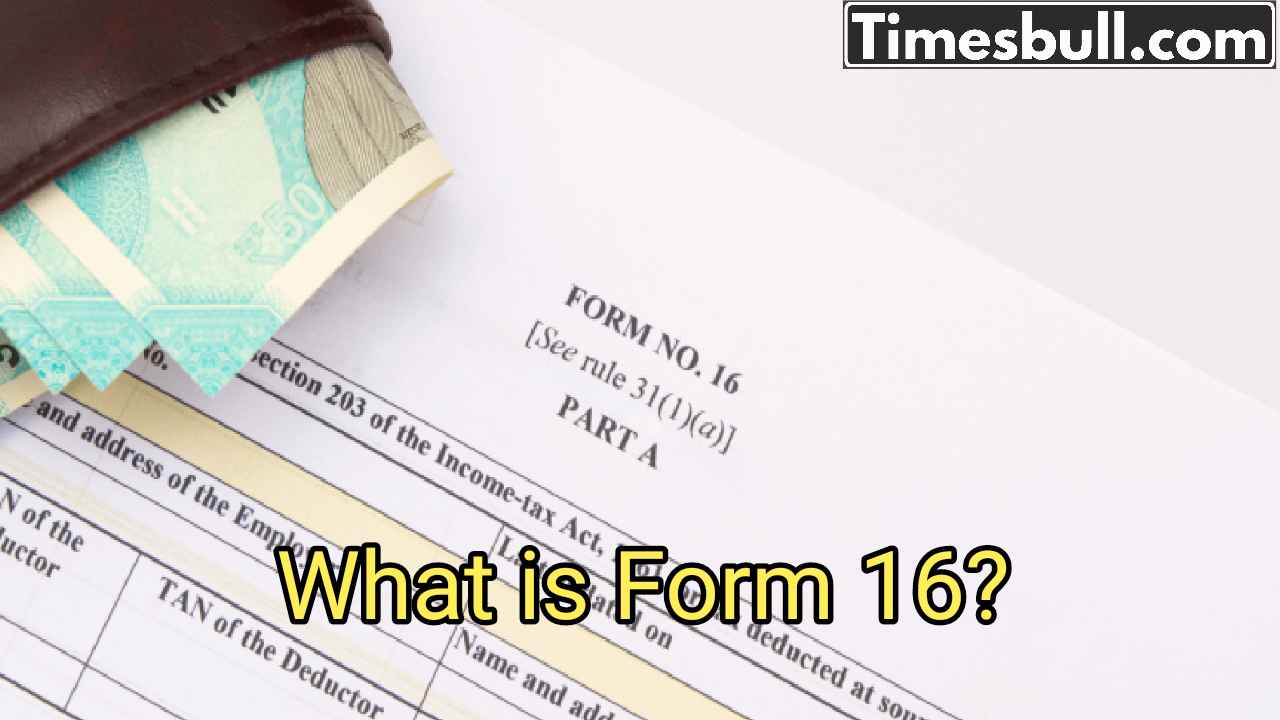Income Tax Filing: The process of filing Income Tax Return i.e. ITR has started and the most important document for this, Form 16, has also started arriving. Many companies have started sending Form 16 to their employees. This process is done every year in the month of June. It plays an important role in ITR filing, because it contains the complete account of your income, which is filled in ITR Filing. Let us know about this form and understand how to use it…
This Form 16 is the record of your income
Actually, Form 16 tells every information about your income, how much salary you have received and how much tax has been deducted. In such a situation, this form becomes even more important for filing ITR. Form 16 is sent to the employees by your company. Through this form, the company gives proof that the Tax Deducted at Source (TDS) in your salary has been deposited with the Income Tax Department after deduction. It has two parts.
Part A of Form 16: In Part A of Form 16, information related to you and your company is given along with the information of the tax deducted. This includes the name and address of the employer, TAN and PAN number of the employer and PAN number of the employee. Not only this, this part also contains complete information about the tax deducted by the company every quarter, which is certified by the employer.
Part B of Form 16: Talking about Part B of Form 16, it includes information about your salary and tax exemption. In this, you are given information about the breakup of your salary, tax exemption under the Income Tax Act and the relief you get under section 89.
Form 16 is a document that contains all the information required to file an Income Tax Return (ITR). It is mandatory for the employer to issue this form to his employees after the completion of every financial year. With the help of Form 16 ,
you can easily fill your income tax return, as it contains all the information that you have to give in the income tax return. Form 16 can be downloaded from the TRACES website, but not completely. TRACES stands for TDS Reconciliation Analysis and Correction Enabled System. Its process is also very easy.
Download Form 16 from home like this
1. Visit the website www.tdscpc.gov.in/en/home.html.
2. Now go to the ‘Login’ section and select ‘Taxpayer’ from the dropdown menu.
3. Log in with user ID, password and PAN.
4. Go to the ‘View or Verify Tax Credits’ section.
5. Select Provisional TDS Certificate 16/16A/27D.
6. A page will open, here you need to enter the TAN of the employer, financial year, quarter for which the request is made
7. Select the form you want to download from Form 16, 16A, 27D by dropping ‘Provisional Certificate Type’.
It is worth noting that here 27D is a form which tells about the details of three months. It tells whether the taxpayer has paid tax to the government or not.