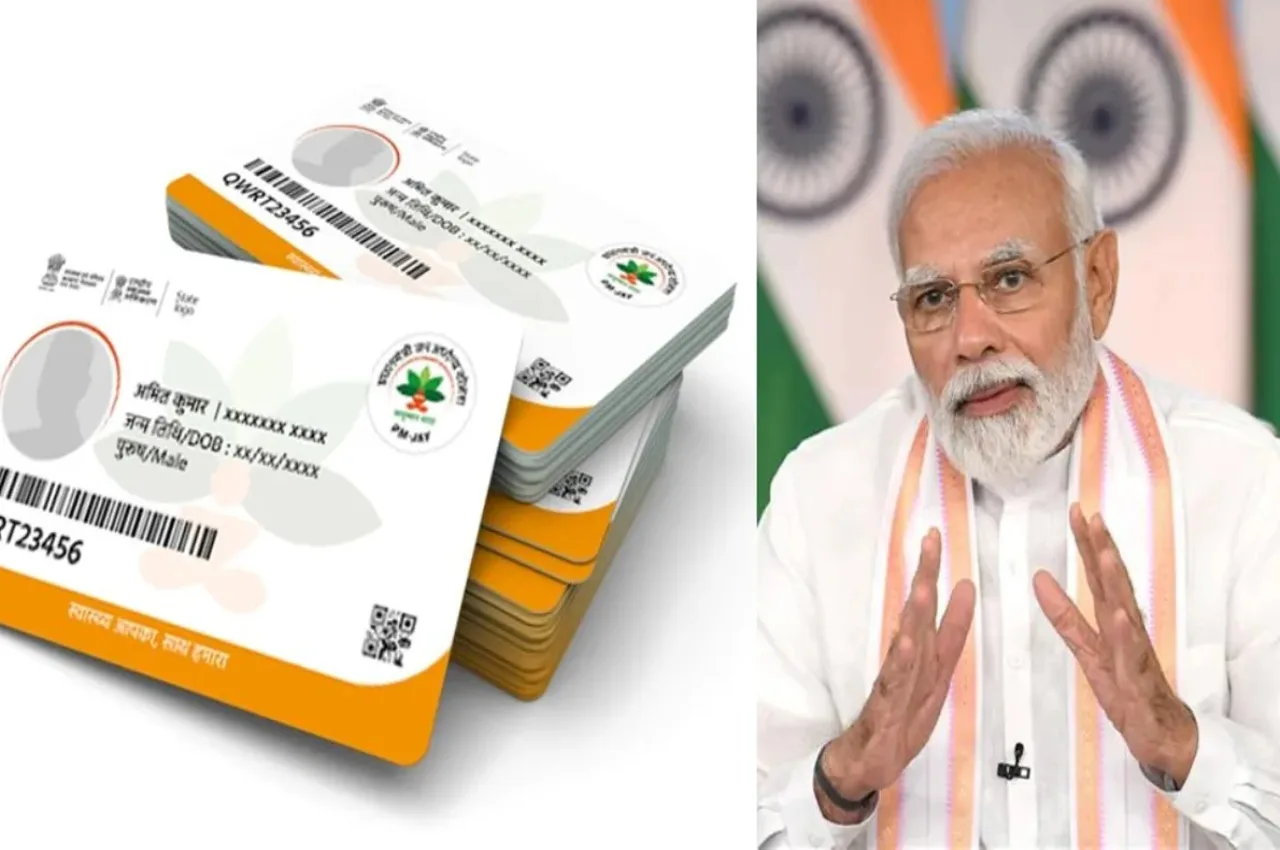The central government has launched the Ayushman Card scheme for economically weaker citizens. Under this scheme, eligible people get free health benefits worth lakhs of rupees. So far, more than 30 crore citizens have received Ayushman Cards. If you also want to benefit from this scheme, you need to apply for an Ayushman Card online. You can easily apply from home using your mobile or laptop without going anywhere.
Benefits of the Ayushman Card
The central government launched the Ayushman Bharat scheme for the poor in 2018. This scheme provides free health insurance of up to ₹5,00,000. Beneficiaries receive free medical treatment worth ₹5 lakh every year. The card is updated annually, so you get these benefits every year.
With the Ayushman Card, you can receive free treatment at many private and government hospitals that are part of the scheme. The goal of the scheme is to provide health services to those in need. If you want to get these benefits, you can apply for the Ayushman Card online.
Eligibility for the Ayushman Card
- You can apply for the Ayushman Card if you meet these criteria:
- You must be a permanent resident of India.
- The scheme benefits are for citizens in the BPL (Below Poverty Line) category or from the financially weaker section.
- Families included in the Socio-Economic and Caste Census are eligible.
- If you are eligible under the National Food Security Act, you can apply.
Documents Required for the Ayushman Card
- Aadhaar Card
- Ration Card
- Mobile Number
- Bank Passbook
- Passport Size Photograph
How to Apply for the Ayushman Card Through Mobile
Step 1: Visit the Official Website
Go to the official Ayushman Bharat website and click on the ‘Beneficiary Login’ tab.
Step 2: Mobile Verification
Enter your mobile number that is linked to your Aadhaar Card and verify it by entering the OTP sent to you.
Step 3: Complete E-KYC
Click on the E-KYC option and complete the authentication process.
Step 4: Select a Member
Choose the member for whom the Ayushman Card will be generated. Click the E-KYC icon again, then click the camera icon to take or upload a live photo.
Step 5: Fill the Application Form
Enter all the required information in the application form carefully.
Step 6: Submit the Application
Click on the Submit button to send your application.
If everything is correct, your Ayushman Card will be approved within 24 hours. You can then download the card on your mobile phone.