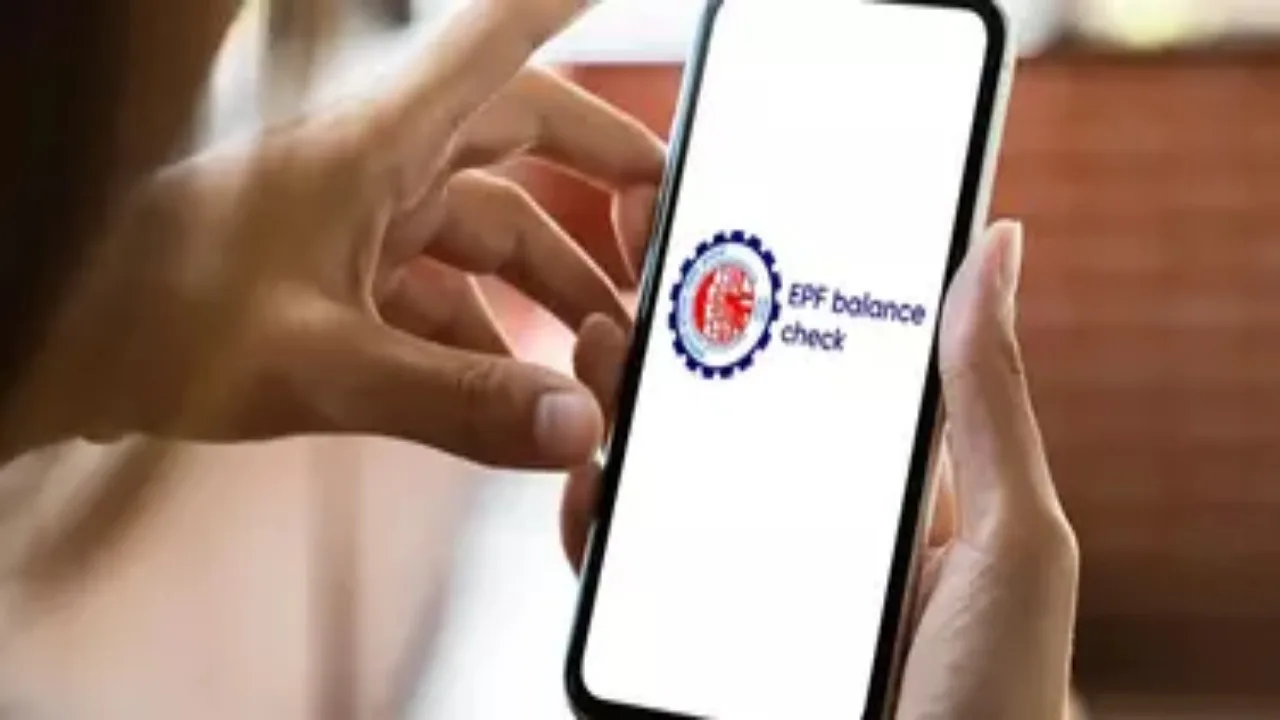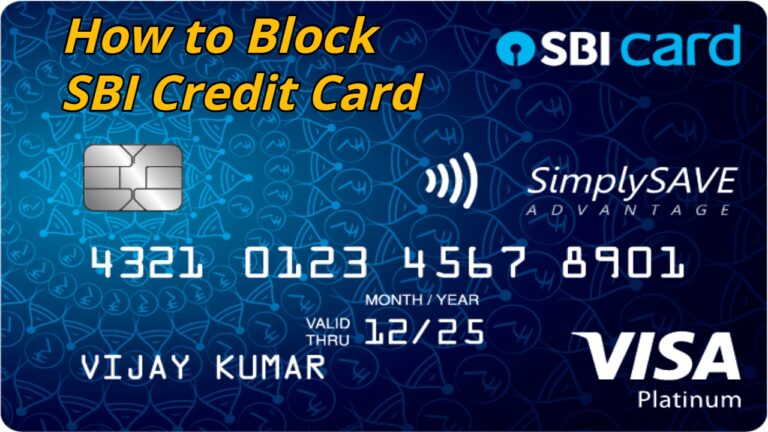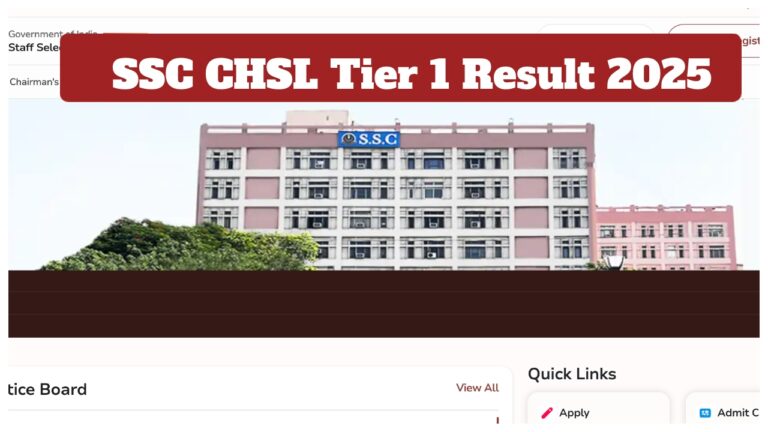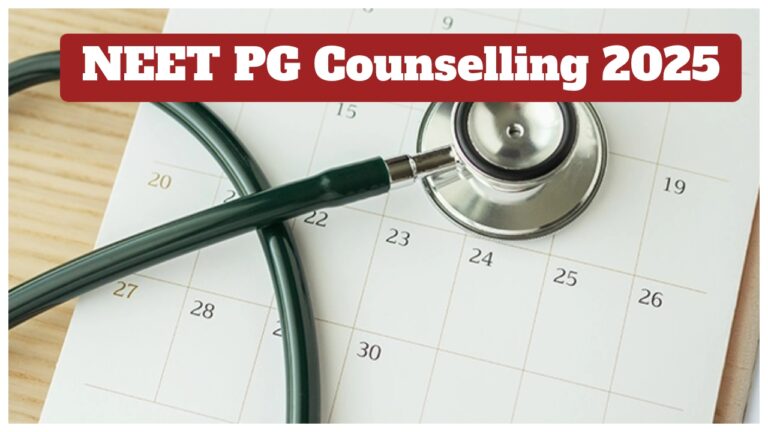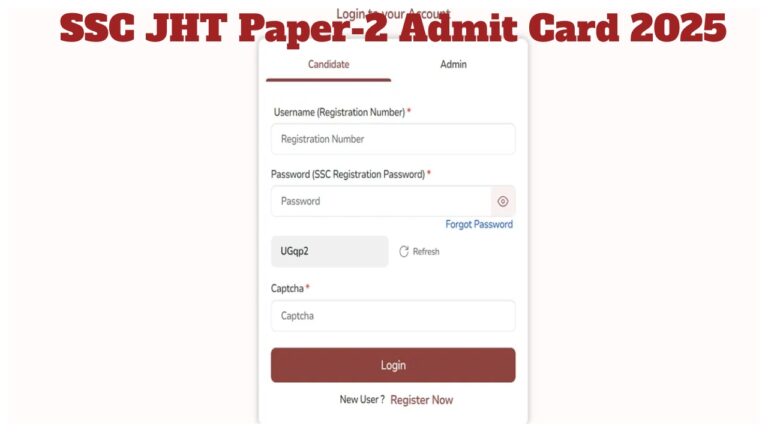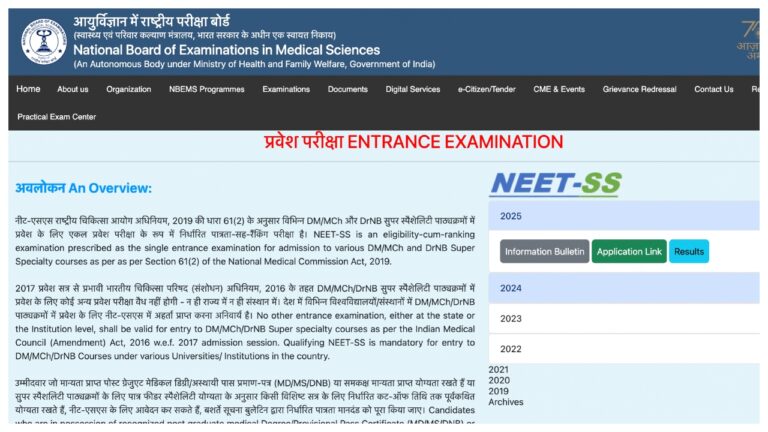If you are a government employee, then this article is for you. You can do many things related to EPFO online while sitting at home. For this, you do not even have to visit the EPFO office. It is also very easy to update the phone number on the PF account. You don’t need to go anywhere for this. You can easily do it through the online process. It is very important to have the registered mobile number active in your PF account because the OTP linked to the PF account comes on this number.
If your number is not updated, then we will tell you some steps so that you will be able to easily update the registered mobile number in the PF account.
If you need to update your mobile number
For this, you must first open the UAN portal on the laptop or mobile number. After this, log in by entering your UAN number, password, and captcha code.
Then you have to log in by entering your UAN number, password, and captcha code. After this, a page will open on your screen. Click on the Manage Tools tab in the top bar on this page and go to Contact Details. After this, click on the Check Mobile Number option, and a new section will open here. In this, you have to enter your new mobile number twice.
Now click on ‘Get Authorization Pin,’ and after clicking on it, you will see a new number. You will get a 4-digit PIN on this number. Fill this pin in the empty box on the page and click on Save Changes below. After this process, your new mobile number will be updated on the UAN portal. After this, you will also get a message from EPFO about the update of the new number.
If you want to update bank account details
To update your bank account number to a PF account, you have to go to the UAN portal. To login to the UAN portal, you need a 12-digit UAN number as the user ID. It should be activated. Log in by entering your UAN number and password.
After this, you will see the Manage option in the main menu on the dashboard. You have to click on it. Clicking on it will open a drop-down list on your screen. In this list, you will see five options, from which you have to choose the option of KYC. After clicking this option, you have to choose the option of the bank and enter your bank account number, name, and IFSC code.
After this, check all the details once and save this information. Now a message will come on your mobile linked to Aadhaar, which will have an OTP number. Fill it in the empty box, then click on the submit button. The process of updating the account number on your behalf is completed with this.
After submitting the account details, the EPFO will first get your bank account number verified by your bank. For this, you must have a bank account number, and then a message will come from the bank to be verified. Once the account details are approved by the bank in which you have an account, the HR department of the company will update your bank account details through a digital signature on the Employer PF portal. In this way, your bank account details will be updated easily. This process can take at least three or four days.