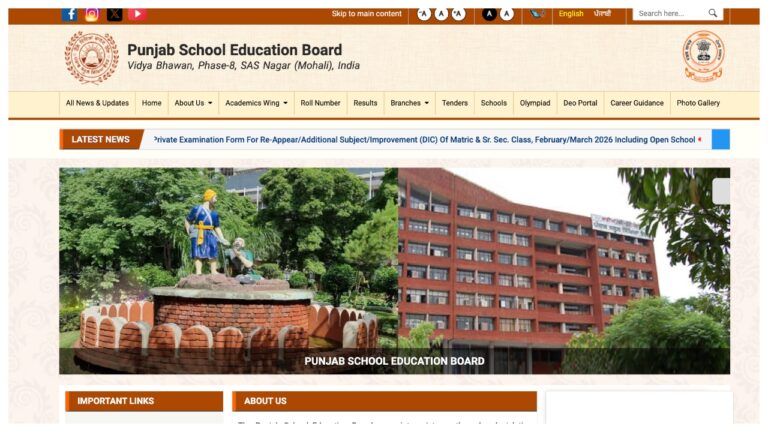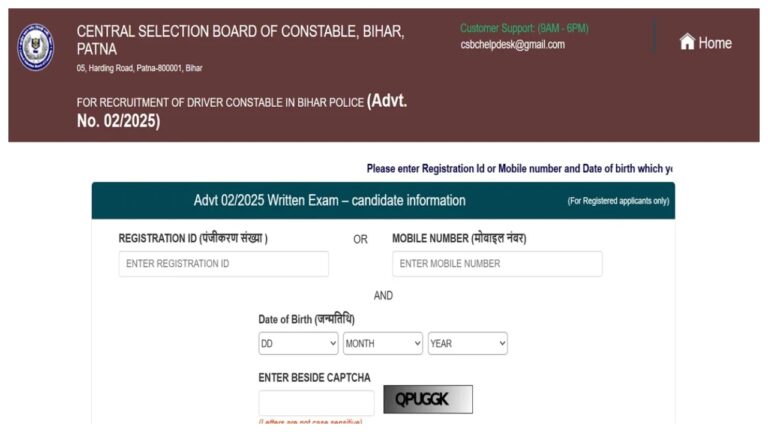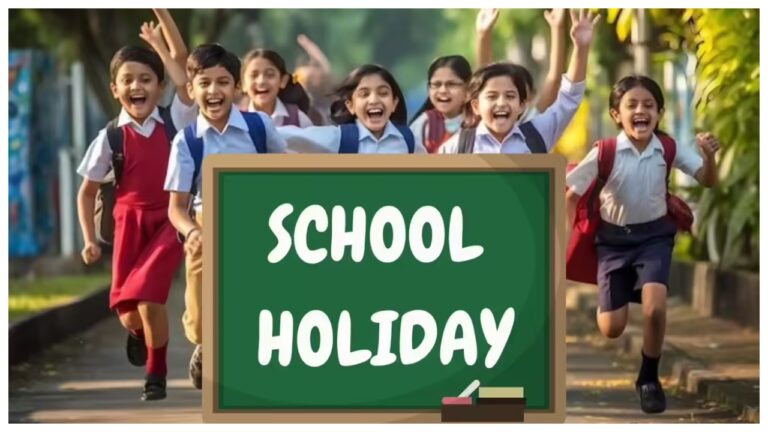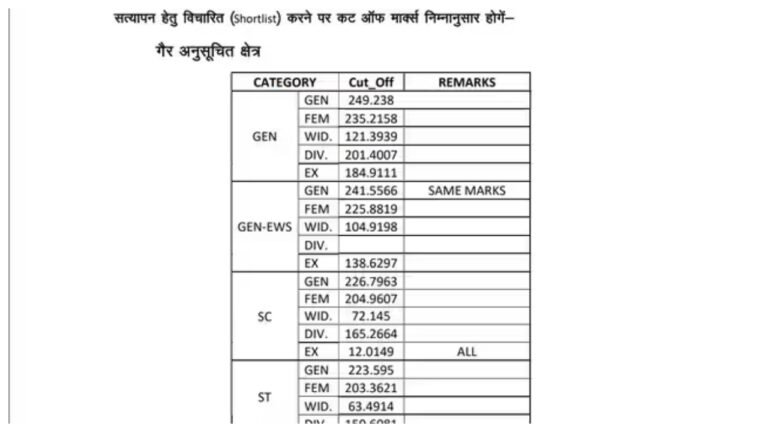The easy use of UPI has made it reach every section of society very fast. However, still, many people are not able to use it because they do not have a bank account. It is necessary to have a bank account to use the Unified Payments Interface (UPI). Its biggest disadvantage is those children who do not have a bank account. If you or a family member don’t have a bank account, the new ‘UPI Circle’ feature lets you make UPI transactions easily by linking multiple users to a single bank account. This guide walks you through setting up and using UPI Circle so everyone in your family can benefit from UPI without needing individual bank accounts.
What is UPI Circle?
The UPI Circle feature, introduced by the National Payments Corporation of India (NPCI), enables multiple users, such as family members, to use one bank account for UPI transactions. This is particularly helpful for children, seniors, or others without their bank accounts. A primary user can add up to five secondary users to the account, allowing each to transact through UPI with set permissions.
Step-by-Step Guide to Using UPI Circle
Follow these steps using the BHIM-UPI app as an example. Similar options are available on other UPI apps like Paytm, Gpay and many more.
Step 1: Access the UPI Circle Feature
- Open the BHIM-UPI app.
- Go to “UPI Circle” and click “Add Family or Friends.”
- You’ll see options to add users by scanning their QR code or entering their UPI ID.
Step 2: Add a Secondary User via UPI ID
- Choose “UPI ID” to add a secondary user by their UPI ID.
- Enter their UPI ID, and then select “Add to My UPI Circle.”
- Provide the person’s phone number (it must be saved in your contacts for verification).
Step 3: Set Permissions for Secondary Users
- Choose between two access types:
- Spend with Limits: Define a transaction limit for the secondary user.
- Approve Every Payment: Require approval for every transaction initiated by the secondary user.
- Pick the setting that best fits your needs and tap “Proceed.”
Step 4: Set Transaction Limits and Authorize
- If you choose “Spend with Limits,” enter the transaction cap.
- Complete the setup by entering your UPI PIN to confirm.
- The secondary user can now transact within the permissions you’ve set.
Benefits of UPI Circle
The UPI Circle feature simplifies digital payments for families and close groups, offering:
- Increased Accessibility: Individuals without bank accounts, such as children, can use UPI without needing separate bank accounts.
- Controlled Spending: Primary users can control spending through limits or require approval for each transaction.
- Convenience for Families: Families can manage transactions from a single bank account without needing to open multiple accounts.