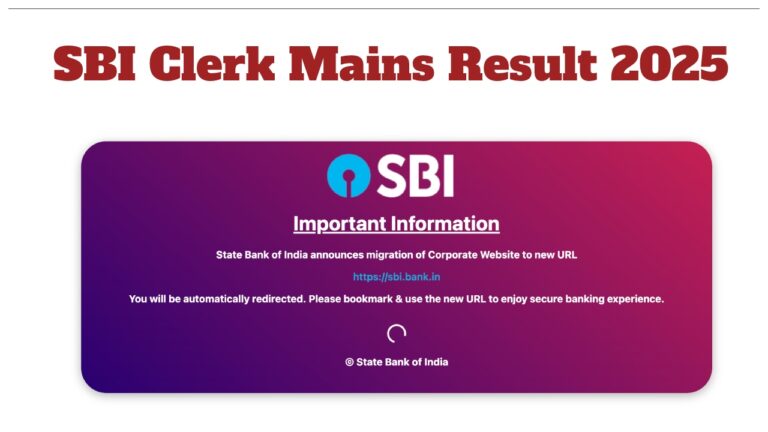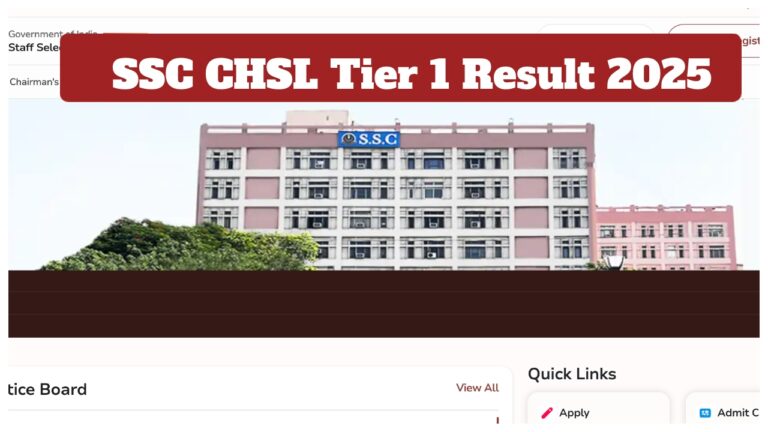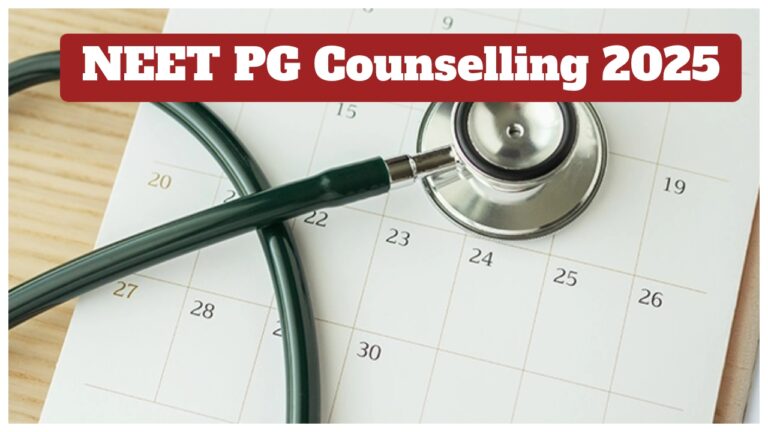Aadhaar card, a 12-digit unique ID issued by the Indian government, has become a must-have for every citizen these days. It’s super important for verifying your identity, proving your address, and accessing various government services. However, with its growing importance, misplacing it can lead to a lot of hassle and disrupt essential government operations.
If you’ve lost or damaged your Aadhaar card, don’t stress! UIDAI has simplified the process of getting a replacement. You can easily obtain a duplicate Aadhaar card online from the comfort of your home in just a few minutes. Check out these simple steps to get your Aadhaar card back.
Now reprint your Aadhaar card sitting at home
If your Aadhaar card is damaged or lost, then there is nothing to worry about! You can re-order your Aadhaar card by following a few simple steps on the UIDAI website. Let’s find out how:
1. First step on the website: First go to uidai.gov.in. It is the official portal of all the facilities linked to Aadhaar.
2. Click on ‘My Aadhaar’: Click on the ‘My Aadhaar’ option on the homepage.
3. Select ‘Order Aadhaar Reprint’: Select the option of ‘Order Aadhaar Reprint’ from here.
4. Fill in your information: Now enter the 12-digit Aadhaar number or 16-digit virtual ID and the security code appearing on the screen.
5. Verify OTP: After submitting your information, OTP will be sent to the registered mobile number. Proceed by entering it.
6. Get the SRN Number: You will get a Service Request Number (SRN) once the payment is successful. With the help of this number, you can track the status of your request.
7. So what are you waiting for? Start the process of reprinting your Aadhaar card by visiting the UIDAI website and get it sitting at home.
8. Track Aadhaar Status: If you want to track the status of your Aadhaar card, visit the UIDAI website and select the option of ‘Check Aadhaar Reprint Status’ under the ‘My Aadhaar’ tab. Enter your SRN and Aadhaar number or virtual ID there.