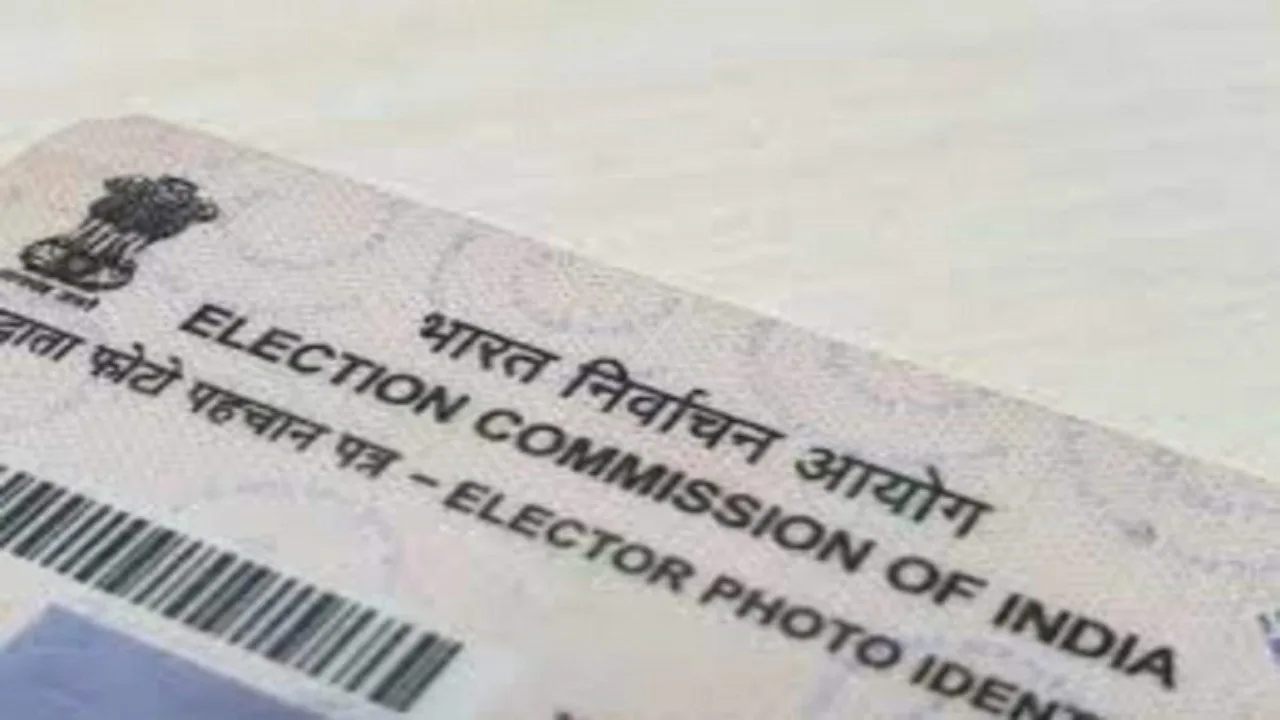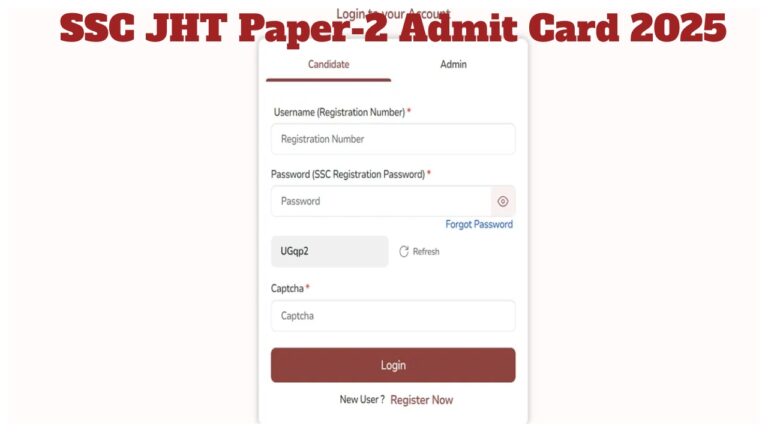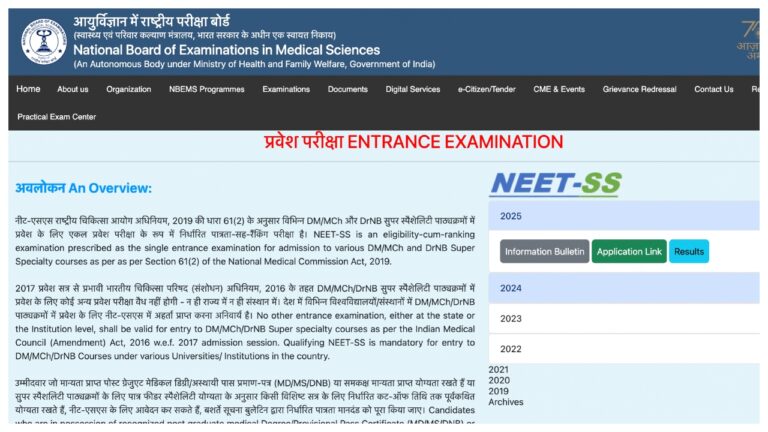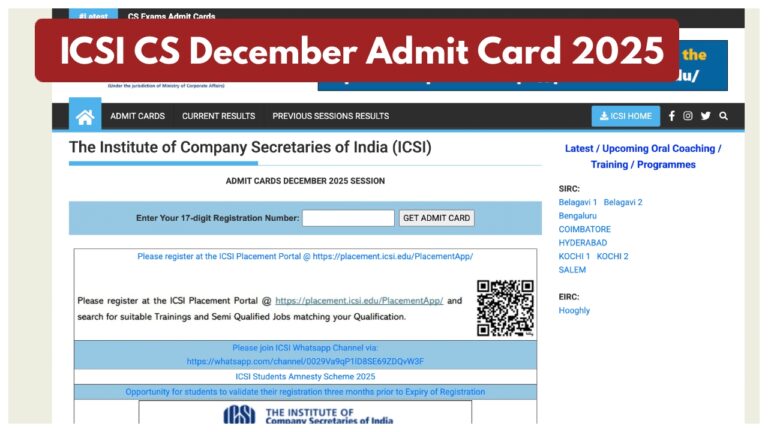Losing or damaging your voter card can be a real hassle when it comes time to vote. If you’ve found yourself in this situation, don’t worry—we’ve got a solution! The Election Commission has set up a portal to help you with voter card issues, and you can get a new one at no cost.
1. Start by visiting the official Election Commission website at https://voters.eci.gov.in/login.
2. You can log in in three different ways: using your mobile number, or with your email and password.
3. If you haven’t signed up yet, go ahead and register with your mobile number. Once you’re signed up, enter your mobile number or voter card number, password, and captcha, then hit Request OTP.
4. After signing in, look for form number 8. When a new window pops up, choose either Self or Other Elector, enter your voter card number, and click OK.
5. Your voter card details will show up on the screen. Once you’ve checked everything, click the button to proceed.
6. Next, select the option for Issuing a Replacement Voter Card.
7. Click on options A and B, then hit Next. For Option C, choose the one for Issuing a Replacement with Corrections, and fill in the captcha before submitting.
8. Finally, your voter details will be displayed, and after you submit, your new card will be mailed to you in just a few days.