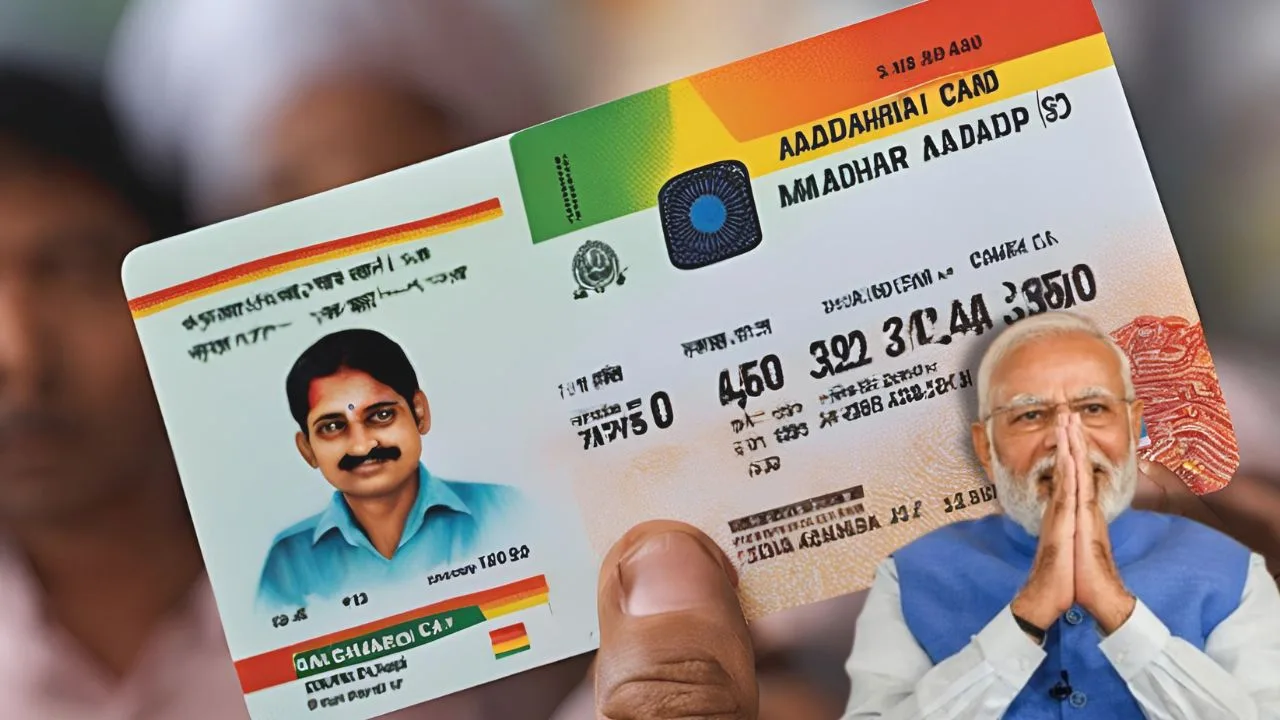UIDAI allows you to change your name on your Aadhaar card only twice. They do not permit repeated name changes. According to UIDAI, an individual can update their name a maximum of two times.
How to Change Your Name in an Aadhaar Card
UIDAI has set rules for changing the name on your Aadhaar card. These rules prevent significant changes to your name, meaning you can’t completely alter your name.
Steps to Update Your Aadhaar Card
If there’s an error in your Aadhaar card, you can update it yourself. Here’s how:
- Visit the official UIDAI website at https://eaadhaar.uidai.gov.in.
- Click on “Update Your Aadhaar Card” to make changes to your name, mobile number, or date of birth.
Documents Required for Changes
To update details like your name, date of birth, and address in Aadhaar, you’ll need to submit verified documents. You can only change your name twice, the date of birth once, and the gender only once as per UIDAI’s guidelines.
Get 35 Services with the mAadhaar App
With the mAadhaar app, you can access more than 35 Aadhaar services from the comfort of your home. These services include downloading Aadhaar, re-printing your Aadhaar card, updating your address, offline eKYC, QR code scanning, Aadhaar verification, and email verification. Simply download the mAadhaar app to get started.
Multilingual Support
To cater to India’s linguistic diversity, the mAadhaar app provides services in 12 Indian languages, including Hindi, Assamese, Bengali, Gujarati, Kannada, Malayalam, Marathi, Odia, Punjabi, Tamil, Telugu, and Urdu.
Secure and Convenient Services
The mAadhaar app allows you to avail of Aadhaar services for yourself or others. You can request UID/EID for an Aadhaar download, reprint an Aadhaar card, update your address, perform offline eKYC, show or scan QR codes, and more. It also provides biometric locking/unlocking for added security and helps locate the nearest enrollment centre.