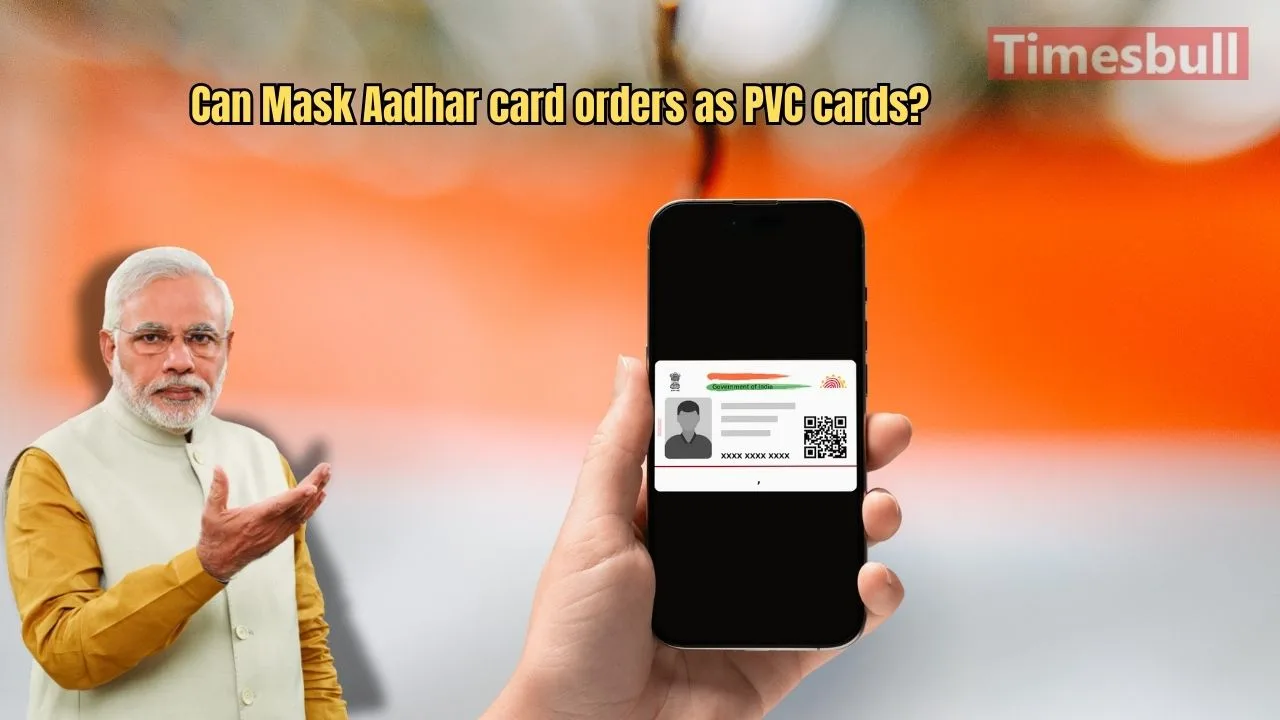Nowadays, the Aadhaar card is used everywhere. But have you ever considered how dangerous it could be if your Aadhaar details fall into the wrong hands? Cases of Aadhaar-related fraud are reported frequently. To avoid falling victim to fraudsters, it is advisable to use a Masked Aadhaar instead of a regular Aadhaar. However, according to a report by PWC, about 73% of Indians are unaware of ‘Masked Aadhaar.’
What is Masked Aadhaar?
The Unique Identification Authority of India (UIDAI) introduced the ‘Masked Aadhaar’ to enable people to share their Aadhaar details with third parties safely, whenever necessary. The Masked Aadhaar is a version of the Aadhaar card where only the last four digits of the Aadhaar number are visible, while the first eight digits are masked. Instead of the first eight digits, “xxxx-xxxx” is displayed, ensuring enhanced security and privacy. This masking of the first eight digits is called a ‘Masked Aadhaar.’
Is the Masked Aadhaar Card Valid Everywhere?
Can the Masked Aadhaar card be used for identification at places where a regular Aadhaar card is required? If this question has crossed your mind, the answer is yes. The Masked Aadhaar is considered as valid as the regular Aadhaar card, in which all 12 digits are visible. Hence, you can use the Masked Aadhaar in any instance where the regular Aadhaar card is requested.
Legal Validity of Masked Aadhaar
The Unique Identification Authority of India (UIDAI), in its circular dated September 29, 2020, stated that “Aadhaar card, Aadhaar letter, e-Aadhaar, Masked e-Aadhaar, and m-Aadhaar are all valid forms of Aadhaar, which can be used as proof of identity.” These versions of Aadhaar hold equal validity, and you can use any of them as per your convenience.
How to Download the Masked Aadhaar Card
Downloading a Masked Aadhaar card is simple and can be done via the official UIDAI website. Follow these steps:
- Visit myaadhaar.uidai.gov.in and click on ‘Login.’
- On the login page, enter your UID number, complete the captcha, and click on ‘Login with OTP.’
- After logging in, select the option ‘Download Aadhaar.’
- On the next page, click on the option ‘Do you want a masked Aadhaar?’ and proceed to download.
- Your Masked Aadhaar will be downloaded as a PDF file. To open it, you will need a password.
How to Access the Downloaded Masked Aadhaar
The password to open the file combines the first four letters of your name in capital letters and your birth year in YYYY format. For example, if your name is Komal and your birth year is 2001, your password will be KOMA2001.
Where Can You Use a Masked Aadhaar?
Understanding when to use a Masked Aadhaar versus your original Aadhaar is important for protecting your details. According to UIDAI rules, only verified and licensed entities can collect and store Aadhaar details.
Unlicensed institutions like pubs, cinema halls, or hotels are not authorized to collect or store your Aadhaar data. At such places, it is advisable to use your Masked Aadhaar for identification rather than sharing your complete Aadhaar details.
Can Mask Aadhar card orders as PVC cards?
No, a Masked Aadhaar cannot be directly ordered as a PVC card. The PVC card version of the Aadhaar issued by UIDAI contains all 12 digits of the Aadhaar number, as it is meant to serve as complete identification proof. Masking the Aadhaar number is a feature intended for downloaded e-Aadhaar versions to enhance privacy when sharing details digitally or with unverified third parties. If you require a PVC card of your Aadhaar, it will include all 12 digits and not the masked format.