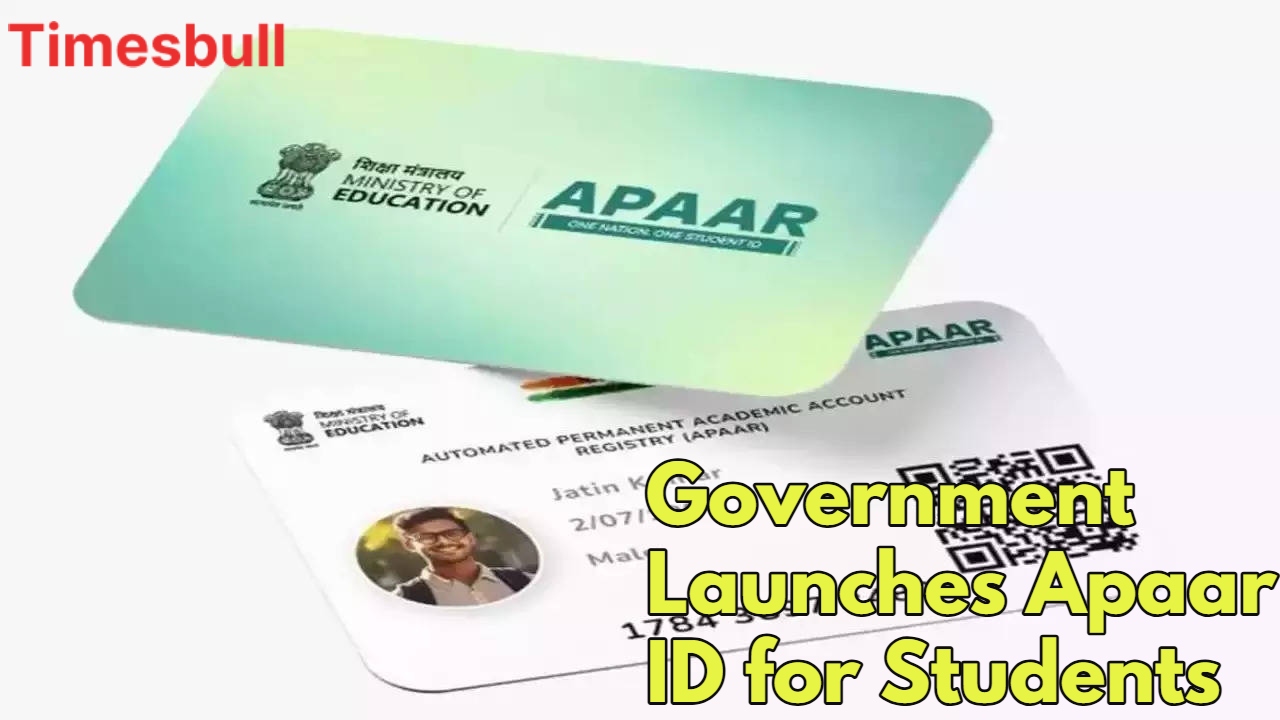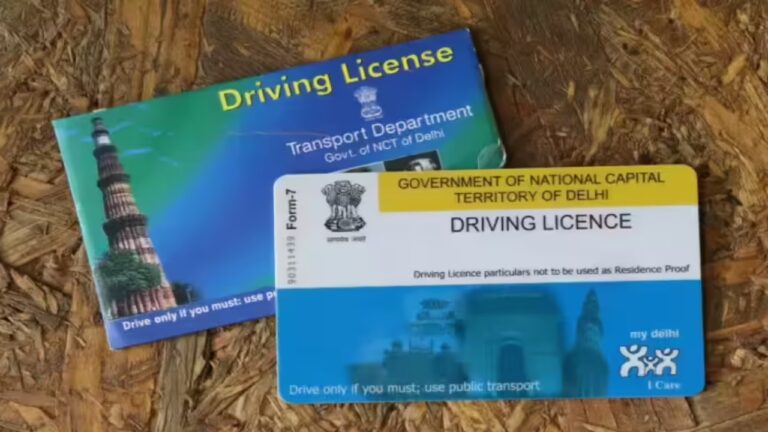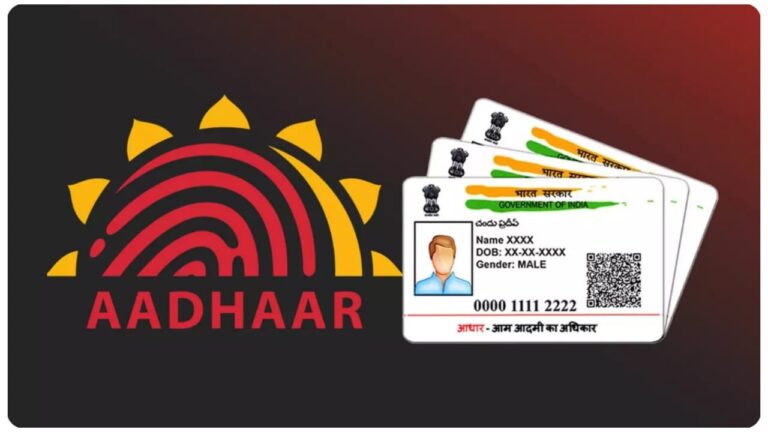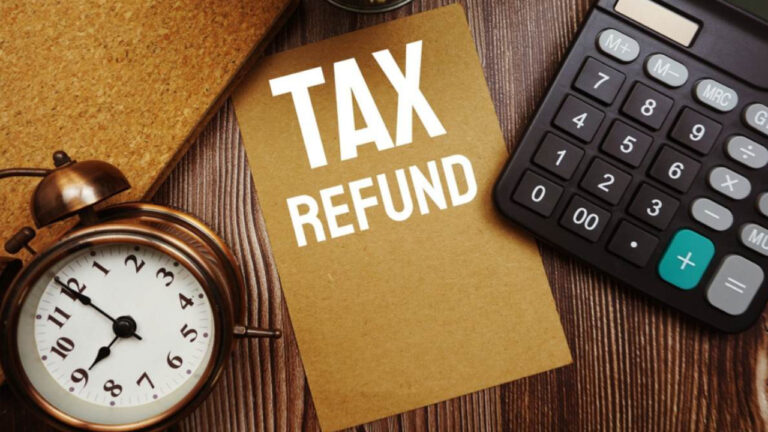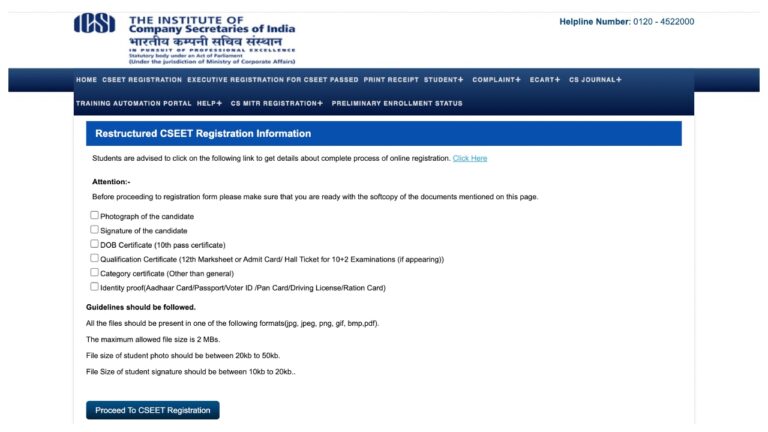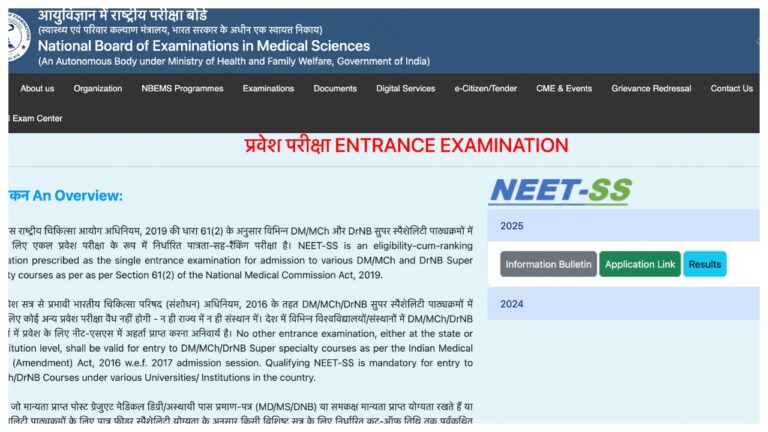Do you know that the Government of India has launched a digital identity system under the “One Nation, One Student” scheme that will bring a big change in the lives of students? Yes, we are talking about Apaar ID. This ID is a great way to keep the educational records of students safe and organized.
Now it has become mandatory for all students, and schools have to make it a priority. The full name of Apaar ID is ‘Automated Permanent Academic Account Registry’, and it can be created from the website apaar.education.gov.in. This article will give you complete information about the benefits, eligibility, and process of creating an Apaar ID.
Amazing Benefits of Apaar ID
Apaar ID is a great way to keep the digital records of students safe. Through this, a unified identity system of students is being created, which will make all the information related to their education available on a single platform in future.
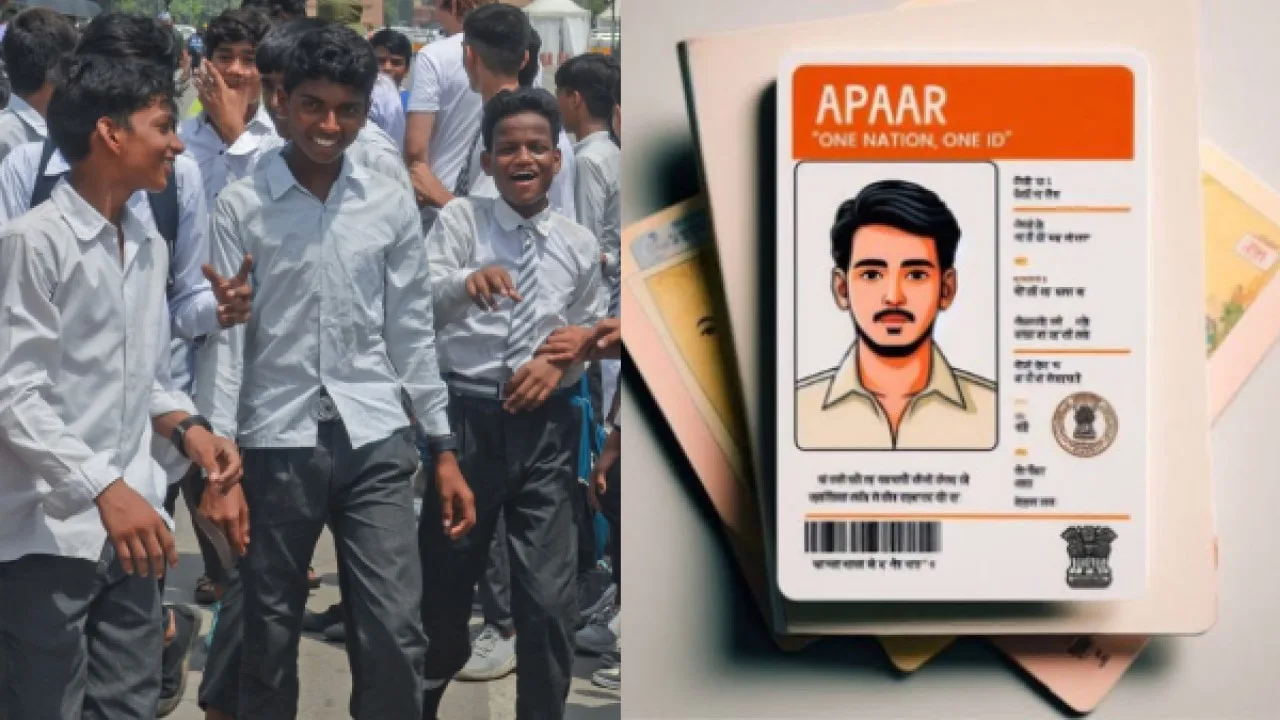
Connectivity to Digital Locker
Integration with Academic Credit Bank
Education records on a single platform
Read More:- Hero Xtreme 250R Launched: Powerful 250cc Engine, Sporty Design & Top Features
Read More:- Tata Sierra Comeback: Premium SUV with ADAS, Panoramic Sunroof & More
Eligibility for Apaar ID
To create the student Apaar ID, it is very necessary that the student is at least 5 years old and enrolled in the recognized school, college or the university. Also, it is mandatory for the student to be an Indian citizen. The aim of Apaar ID is to create a stable, secure and digital academic record for students, which will be recognized across the country.
Simple way to create Apaar ID
To create the student Apaar ID, follow these easy steps:
To create an Apaar ID, it is necessary to obtain parental consent first.
Visit the Digi Locker website or app and sign up for Apaar ID. Next, fill in the mobile number and Aadhaar card details and complete the e-KYC process.
By logging into Digi Locker, go to the ‘Academy Bank of Credits’ section and fill in the school/college details.
Upload required documents like an Aadhaar card, photo, and residence certificate.
Parental permission is mandatory to create Apaar ID. Meetings with parents are also being held in schools for this.
After full registration, Apaar ID can now be downloaded from the official website of apaar.education.gov.in.

Process to download Apaar ID
To download Apaar ID, follow these steps:
Visit the apaar.education.gov.in website.
Log in with the recognised registered mobile number and the password.
Click on the “Download Apaar ID” option and verify through OTP.
After verification, download and print out your Apaar ID by clicking on the PDF tab.
Read More:- New Yamaha FZ S Hybrid: India’s Most Advanced FZ Bike Yet – Full Details Inside
Read More:- Fastag Must for Every Vehicle – How to Buy & Link It to Your Bank Account