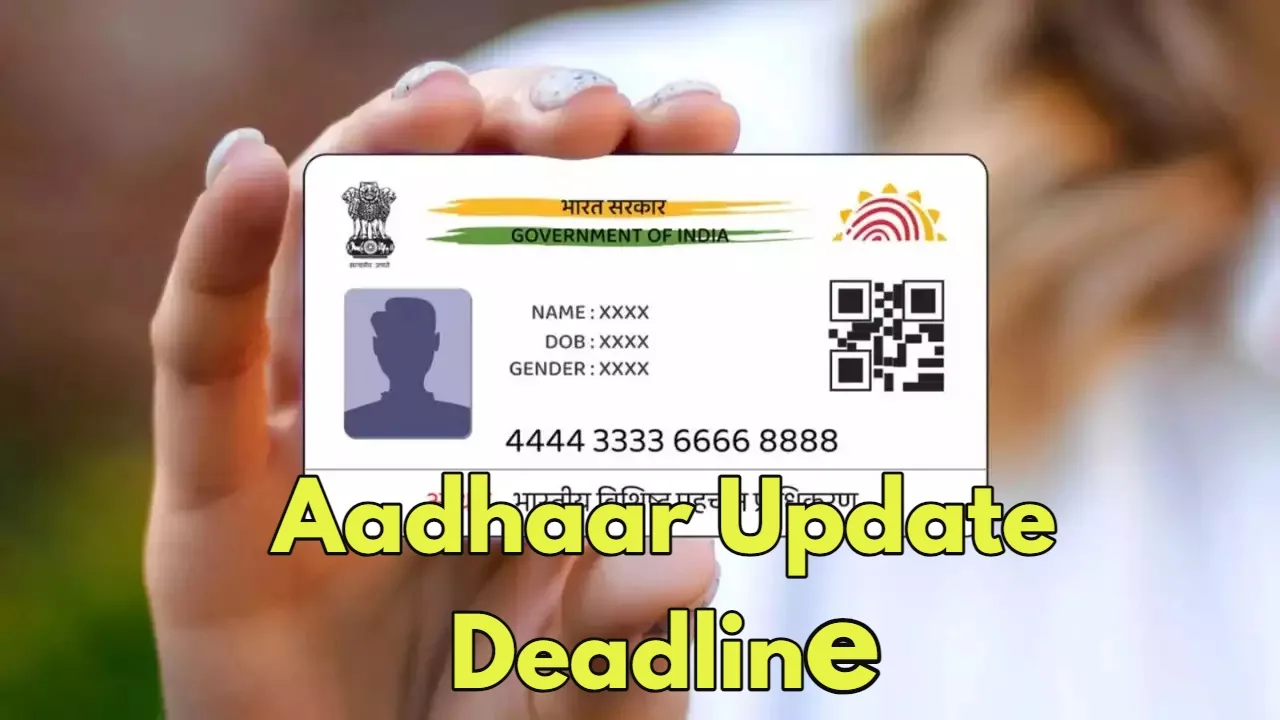Big news for Aadhaar Card holder’s. If you need to update your Aadhaar card or you haven’t updated your address, phone number or any other information, it’s time. The Unique Identification Authority of India (UIDAI) is currently offering free online updates for Aadhaar, but its last date is December 14. This means that there are only a few days left to update your Aadhaar for free. After the deadline, you’ll have to pay to update your information.
Aadhaar Card update
The UIDAI, which created Aadhaar, said earlier this year that you can update your Aadhaar for free. Earlier this facility was till March, then extended till June, then till September, and now till 14 December. After this, you will have to pay. Perhaps the government will not extend the time this time.
But in this free service, only your address, phone number, name, etc. can be updated. If you need to change information like your fingerprints or eye scans, you will have to visit an Aadhaar centre. Let’s explain what you can update, how you can do it, and why the government is asking us to update Aadhaar.
Why is it important to update Aadhaar?
Aadhaar is a 12-digit number given by the Government of India. It is used for many purposes, such as joining government schemes, paying taxes, booking tickets, and opening bank accounts. But for this, your information must be correct. If there’s incorrect information, you may have trouble with, such as:
Verification failure: Errors in demographic or biometric information can cause problems when dealing with financial transactions or using government services.
Service Description: Incorrect details may lead to delays or denial of services. Additionally, regular updates ensure the accuracy of Aadhaar data, reducing the risk of misuse or fraud.
Which ones need to be updated?
– If your Aadhaar card is older than 10 years, then you should update it.
– If your child is 15 years old, then you should update his/her Aadhaar card.
– Even if your fingerprints or eye scans have changed, you should update your Aadhaar card.
– If your Aadhaar card is having problems repeatedly, then you should update it.
How to update?
1. Visit the UIDAI website first: myaadhaar.uidai.gov.in
2. Enter your Aadhaar number and then verify with the OTP on your phone.
3. Check the information that appears on the screen, such as name and address. If something is wrong, change it.
4. Then provide proof that the information is correct. For this, you need to scan and upload a document (of identity or address) (less than 2MB in size).
5. After filling all the information, you will get a number, using which you can check the status of the update.