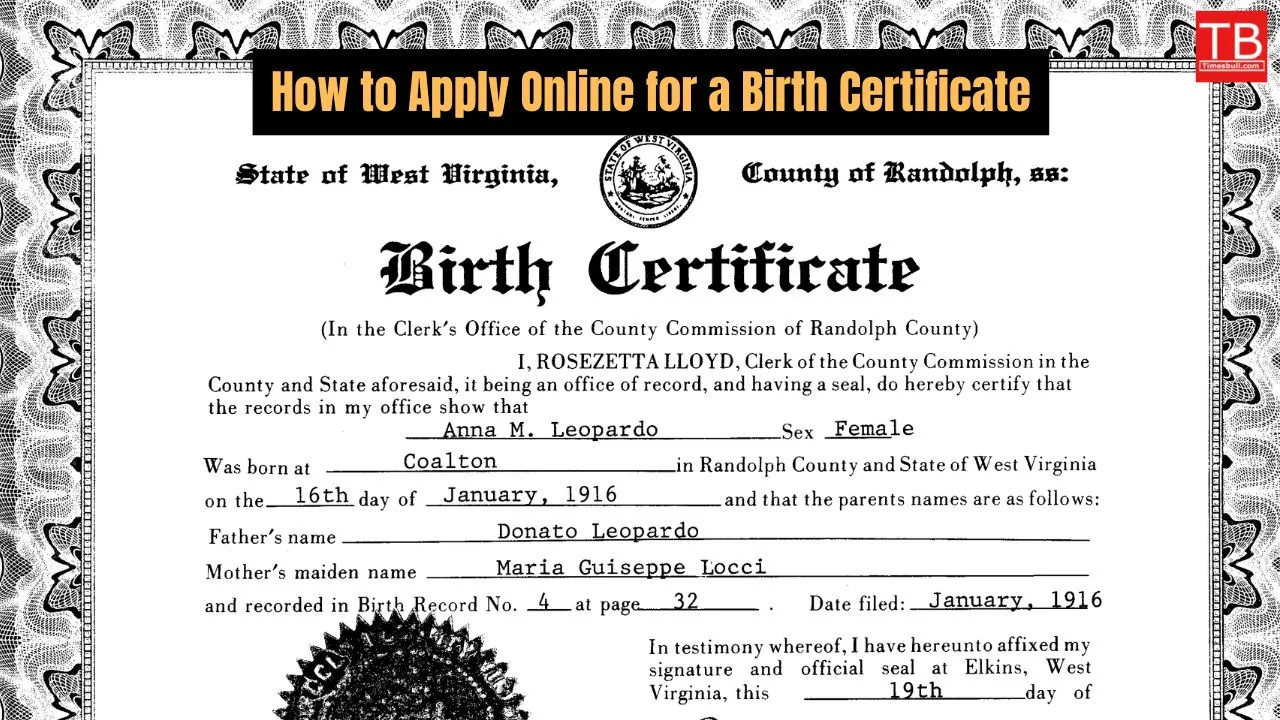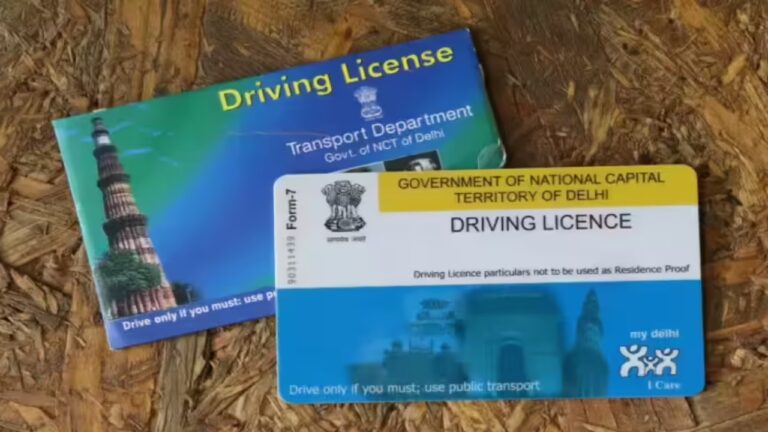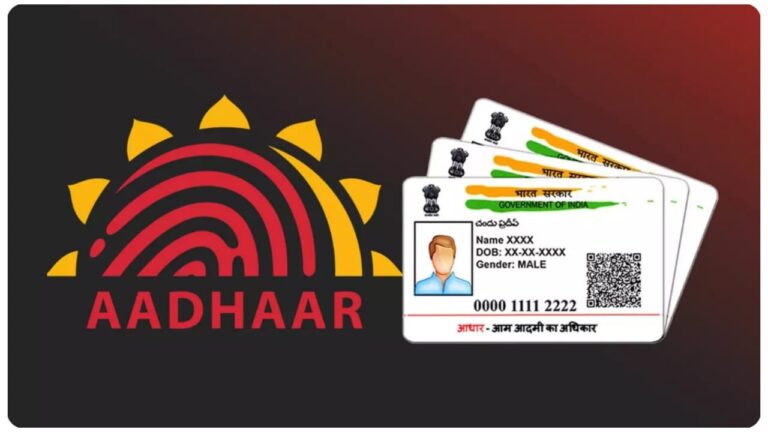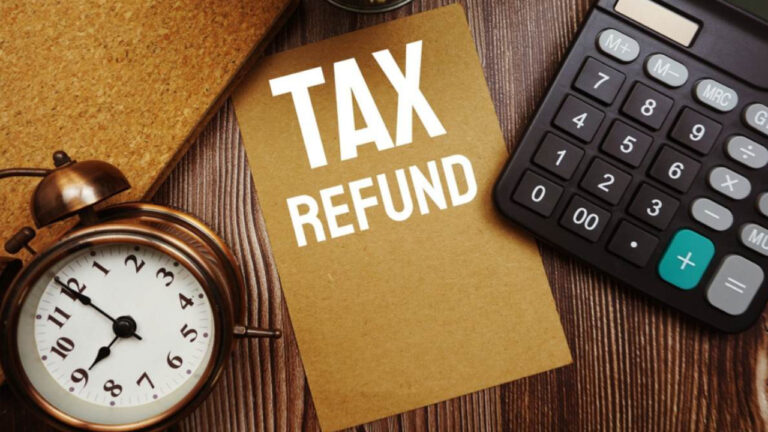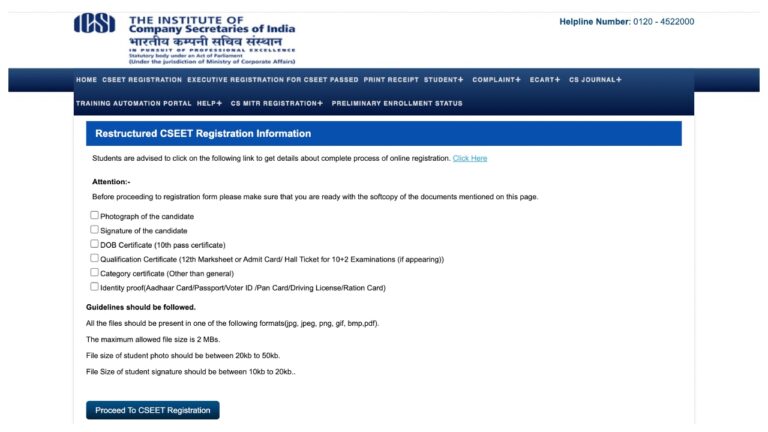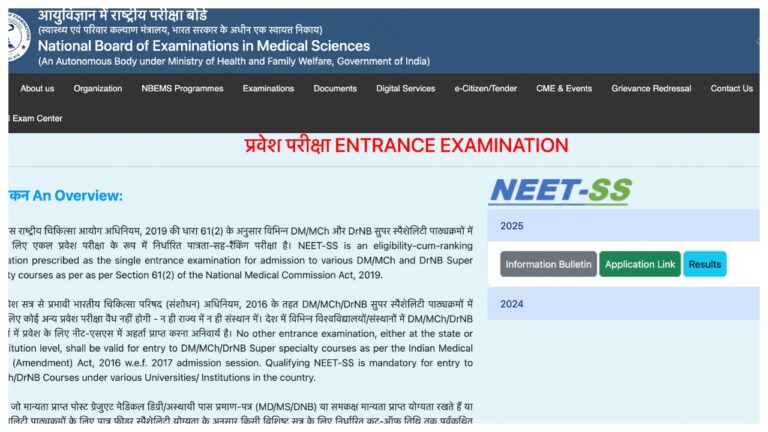A birth certificate is an essential document that serves as proof of a person’s birth, identity, and citizenship. It is required for accessing many government services and benefits, such as school enrollment, passport application, driver’s license application, opening a bank account, voter registration, marriage registration, applying for government jobs, and more. Without a birth certificate, obtaining these services and benefits can be challenging or even impossible. Therefore, every child must have a birth certificate.
In today’s digital era, many government services, including birth certificate applications, can be accessed online from the comfort of your home. Here’s how to get a birth certificate online.
Required Documents for Online Birth Certificate
- Parent/Guardian’s Identification Card
- Child’s Birth Certificate Application Form
- Child’s Birth Registration Form
- Proof of Child’s Birth (e.g., doctor’s certificate, hospital record)
Process of Getting a Birth Certificate Online
- Visit Your State’s Revenue Department Website
- Click on “Birth Certificate”
- Select “New Application”
- Fill in the Required Details
- Upload the Necessary Documents
- Pay the Application Fee
- Check Application Status
Detailed Steps for Online Application
Step 1: Visit the Website
Search for the Revenue Department website of your state by typing “birth certificate [state name]” in Google.
Step 2: Click on the “Birth Certificate” Link
Once on the website, locate and click on the “Birth Certificate” link to access the application page.
Step 3: Start a New Application
On the application page, click the “New Application” link to open the form.
Step 4: Enter the Required Information
Provide accurate details, including:
- Child’s Name
- Place of Birth
- Date of Birth
- Parent/Guardian’s Name
- Parent/Guardian’s ID Number
- Contact Information
Step 5: Upload Supporting Documents
Attach scanned copies of the required documents:
- Parent/Guardian’s ID
- Birth Certificate Registration Form
- Proof of Birth (e.g., doctor’s certificate, hospital record)
Step 6: Make the Payment
Use the online payment gateway to pay the application fee securely.
Step 7: Track Application Status
Monitor the status of your application by clicking on the “Check Application Status” link provided on the website.