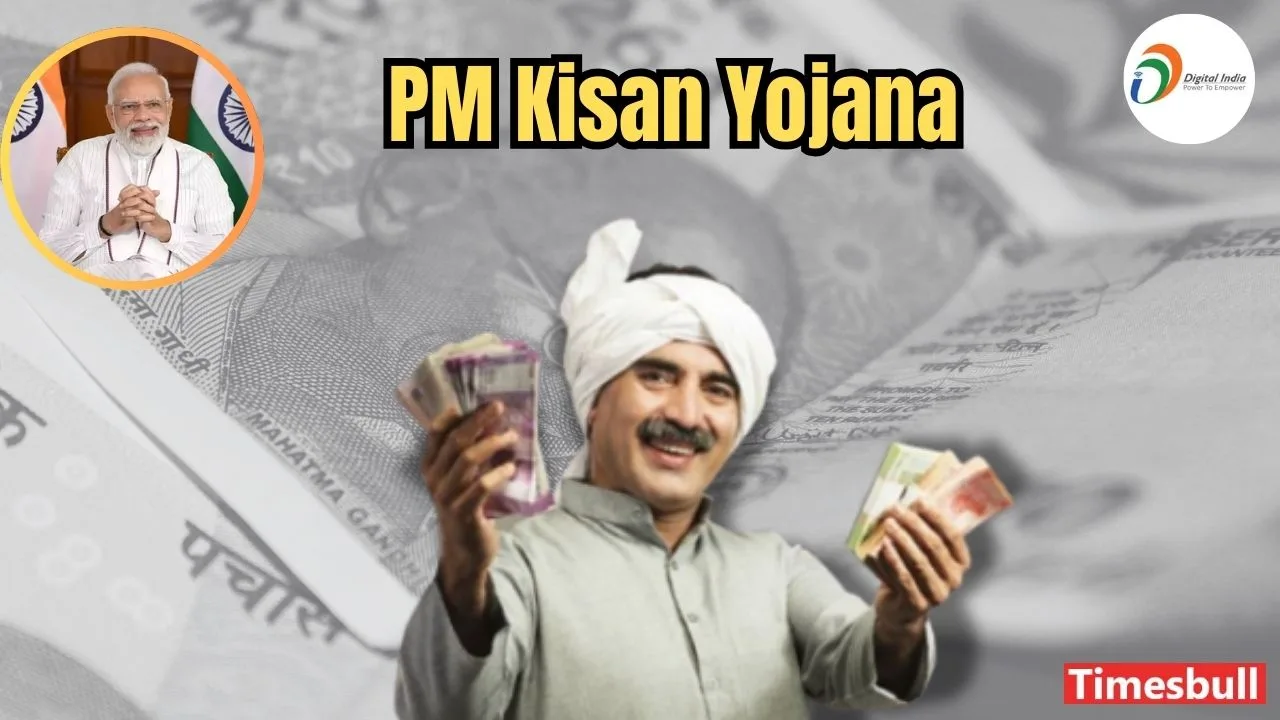The 19th instalment under the Central Government’s PM Kisan Samman Nidhi Yojana will be released soon. But before that, some important tasks must be completed. According to a report by OneIndia News, an Agriculture Officer said that the PM Kisan Samman Nidhi instalment may be received in the last week of February. However, the government has not yet issued any official instructions regarding the date. This is just an estimated timeline.
Instalment Expected by End of February
An Agriculture Officer stated that the PM Kisan Samman Nidhi instalment may be received in the last week of February. However, the government has not yet issued any official confirmation. This is just an expected timeline.
Complete eKYC to Receive the 19th Installment
Farmers who have not yet completed their eKYC should do it soon. Without eKYC, the 19th instalment will not be credited. Under this scheme, farmers receive Rs 6,000 annually in three equal instalments, which are transferred directly to their bank accounts.
How to Complete eKYC?
eKYC is mandatory and can be completed through OTP, biometric verification, or at a customer service centre. To register, farmers must have an Aadhaar card and a citizenship certificate.
How to Apply for PM Kisan Yojana Online?
Step 1: Visit the Official Website
Go to the PM Kisan Yojana official portal: pmkisan.gov.in
Step 2: Click on ‘New Farmer Registration’
- On the homepage, click on ‘Farmer Corner’
- Select ‘New Farmer Registration’
Step 3: Enter Aadhaar and Other Details
- Enter your Aadhaar number and captcha code
- Click on ‘Get OTP’ and verify with the OTP sent to your registered mobile number
- Fill in the required details like name, address, bank details, and landholding information
Step 4: Upload Required Documents
- Aadhaar Card
- Bank Passbook
- Land ownership documents (if required)
- Citizenship certificate
Step 5: Submit the Application
- After filling in all details, click ‘Submit’
- You will receive a registration number for future reference
Step 6: Check Application Status
- Go to the ‘Farmer Corner’ section
- Click on ‘Beneficiary Status’
- Enter your Aadhaar number or mobile number to check the status