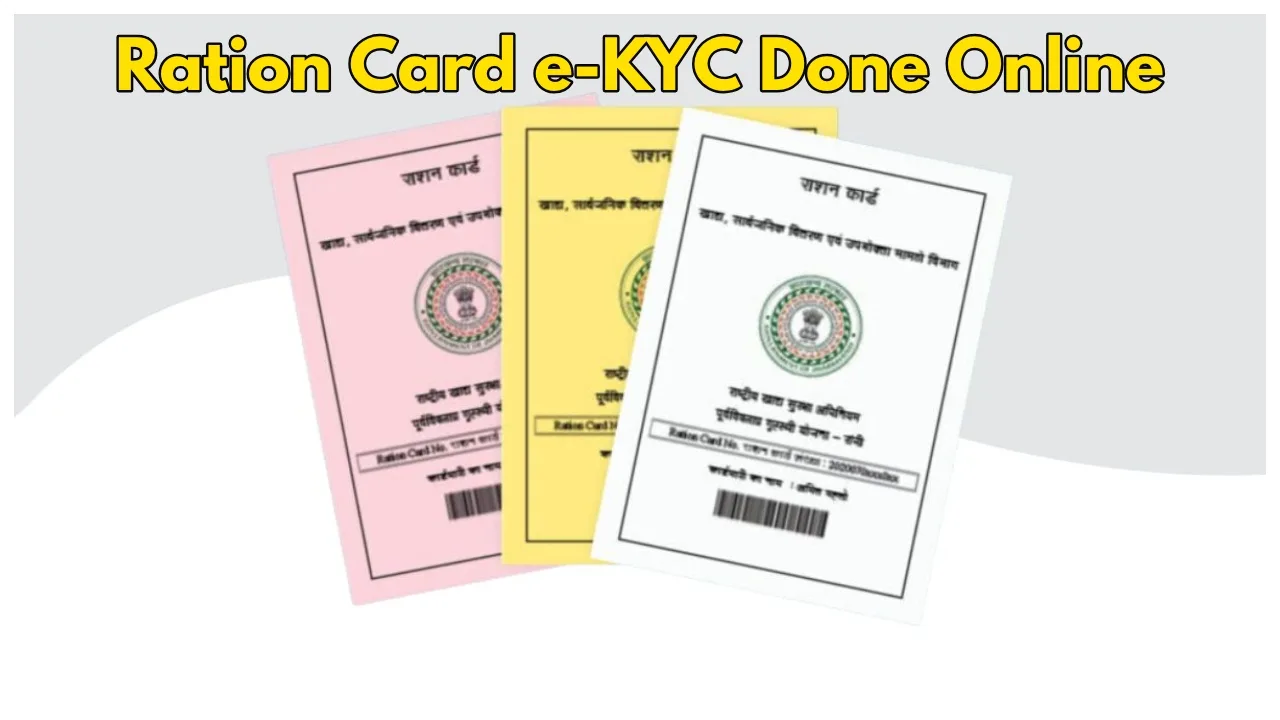Ration Card: We often hear the name of ration card. Ration card is a very important document, which is also used as an identity card. Many shops and many organizations in the country are entrusted with the responsibility of distributing ration.
Various ration cards exist, each providing specific facilities. These include BPL, APL, Antyodaya ration card and white ration card.
Ration card is made in the name of the family, on which the name of the head is there. The head should be over 18 years old. In any state in India, there should be no ration card in his name. If you want to avail the facility of free ration in future also, then you can get e-KYC done quickly, so that there is no problem.
Now ration card holders do not need to worry about getting e-KYC done. You can fulfill your dream of getting e-KYC done from the comfort of your home, not only laptop, you can also do e-KYC of ration card from your mobile.
Mera Ration 2.0 App
The government has launched an app for the people, with the help of which you can easily do ration card related work from home. For this, first of all you have to download Mera Ration 2.0 app from Google Play Store in your mobile. This app provides all the services associated with your ration card. In this way your time will also be saved and you will not need to go out of the house.
This is how you can download the app
– First of all you have to go to Google Play Store app.
– After this you have to search Mera Ration 2.0 app on the home page.
– Select and install the app. After this the dashboard will open in front of you.
– Now you have to select the beneficiary user and enter the Aadhaar number and then enter the captcha.
– In this, a list of services related to ration card will open in front of you.
– Now click on the facility you want to use. Enter the details and submit.
– As soon as you complete the process, your information will be revealed.
How can I complete the Ration Card e-KYC process from my mobile device?
To get the ration card e-KYC done, first of all you will need to go to the official website of the Food and Logistics Department.
How to do Online KYC
You must search for the Ration Card KYC Online option.
The entire form will now appear in front of you.
You now have to register the names of all family members.
Then you will also have to enter the ration card number.
In this, you will need to fill the Capture Code.
We will send the OTP to the registered mobile number on the Aadhar card.
The verification process of all the family members will start.
And before completing the work of E-KYC, you have to apply for biometric.
After doing the biometric of all the family members, you have to click on the process button.
We will complete the E-KYC for every family member.