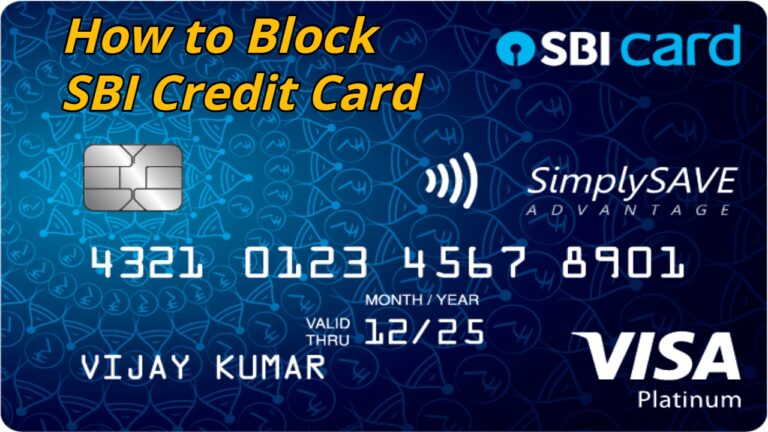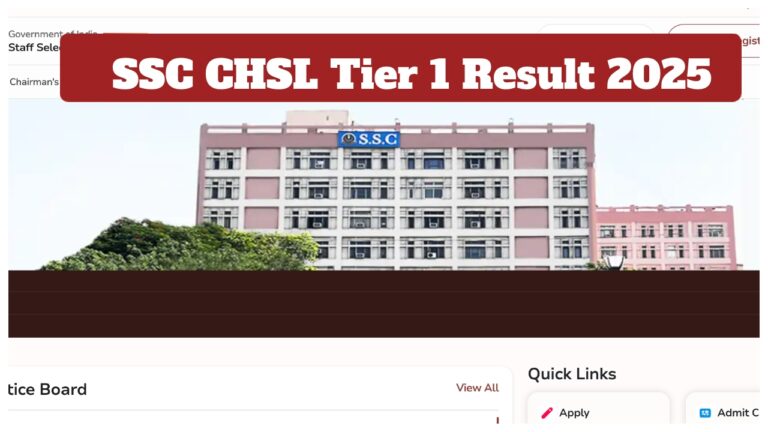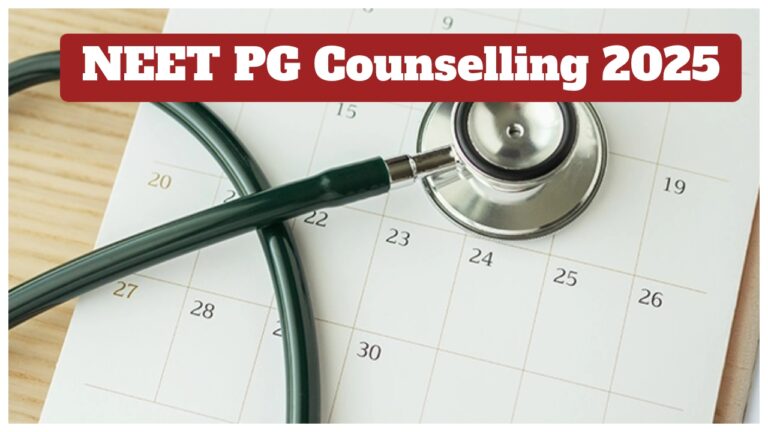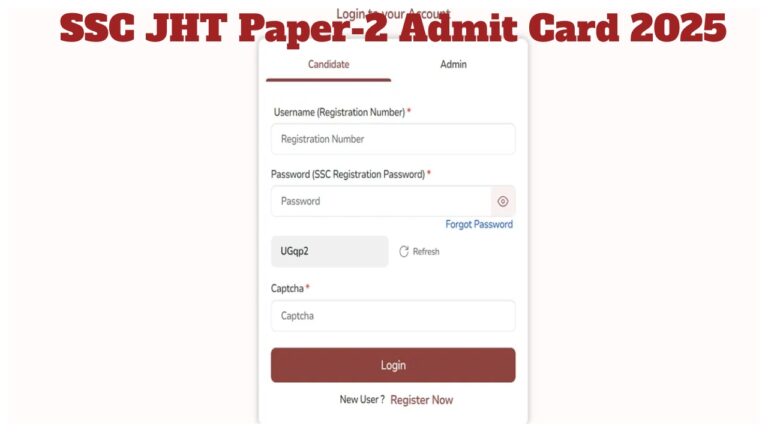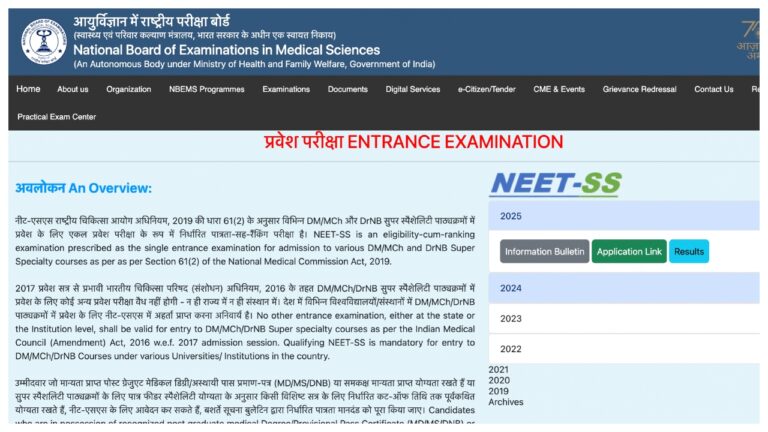Aadhaar Card Update: At present, Aadhaar card is a very important document, without which many important works get stuck in the middle. Sometimes it happens that information about the mobile number linked to the Aadhaar card is not available. If you do not know which number is linked to the Aadhaar card, then do not worry.
We are going to tell you an easy way, with the help of which you will easily get information about the number linked to the Aadhaar card. For this, you do not even need to go anywhere. You can easily do this work sitting at home, so that there is no problem. If you want to solve the problem related to mobile number, then you can first read the entire article carefully, which is very important to know.
Problem related to mobile number
It is usually seen that due to having many numbers, a person does not know the link of mobile number with Aadhaar card. It is not remembered which mobile number has been linked with Aadhaar card. OTP is required for many government and private services. It is sent only to the mobile number linked to Aadhaar.
If you have forgotten which mobile number is linked to Aadhaar, then do not worry, we are going to tell you a very easy way, which will not cause any kind of trouble. UIDAI has made an easy process available to know this.
Know the easy way
First of all, you have to go to the official website of UIDAI https://uidai.gov.in/ and click.
After this, you have to click on the My Aadhaar section here.
Then click on the Aadhaar Service option here.
After this, you will need to click on Verify an Aadhaar Number in Aadhaar Service.
Then you will need to enter your 12-digit Aadhaar number.
After this, the Captcha code will have to be entered correctly.
Then click on Proceed to Verify.
After this, on doing this, the last three numbers of your mobile number linked to Aadhaar will be visible.
Then if no mobile number is linked, the number will not be visible here.