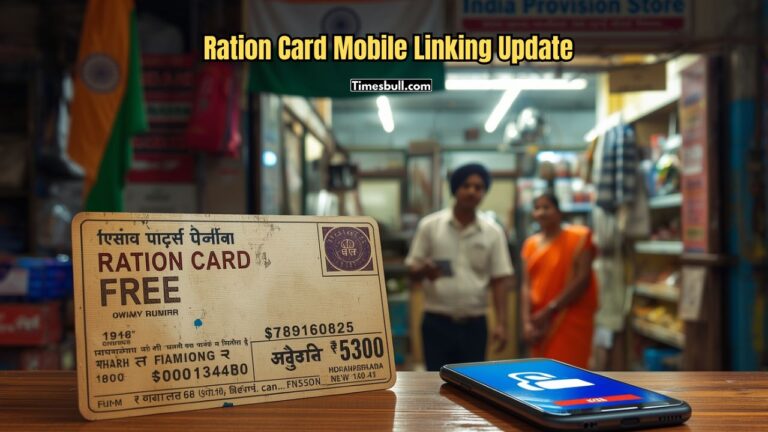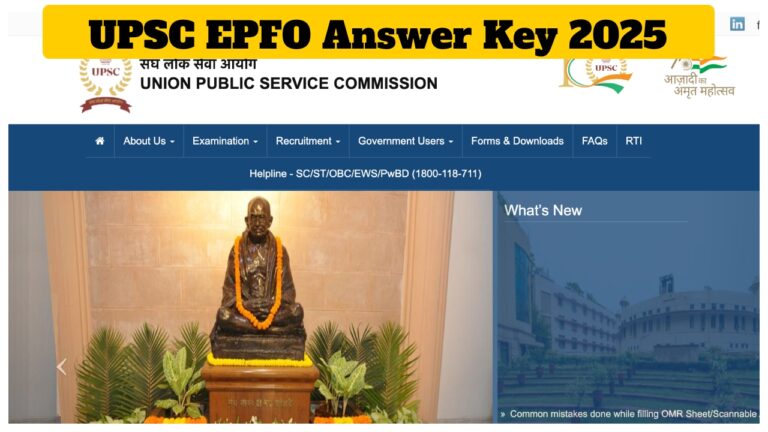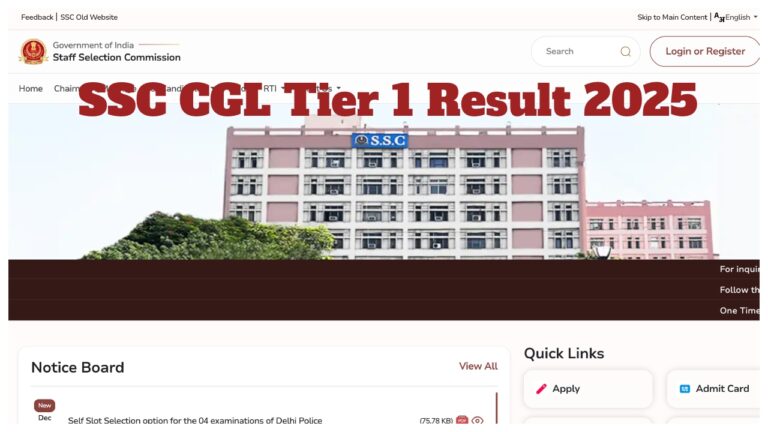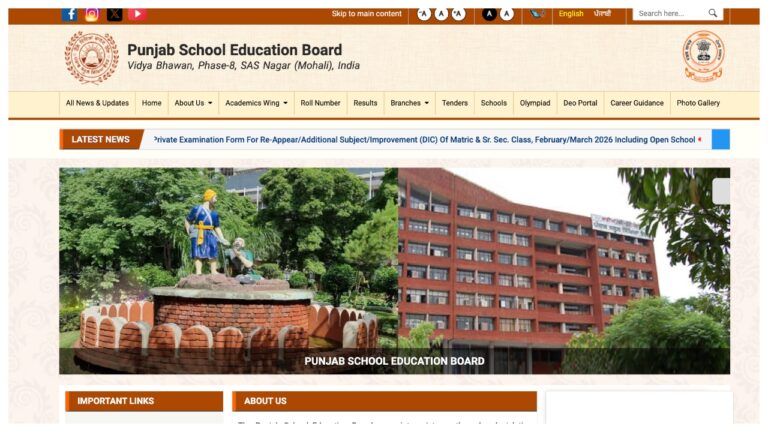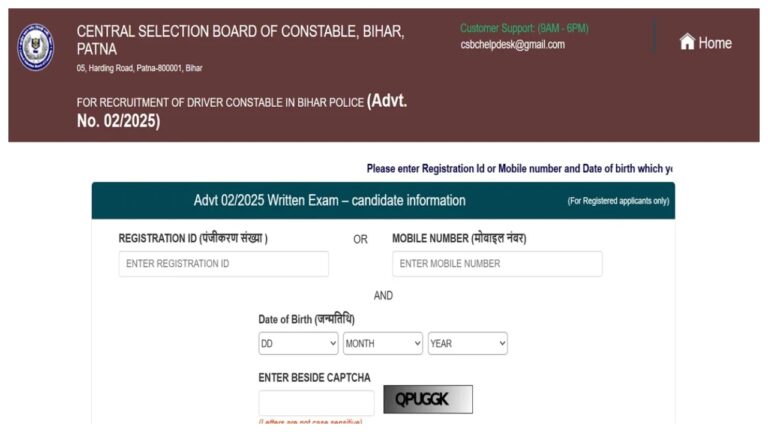The Pradhan Mantri Jan Dhan Yojana was launched by Prime Minister Narendra Modi in 2014 with the vision of a bank account for every Indian citizen. Jan Dhan accounts can be opened with zero balance. Those who have opened their bank account under this initiative will be provided rupay debid card. There is also an life insurance cover of Rs 2 lakh. An overdraft facility of Rs 10,000 will also be provided through an account. Crores of people have opened these Jan Dhan accounts in order to provide various such benefits.
A decade has completed
The jan dhan yojana has recently completed 10 years of its launch. The Department of Financial Services under the Finance Ministry has made a major announcement in this regard. A few days ago, Department of Financial Services Secretary M Nagarjuna met to encourage those having Pradhan Mantri Jan Dhan Yojana accounts to do a new Know Your Customer (Re KYC). The details of the meeting were released by the Press Information Bureau on November 11, 2024. Nagarjuna has advised the concerned departments to ensure that Jan Dhan account holders complete the re-KYC. The KYC can be completed through atm, mobile banking, internet banking and other digital channels. Also, fingerprints, face recognition and declaration should be taken when there is no change in the KYC documents. Banks have been advised to take appropriate steps in this regard.
The scheme was launched in August 2014. As many as 10.5 crore Jan Dhan accounts were opened in the last five months between December 2014 and December 2014. All those who opened the account at that time will have to complete the re-KYC. For example, let’s say you have opened a Jan Dhan account in the State Bank of India.
Let’s now know the full process of how to do the re-KYC:
• You can update the KYC through SBI Internet Banking.
• First, you need to log in to SBI net banking.
Click on the My Accounts and Profile tab.
• After that, click on update KYC.
• Enter your profile password and click submit.
• Then select your account in the drop-down menu and submit it.
• After that you have to enter all your current details. New documents related to the same should be uploaded and submitted.
• Then the OTP will come to your registered mobile number. It is enough to enter it and submit it.