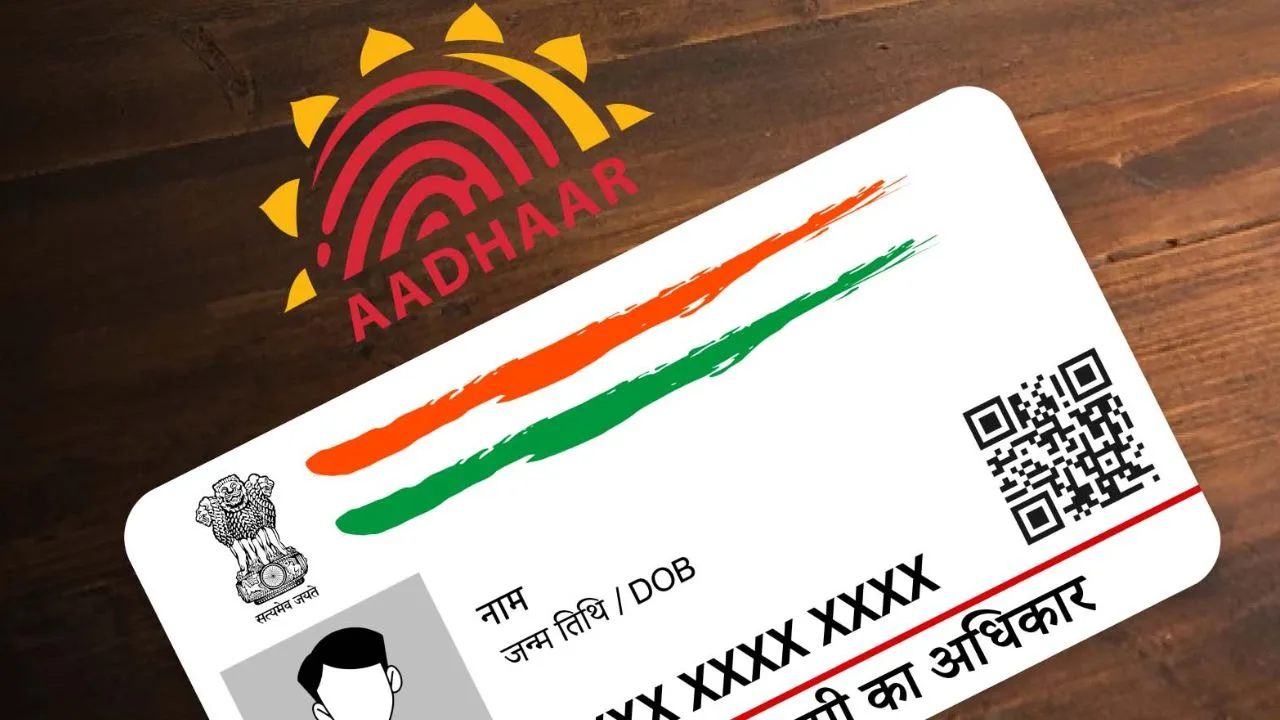Aadhar Card: Due to knowing the information about Aadhar Card Photo Change, many people have changed their photo in their Aadhar Card, similarly, after knowing today’s information, you will be able to easily change your photo in Aadhar Card.
You must be seeing many information on the Internet in which it is being claimed that the photo in the Aadhar Card can be changed online from home, but this is not the case, the process of changing the photo in the Aadhar Card is only and only offline.
In such a situation, all the people who want to change the photo in the Aadhar Card will have to complete the application process offline, but there is some way by which the photo can be changed in the Aadhar Card offline in a very short time.
Aadhar Card Photo Change.
All the people who want to change the photo in the Aadhar Card can change the photo in the Aadhar Card by booking an appointment, apart from this, if you want, you can go directly to the Aadhar Center and get the photo changed from there. If you change the photo in the Aadhar card by booking an appointment, then you will not have to stand in line at the Aadhar center for a long time.
Many people adopt this method and get their photo changed in the Aadhar card in a very short time. When the photo is updated from the Aadhar center, then it takes a few days and then the photo gets updated in the Aadhar card, then you can easily take a printout of that Aadhar card and use that Aadhar card with a new photo.
How to book an appointment to change the photo in Aadhar?
An appointment can be booked to change the photo in the Aadhar card sitting at home, this will get your work done immediately, the appointment can be booked online only. The process to book an appointment to change the photo is as follows.
First of all, open the UIDAI website in your smartphone laptop or computer.
Now you will see the section of My Aadhar on the left side, click on it.
Now you will see the option of Book My Appointment, click on it.
Now you have to select the city and location.
Now click on the option of Profit Book Appointment and select Aadhaar Update and enter the information asked.
After entering all the information, submit the form.
In this way, an appointment will be booked to change the photo in the Aadhaar card and then you have to go to the Aadhaar center.
How to change photo in Aadhaar card?
Many people want to change the photo in the Aadhaar card using their smartphone or laptop computer sitting at home, for which they also try, but for their information, let us tell you that no such facility has been made available yet.
Due to which, no person can change the photo in the Aadhaar card using any of their devices sitting at home online, rather they will have to go to the Aadhaar center offline and change the photo in the Aadhaar card.
How to get a new Aadhaar card?
When you change the photo in the Aadhar card offline, then you will have to wait for a few days and then as soon as your Aadhar card is updated, after that you will be able to easily download the PDF of eAadhar in your device by visiting the official website of Aadhar card, entering your Aadhar card number and entering the OTP received on the mobile number.
As soon as you download the PDF of eAadhar, you will get to see the new photo in the Aadhar card, this will let you know that the photo in your Aadhar card has been changed, now you will be able to use this Aadhar card with new photo.