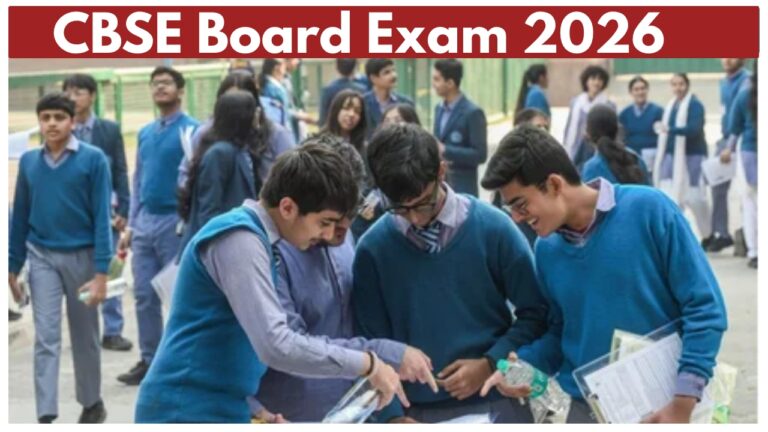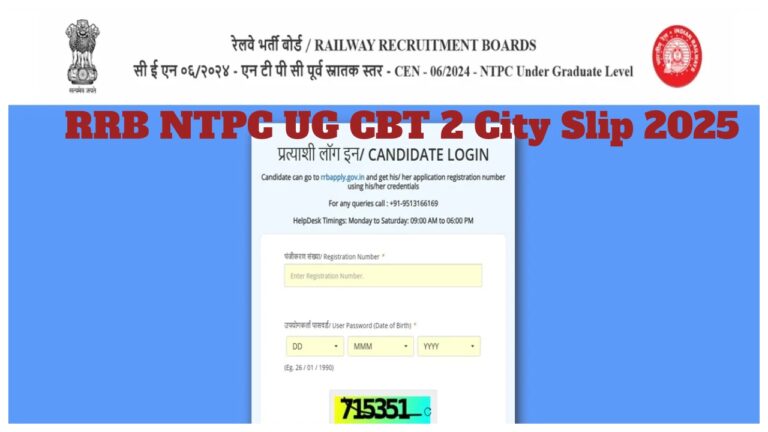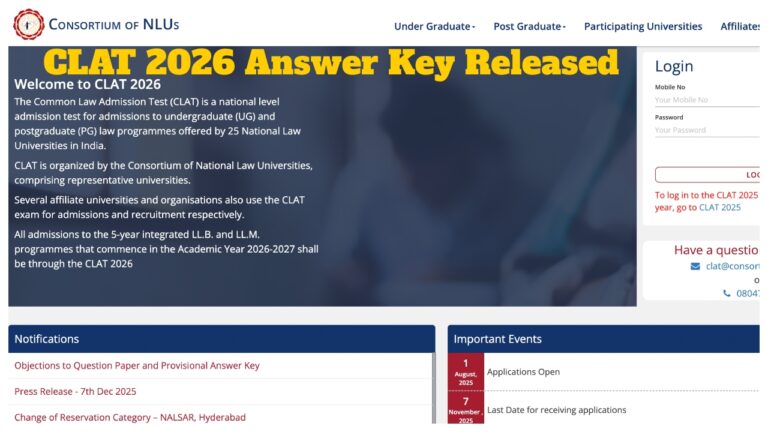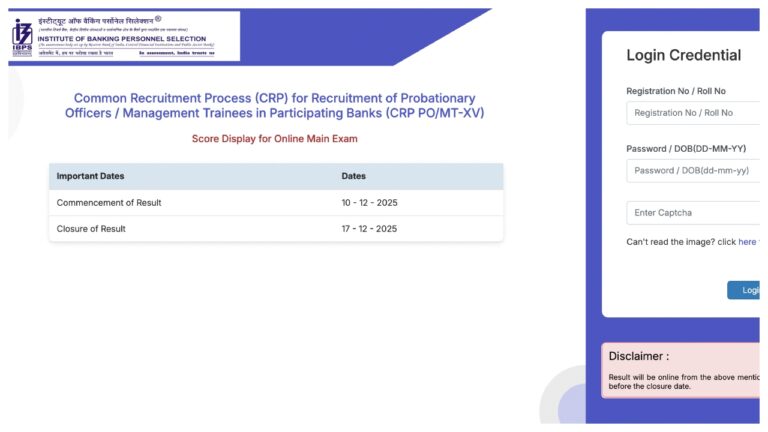Instagram is a very popular platform nowadays that lets you share photos, and videos with family and friends. You can also save your data in it. Here are some steps to use Instagram
Download and Install
If you are searching Instagram on the Store or Google Store on your device, search Instagram and then tap the Install button. The app will download and install on your device.
Set-Up

- Open Instagram: Install Instagram on your home screen.
- Agree to Terms and Conditions: Read the Terms and Conditions and Privacy Policy. Then tap Agree and Continue. Read through.
- Verify Your Phone Number: Enter your phone number and tap. Then you will get a verification code. Enter that and verify.
- Set Up Your Profile: Upload your name and photo. Tap on the camera icon and then tap Next.
Find and Follow People
Then click on the magnifying glass icon at the bottom of the screen to explore your content and follow people. Use the search bar to search for people like friends, celebrities, etc. Once you see the person you want to follow, click on the Follow button on their profile.
Upload Post
- This is the center button with a plus sign. Click on it and you can upload anything, be it a single photo or multiple photos and videos. If it asks you to provide photos, click on Accept.
- Then select the photos. You can select as many photos as you want from your gallery. Up to 20 photos are uploaded at a time. If you want to make a video of the photos, click on the Reel button and click Next.
- If you want to edit your photos and videos, you can edit them. You can also use filters. You can also upload music if you want. Then click next, then enter details like if you want to add hashtags or captions or tag people, then share it.

Uploading stories
Instagram stories are like Snapchat, you go to the plus button given on the side and click on it, then select a picture or video from the gallery, then click next, then you can tag anyone, you can edit it or write something or add music, then click next, then you will get the option to keep it on Facebook or your highlights, then click on it and post it.
Instagram is a fun and dynamic platform to connect with people, share your life, and explore new interests.