You can buy a repair kit for yourself, but replacing the screen requires specialized tools that the average person doesn’t just have lying around their garage. If a screen repair isn’t done correctly you can easily damage your phone more extensively and end up having to completely replace it.
Identify the Problem
- Before diving into repairs, you need to pinpoint what’s wrong with your phone.
- Screen cracks Battery problems Charging issues Camera malfunctions Software glitches Once you know the problem, you can fix it.

Gather Your Tools
- Screwdrivers Plastic prying tools Tweezers Suction cup Replacement parts (screen, battery, etc.) Make sure you’re working in a clean, well-lit area to avoid losing small parts.
- Screen Cracks When you accidentally drop your phone, the first thing that can be damaged is its screen.
- Go to any cell phone accessory or repair shop and try looking for a replacement screen. Do not modify any aftermarket phone screens to fit yours because it will not work.
- Remove the back cover of your phone After removing the back panel, check if any screws are holding the motherboard in place and remove it first.
- Gently pull off the connectors to release them from each other.
- Connect the new motherboard
- Shake the phone a little and check if you can hear some parts rattling
Damaged batteries
- Batteries are one of the first parts that fail on phones. It’s also one of the parts that are very easy to fix.
- Certain phone units have their way of removing the back cover.
- Using your fingers, gently lift the battery off the bay and place the new pack you’ve bought.
- When charging a new battery, do not interrupt or unplug the phone from the charger and let it complete the charging cycle before its first use.
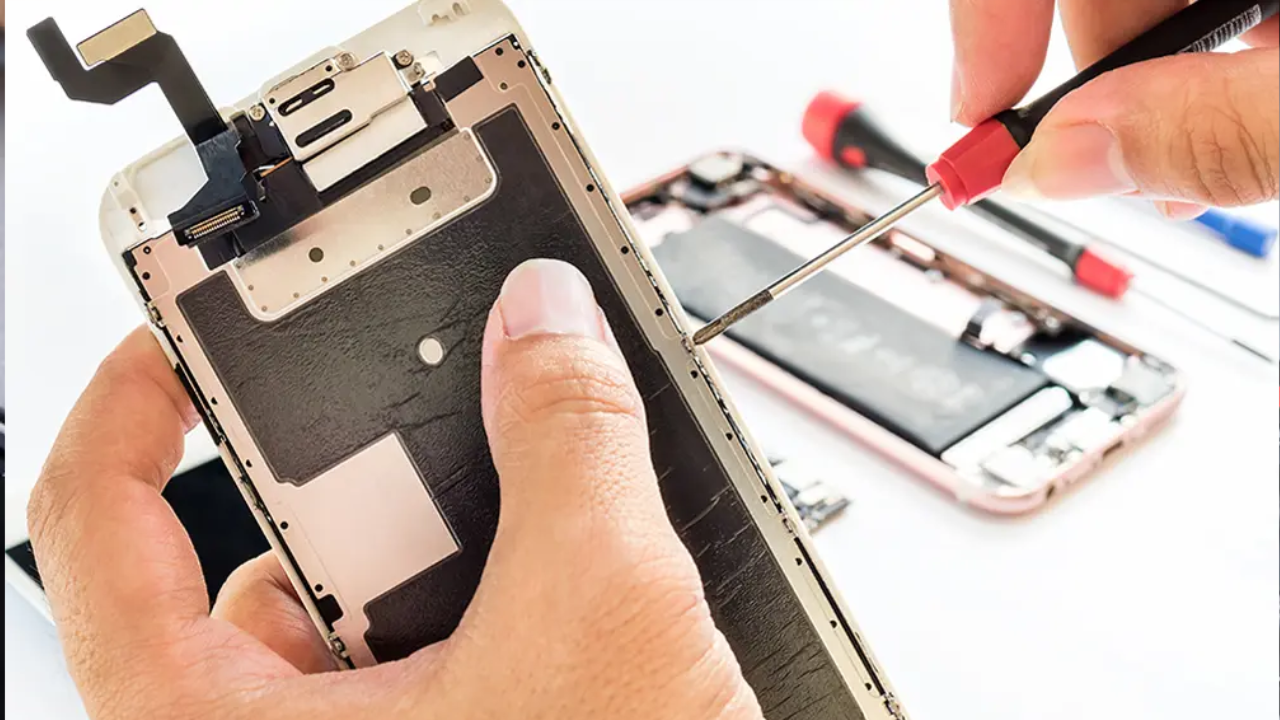
Battery Not Charging
One of the most common issues that phones experience is when it’s not charging anymore. Take another phone that the charger is compatible with and see if that unit can recharge its battery. Go to the nearest cell phone accessory shop and purchase a charger compatible with your phone.
Defective Motherboard
- When purchasing a motherboard, remember to buy the same model that’s currently installed on your phone to avoid any compatibility issues.
- Slide it or flip it off your phone’s base casing to reveal its back panel.
- After removing the back panel, check if any screws are holding the motherboard in place and remove it first. Normally, the phone’s motherboard should safely come off too, giving you access to the phone’s screen.
- Gently pull off the connectors to release them from each other.
- Connect the new motherboard and place the back cover Don’t dread if you dropped your phone in water.
- Although the situation may look pretty bad, it’s simple to fix. Get your phone out of the water as soon as you drop it to prevent any further damage.
