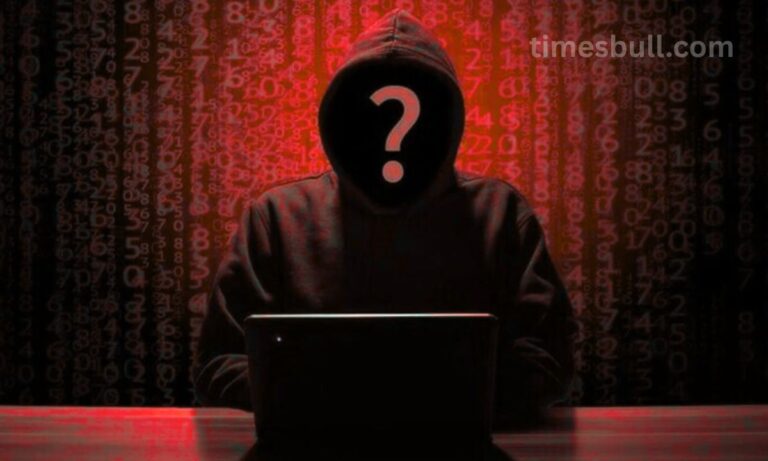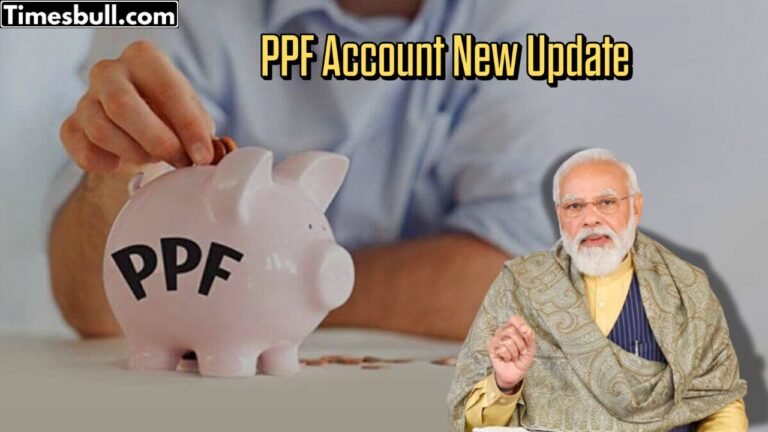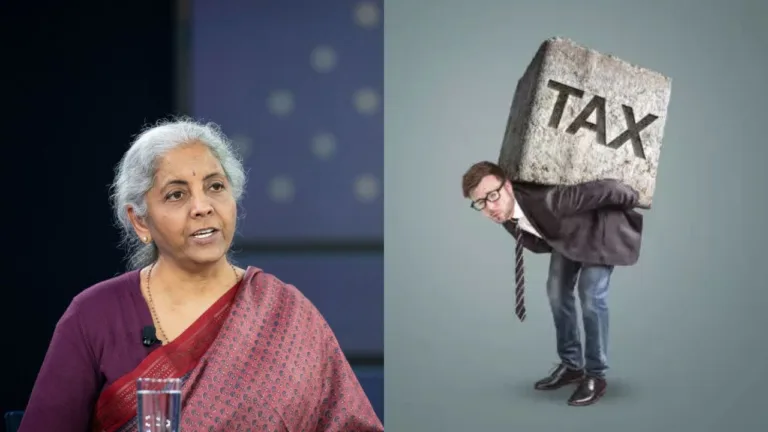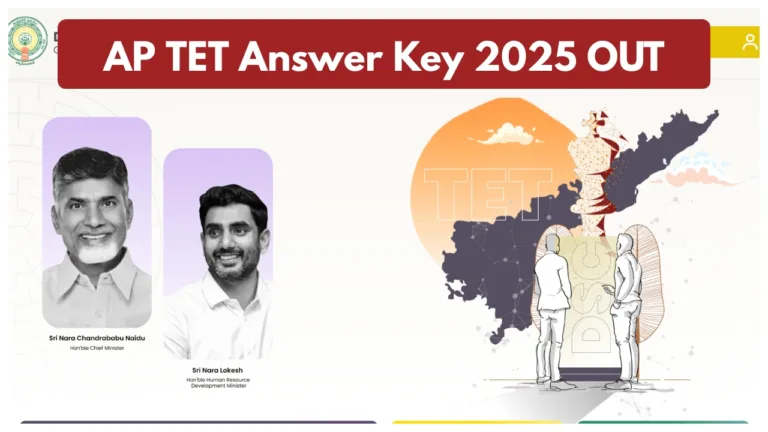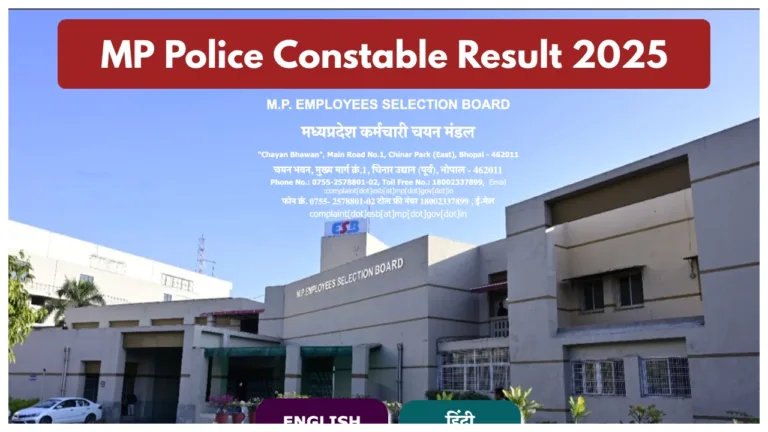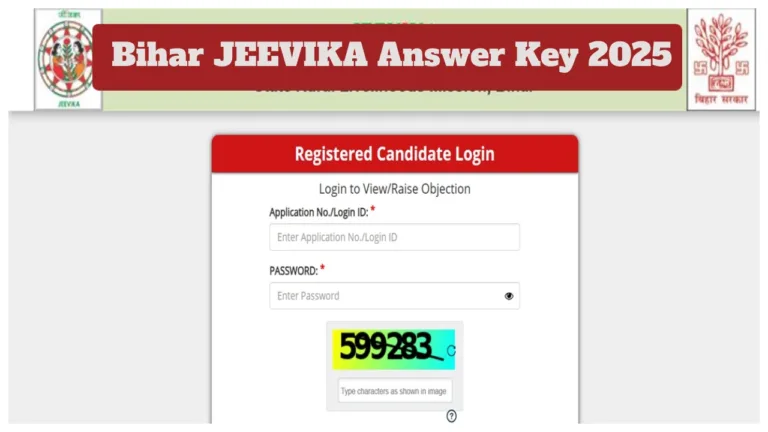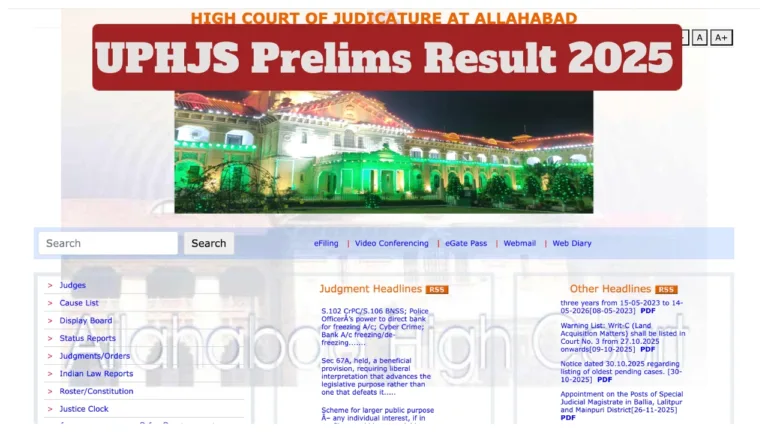Indian Railways introduced the Unreserved Ticketing System, i.e., the UTS App, in 2014. This app allows users to book tickets from some selected stations. This app allows users to book tickets from stations within 200 km, with the exception of the travel date. The Ministry of Railways has abolished all service charges for purchasing tickets on UTS using credit and debit cards.
The Ministry of Railways issued a press release on March 14, 2018, announcing the withdrawal of the service charge on credit/debit card transactions for travel ticket purchases at Unreserved Ticketing System (UTS)/Passenger Reservation System (PRS) counters. Today we know what process you have to follow if you ever need to cancel a ticket.
This is the complete process.
Step 1: Go to the UTS app and log in using your credentials. Then, click on the ‘Cancel’ button.
Step 2: A new site opens, and it will show all the tickets eligible for cancellation. There is a flat cancellation fee of Rs 30. If you have purchased tickets worth less than Rs 30, they will not appear in this window. You must click the ‘CANCEL TICKET’ button shown in this window.
Step 3: The app will ask for confirmation about your decision to cancel the ticket. Press ‘OK’ to cancel the ticket booked on the UTS app.
Step 4: A new pop-up message will flash, and it will show you how much refund you are going to receive after deducting the cancellation charge.
Launched in 2014
We launched UTS mobile ticketing on December 27, 2014, and rigorously tested it for safety, security, and customer experience before implementing it throughout the Mumbai suburbs. Metro cities Chennai, Delhi, Kolkata, and Secunderabad gradually implemented mobile ticketing between 2015 and 2017. From 1 November 2018, UTS mobile ticketing is also available for inter-zonal travel, i.e., travel between any pair of stations across Indian Railways on the lines of normal ticketing.