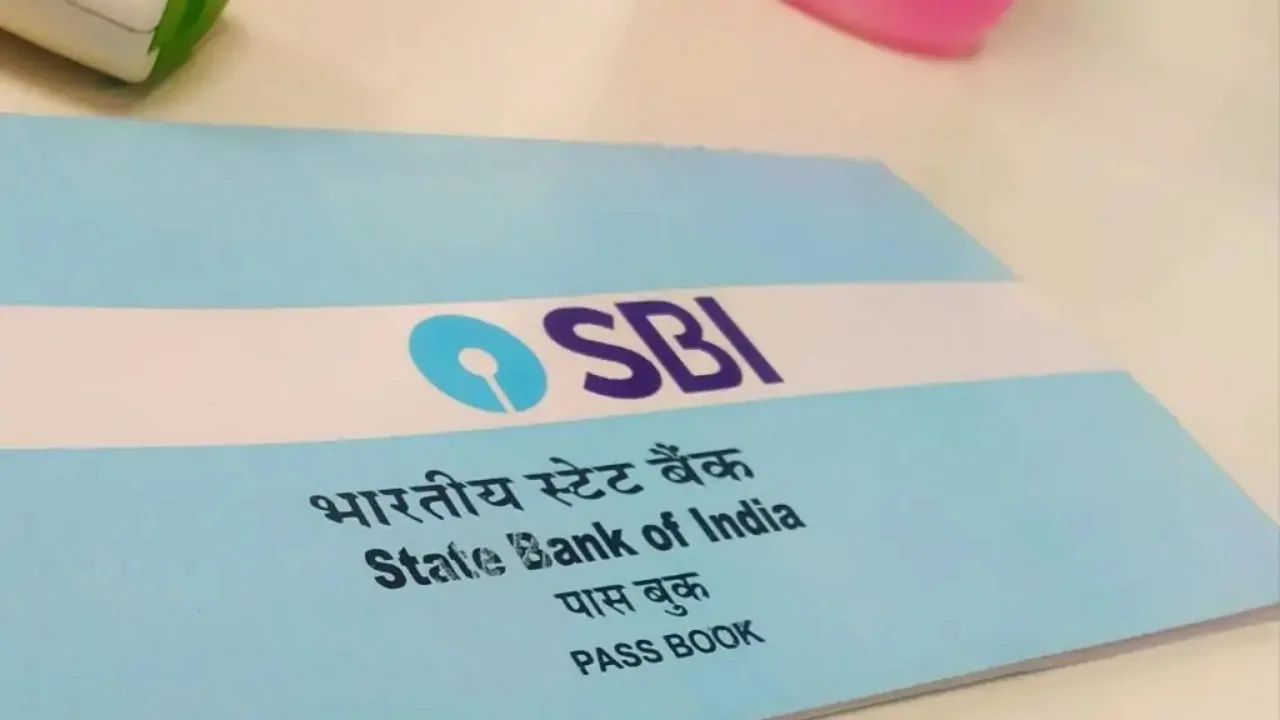Gone are the days when registering for internet banking required obligatory visits to the bank. Thankfully, State Bank of India (SBI) offers a convenient online process for activating net banking without stepping foot in a branch. This article guides you through the steps of registering for SBI net banking from the comfort of your home.
Activating SBI Net Banking: A Step-by-Step Guide
Here’s a straightforward approach to activating SBI net banking entirely online:
-
Head to the SBI official website: Visit the official SBI website specifically designed for net banking. Remember, using a trusted source is crucial, so avoid any unofficial links.
-
Locate the ‘New User Registration’ Section: Navigate to the ‘Personal Banking’ section on the SBI website. You’ll find an option for “New User Registration/Activation.” Click on this to initiate the registration process.
-
Fill in the Required Details: A user-friendly registration form will appear. Here, you’ll need to enter your account number (as mentioned in your passbook), Customer Information File (CIF) number, branch code, and the mobile number registered with your SBI account. Be meticulous while entering these details, as any errors might delay the process.
-
Select the Net Banking Service: SBI offers two options: Full Transaction Rights and Limited Transaction Rights/View Rights. If you intend to perform transactions like fund transfers and bill payments, choose Full Transaction Rights. For simply viewing account information, Limited Transaction Rights/View Rights would suffice.
-
Verify with a One-Time Password (OTP): Once you submit the form, a one-time password (OTP) will be sent to your registered mobile number. Enter this OTP in the designated field on the website for verification.
-
Setting Up Your Login Credentials: After successful verification, you’ll be prompted to create your login credentials. This includes your username and a strong password. Remember to choose a password that’s unique and difficult to guess.
-
Welcome to SBI Net Banking: Congratulations! You’ve now successfully registered for SBI net banking. You can log in using your newly created credentials and experience the convenience of online banking services.
Remember:
- Keep your login credentials confidential. Never share them with anyone, including bank representatives.
- For enhanced security, consider setting up two-factor authentication (2FA) for your SBI net banking account.
Additional Tips for a Smooth Online Registration
- Ensure a Stable Internet Connection: A reliable internet connection is vital for a smooth registration process. Avoid registering during peak hours when the website traffic might be high.
- Have Your Details Handy: Keep your account number, CIF number, branch code, and registered mobile number easily accessible before starting the registration process.
- Review the SBI Website for Updates: The SBI website might undergo occasional changes. If you encounter any difficulties during registration, refer to the official SBI website for the latest instructions.
By following these steps and keeping the additional tips in mind, you can successfully register for SBI net banking from the comfort of your home, saving you valuable time and effort.