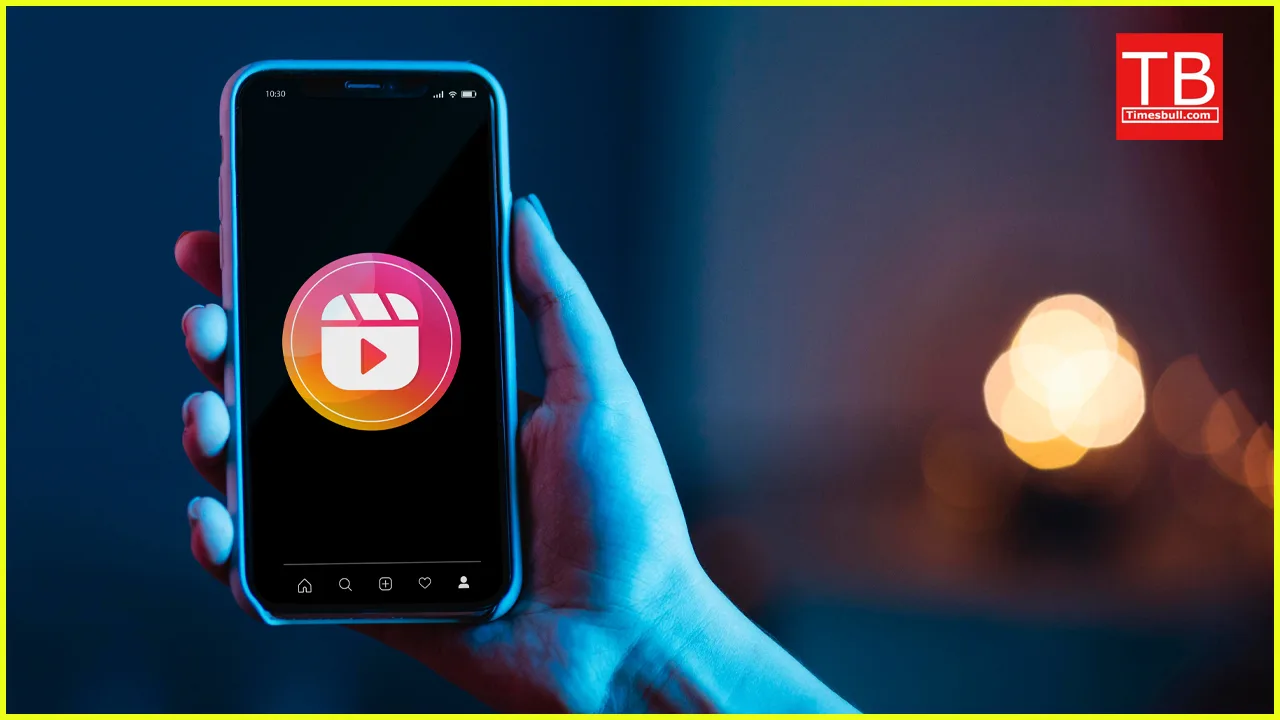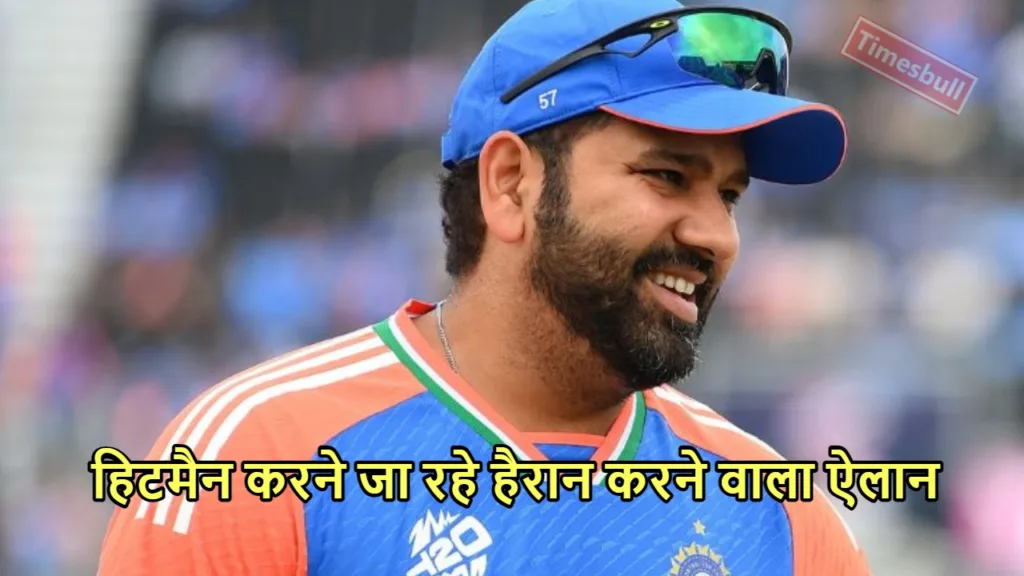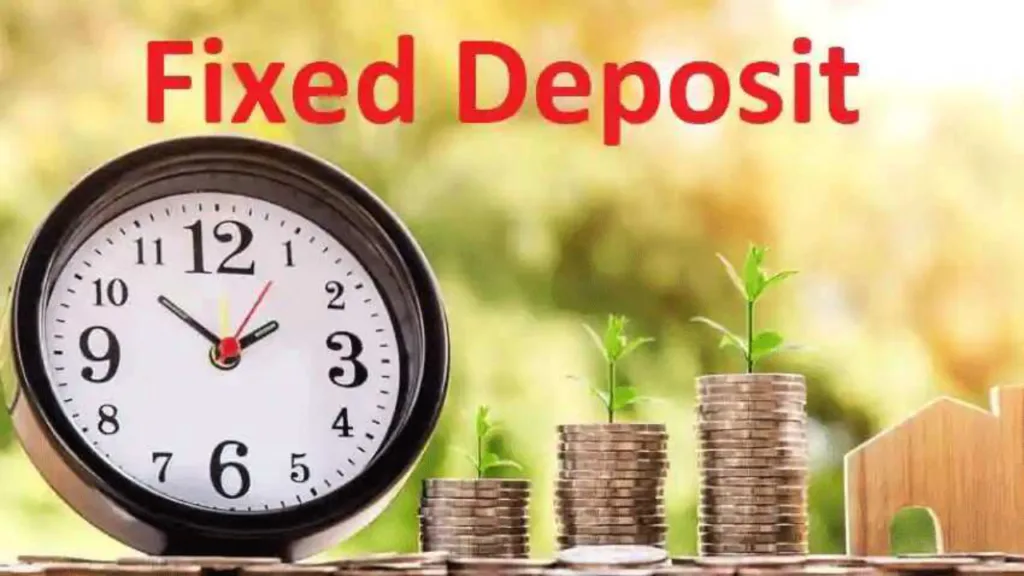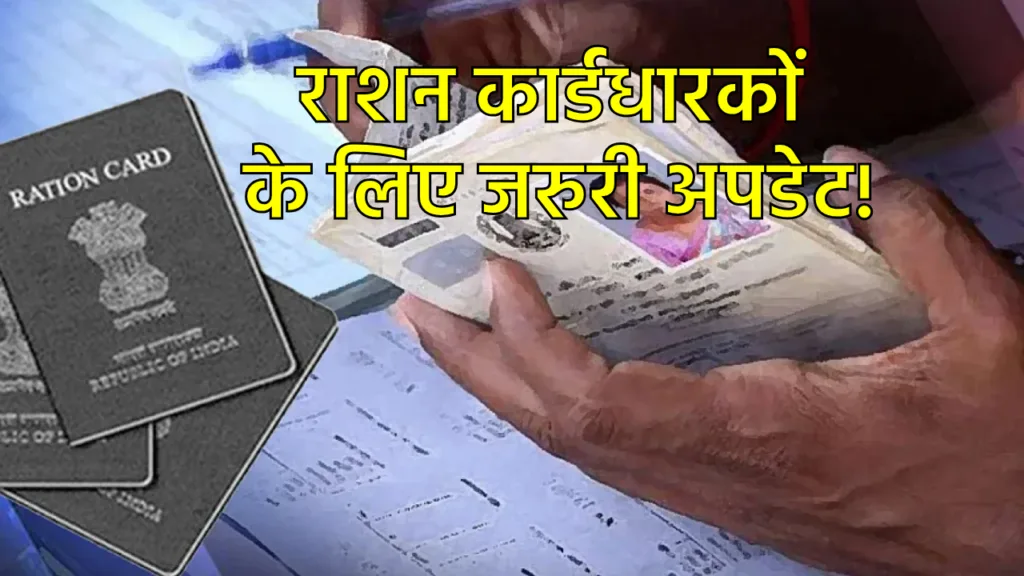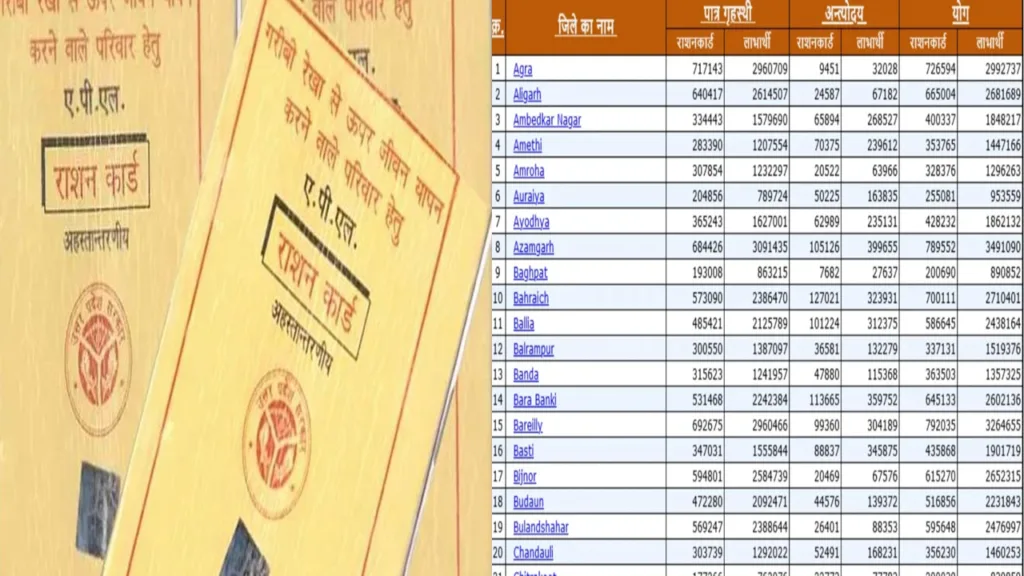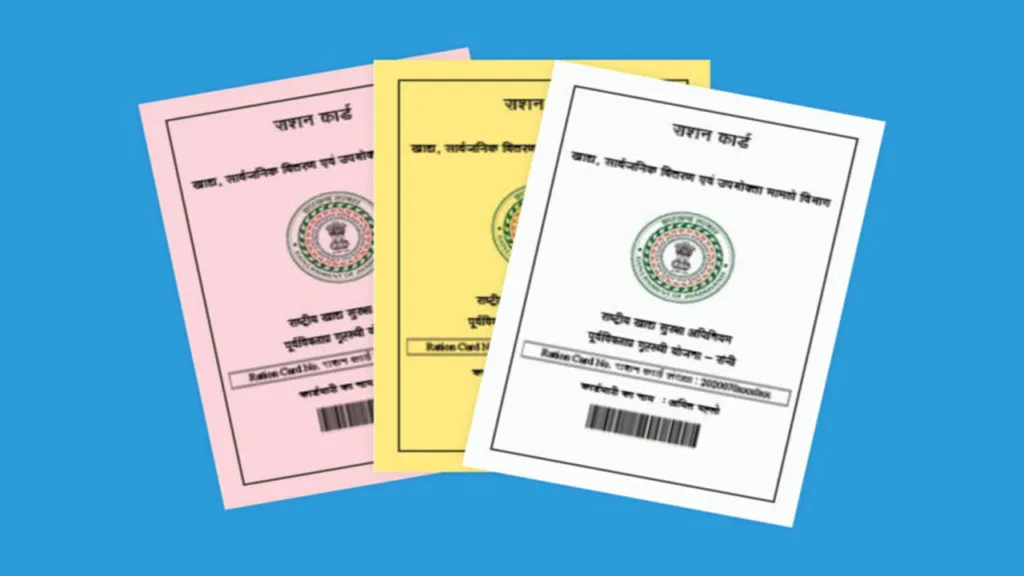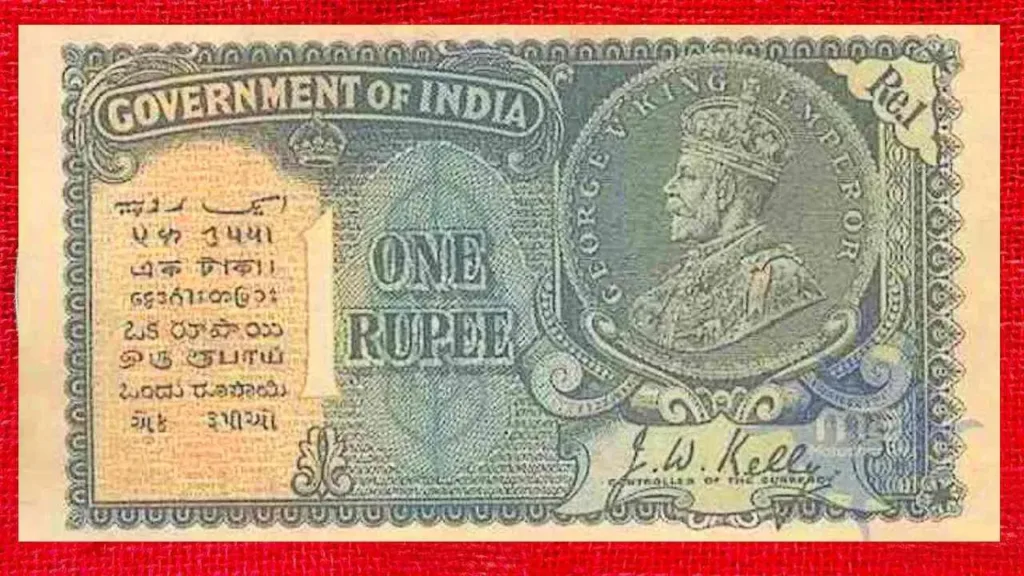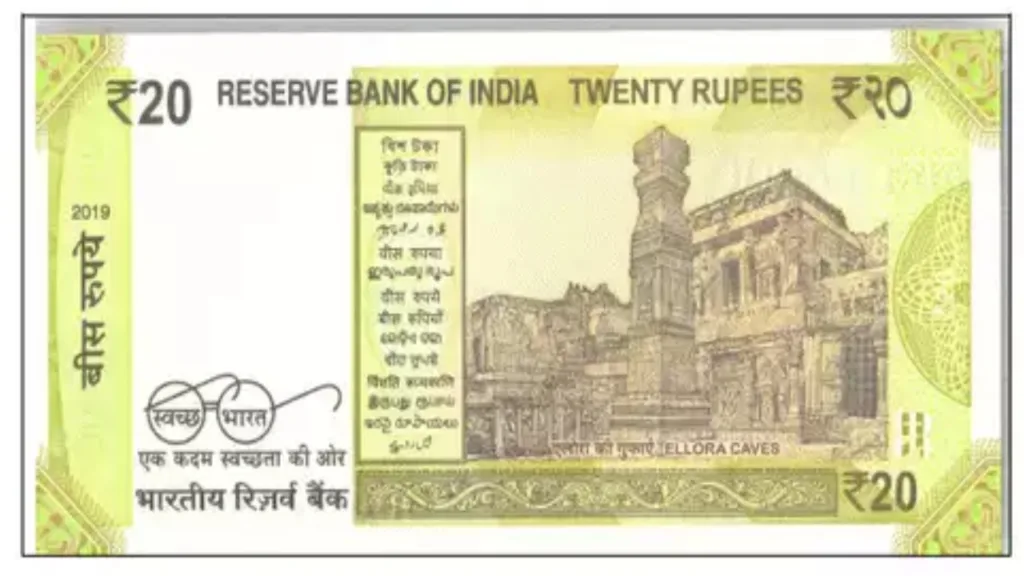Ever scrolled through Instagram and felt a shiver down your spine because the ad popping up seems eerily specific? We’ve all been there. Instagram, like many social media platforms, personalizes the ads you see based on the data it collects about your activity. But fear not, fellow Insta-fan! There are ways to take back some control and limit the information Instagram gathers.
1. Taking Charge of Your Account Settings: A Deep Dive
While you can’t completely stop Instagram from collecting data, you can definitely minimize it. Here’s a step-by-step guide to navigating your account settings and tweaking them for privacy:
-
Location, Location, Location: Do you really need Instagram to know your whereabouts all the time? Turn off location services for the app within your phone’s settings. This will prevent them from using your location data to target ads based on nearby businesses or places you’ve visited.
-
Taming the Web Trackers: Advertisers often use cookies and other tracking tools to follow your activity across different websites. To make it harder for them to build a profile on you, enable “Limit Ad Tracking” on your phone (iPhone) or “Opt out of interest-based advertising” (Android). This reduces the effectiveness of those pesky cookies.
-
Cleaning Up Your Instagram Activity: Instagram stores information about your likes, comments, and even the time you spend on certain posts. To minimize this data collection, you can periodically request to download your Instagram data and then delete it. This won’t stop future data collection, but it does give you a chance to clear out some of the existing information.
Pro Tip: While you’re in your settings, check the “Apps and Websites” section to see which third-party apps have access to your Instagram information. Revoke access for any apps you don’t recognize or use regularly.
2. Facebook & Instagram: A Match Made in Data-Sharing Heaven
Since Instagram is owned by Meta (formerly Facebook), a good chunk of your data gets shared between the two platforms. To limit this data exchange, you can manage your ad settings through Facebook. Here’s how:
- The Off-Meta Switch: Head over to your Facebook settings and navigate to “Ad Preferences” -> “Ad Settings” -> “Data about your activity from partners”. Here, you’ll find a toggle switch for “Use data from partners”. Flipping this switch to “Off” will prevent Facebook (and by extension, Instagram) from using data collected by other websites and apps to target you with ads.
Remember: This setting might not be as comprehensive on the Instagram app itself, so using Facebook for these adjustments offers more control.
3. Being Selective with What You Share: Think Before You Like!
Our online interactions, even seemingly harmless ones, contribute to the data pool Instagram uses for targeted advertising. Here are some ways to be more mindful about what information you share:
-
Like with Caution: Think twice before you like every post that pops up in your feed. Liking something is essentially telling Instagram you’re interested in that particular content, which can then be used to show you similar ads.
-
Curate Your Feed: Take control of what you see on Instagram by actively managing your following list. Unfollow accounts that don’t resonate with you or that you suspect might be contributing to irrelevant ads.
-
Limited Profile, Limited Data: Consider switching your account to private. This restricts who can see your profile and posts, thereby limiting the data Instagram can collect about your activity.
4. Exploring Alternatives: The Power of Choice
While Instagram is a dominant force in the social media world, it’s not the only option. Consider exploring alternative platforms with a stronger focus on user privacy. There are apps that allow you to choose which ads you see, or even completely opt-out of them. Remember, you have the power to decide how much data you share online.
The Final Takeaway: Regaining control over your data on Instagram takes some effort, but it’s definitely achievable. By following these tips and being mindful of your online activity, you can significantly reduce the amount of information Instagram collects and lessen the bombardment of creepy, targeted ads.