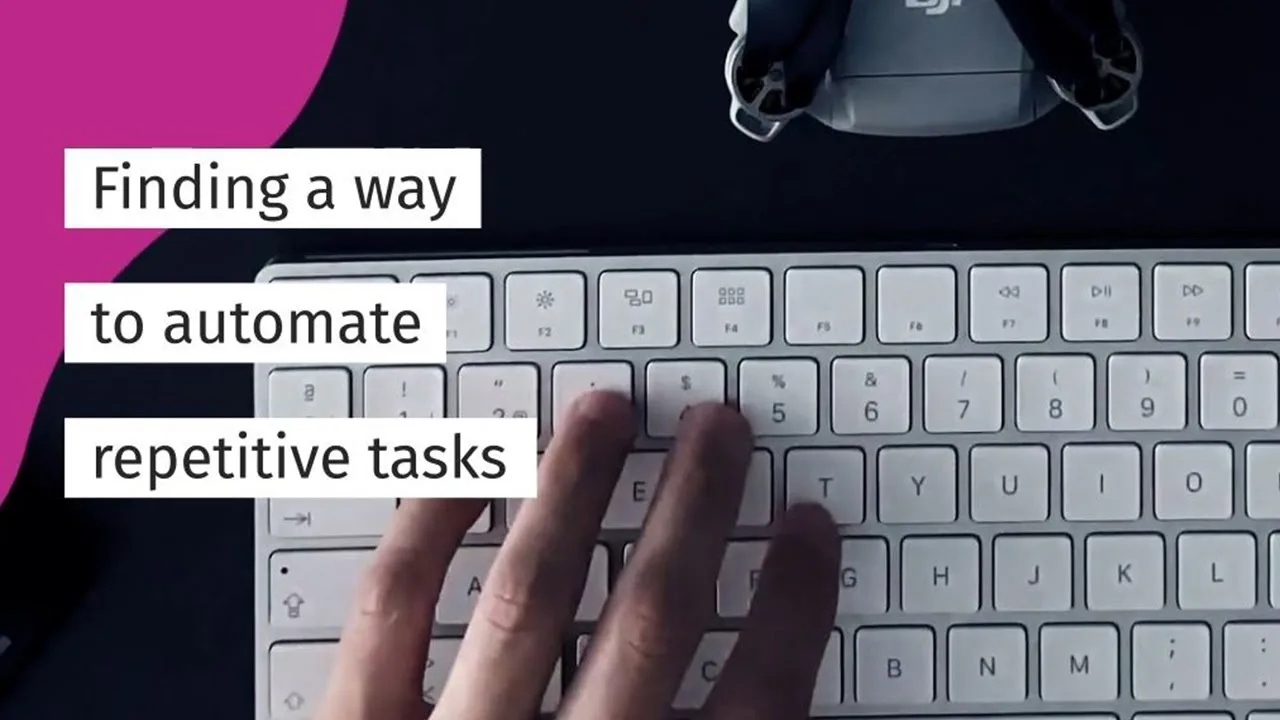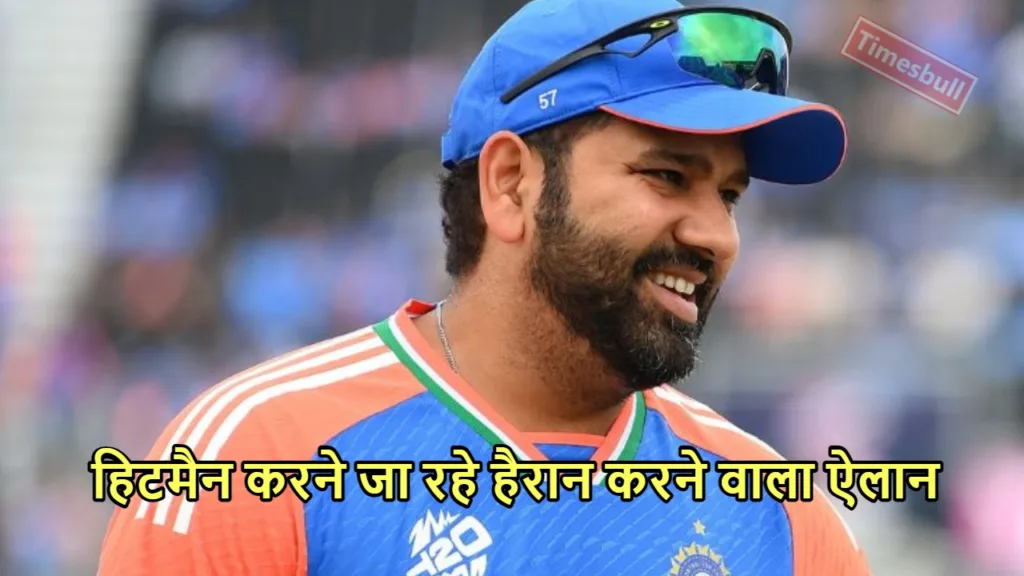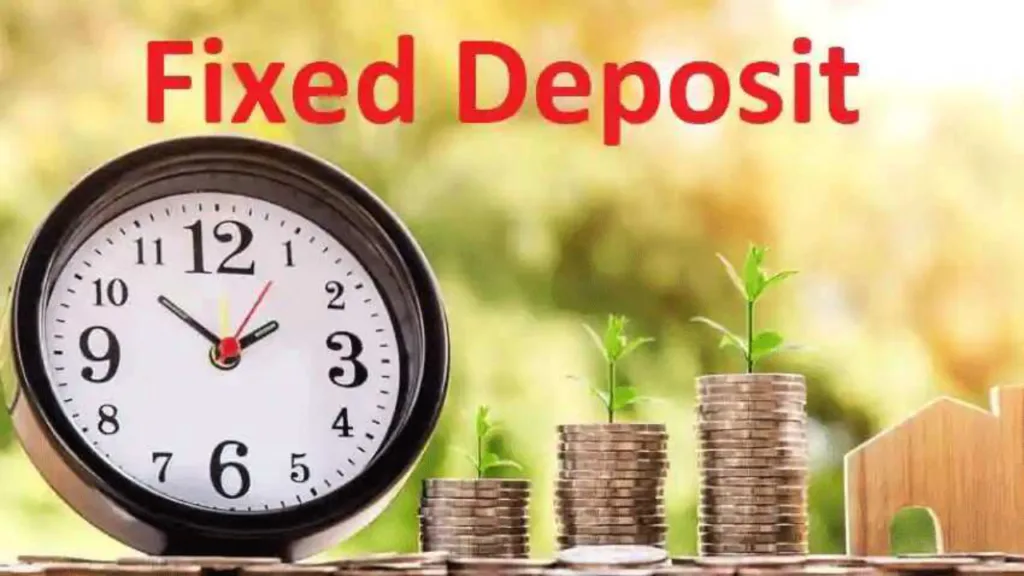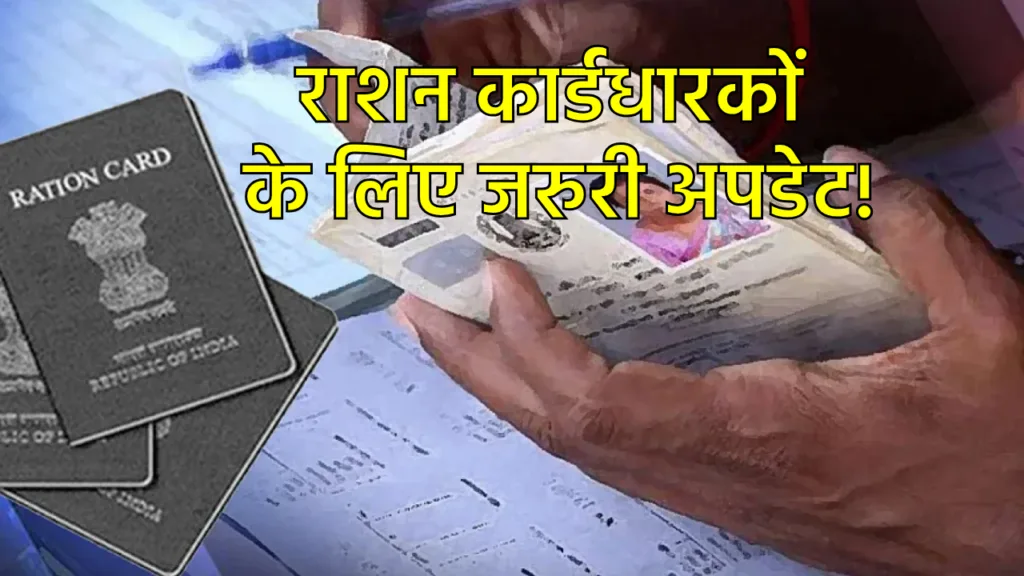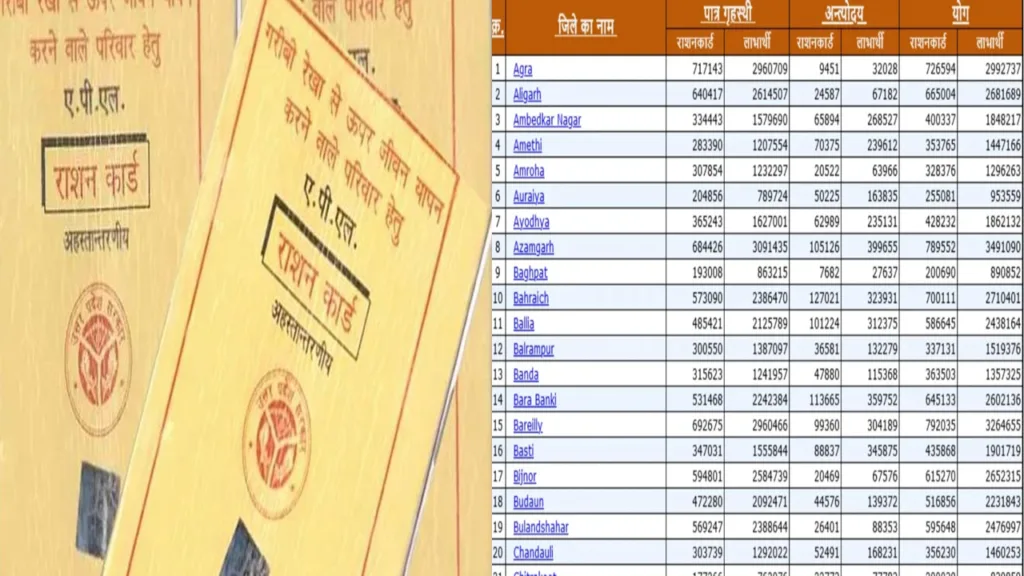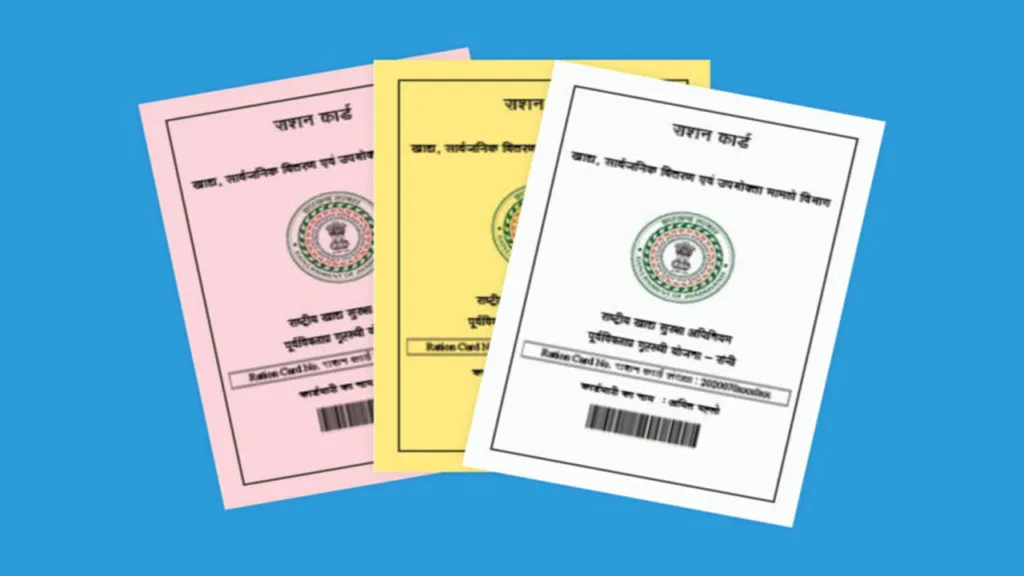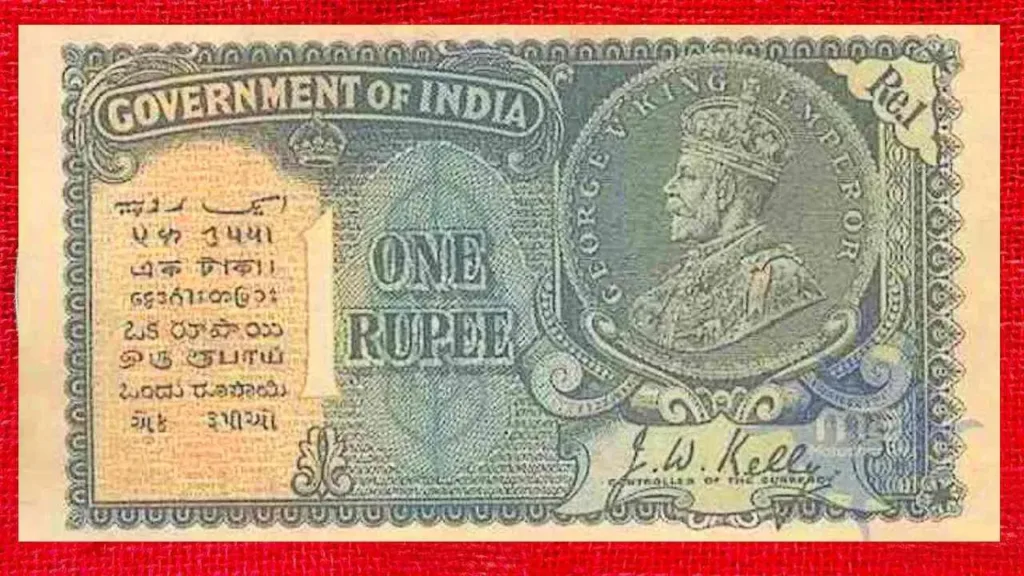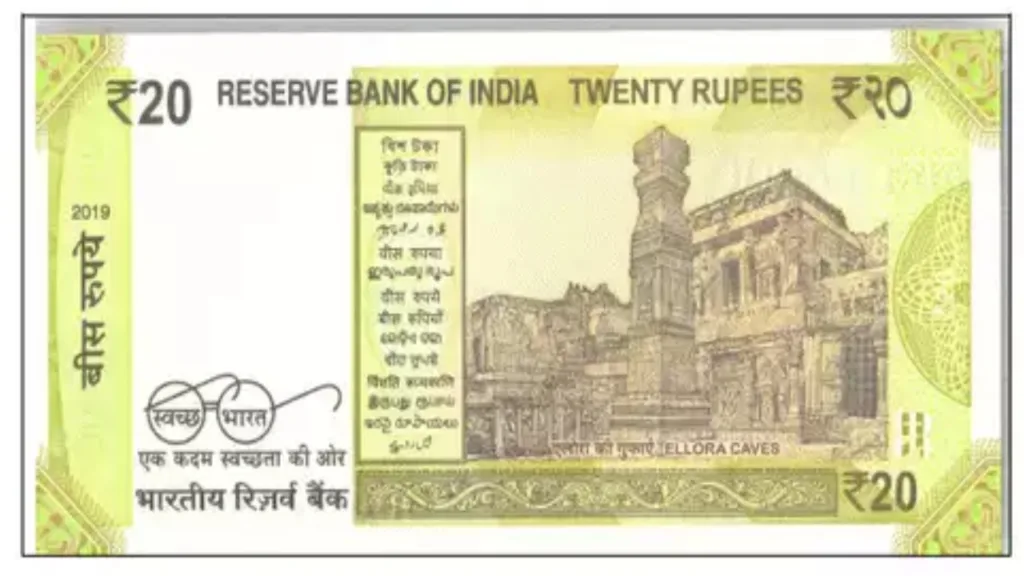Feeling bogged down by mundane, repetitive tasks on your computer? You’re not alone. Countless hours are lost each day performing the same actions over and over. But fear not, for technology offers a powerful solution: automation. By intelligently automating repetitive tasks, you can reclaim precious time, boost your productivity, and achieve a more efficient workflow.
Unleashing the Power of Automation:
Automation empowers you to automate repetitive tasks on your computer, allowing you to:
- Reduce manual effort: Say goodbye to tedious, error-prone tasks. Automation handles them meticulously, freeing you to focus on more strategic work.
- Save time: Automate repetitive tasks, and watch your productivity soar. Every second saved adds up, allowing you to tackle more in less time.
- Minimize errors: Human error is inevitable. Automation minimizes errors by executing tasks consistently and accurately.
- Increase efficiency: Streamline workflows and optimize processes with automation, leading to greater overall efficiency.
- Unlock new possibilities: By automating mundane tasks, you free up time and energy for creative problem-solving and innovation.
Embracing the Right Tools for the Job:
A variety of tools and methods can help you automate repetitive tasks. Choose the one that best suits your needs and technical expertise:
- Built-in Tools: Many operating systems and software programs offer built-in automation capabilities. Explore tools like:
- Windows Task Scheduler: Schedule tasks to run automatically at specific times or intervals.
- macOS Automator: Create workflows to automate repetitive sequences of actions.
- Microsoft Office Macros: Automate tasks within Excel, Word, and other Office applications.
- Dedicated Automation Tools: For more complex automation needs, consider dedicated tools like:
- UiPath: A robotic process automation (RPA) tool for automating web and desktop tasks.
- Zapier: Connects different applications and automates workflows across them.
- Integromat: Another powerful automation platform with diverse capabilities.
- Scripting: If you’re comfortable with coding, scripting languages like Python, AutoHotkey, and AppleScript can unlock even greater automation possibilities.
Crafting Your Automation Masterpiece:
Ready to automate repetitive tasks and transform your workflow? Here’s a practical guide:
- Identify Tasks to Automate: Pinpoint the tasks that consume the most time and effort. Prioritize those that are well-defined, rule-based, and error-prone.
- Choose the Right Tool: Select a tool that aligns with your technical skills and the complexity of the task. Consider using built-in tools first, then explore dedicated options or scripting if needed.
- Plan and Design: Break down the task into smaller, manageable steps. Visualize the steps and their sequence.
- Build the Automation: Use the chosen tool’s interface or scripting language to create the automation. Start simple and gradually add complexity.
- Test and Refine: Thoroughly test your automation to ensure it works correctly. Refine and adjust as needed.
Embrace the Future of Efficiency:
By automating repetitive tasks, you empower yourself and your work. Reclaim your time, minimize errors, and unlock new possibilities. Start small, experiment with different tools, and gradually transform your workflow into a model of efficiency and productivity.