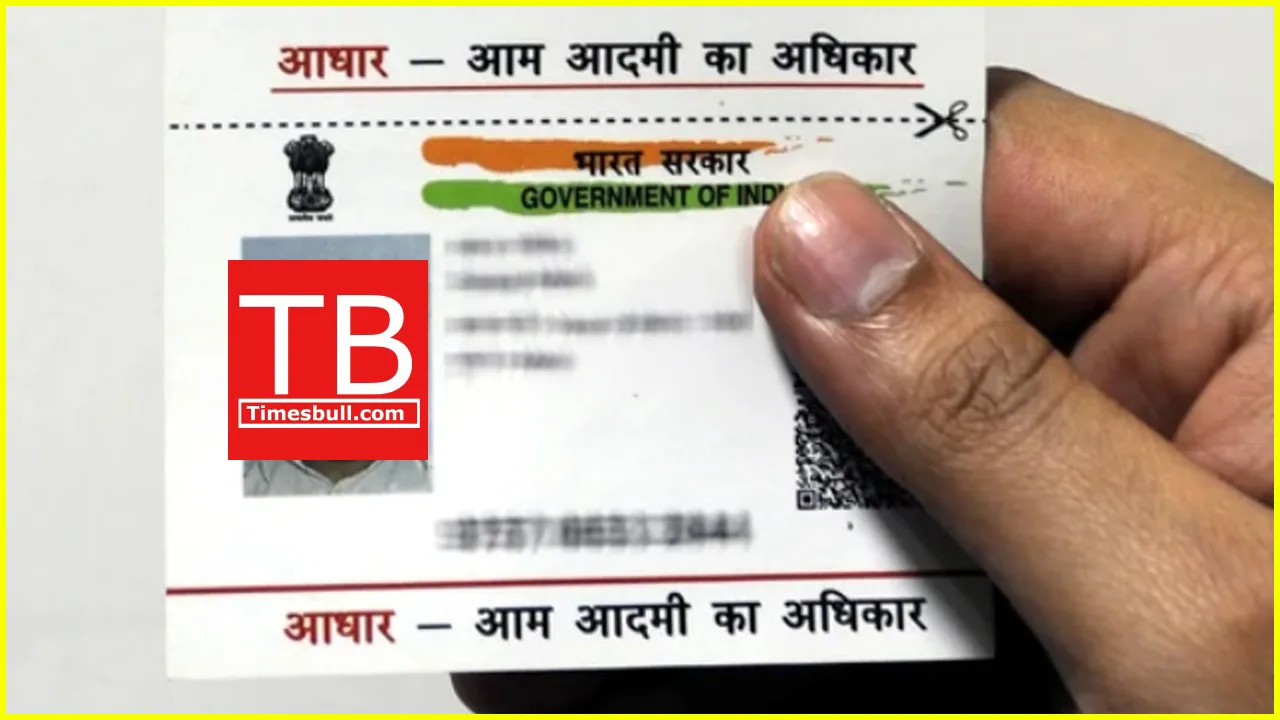Living life on the move? Don’t let your Aadhaar card lag behind! Here’s your one-stop guide to effortlessly updating your address, online or offline, in a jiffy. Breeze through the process with clear instructions, essential documents, and insider tips. Keep your Aadhaar up-to-date and enjoy seamless access to government services.
Update Your Address in Your Aadhaar Card (2024 Guide)
-
Why Update Your Address in Your Aadhaar Card?
- Essential for government services and benefits: Link your Aadhaar to various services like bank accounts, PAN cards, LPG subsidies, and more.
- Ensures accurate delivery of documents and communication: Avoid missing crucial updates or notifications.
- Eligibility for certain schemes: Some government schemes require an updated Aadhaar with your current address.
- Peace of mind: Keep your information accurate and readily accessible.
-
Two Easy Ways to Update Your Address:
-
Online Update (Fast and Convenient):
- Requirements: Aadhaar number, registered mobile number, scanned copy of address proof.
- Steps:
- Visit the official UIDAI website (https://myaadhaar.uidai.gov.in/).
- Log in using your Aadhaar number and OTP.
- Click on “Update Address” and enter your new address details.
- Upload the scanned address proof.
- Pay the applicable fee (if any) and submit the request.
- Track the status of your update using the provided Update Request Number (URN).
- Pros: Quick, hassle-free, accessible from anywhere.
- Cons: Requires internet access and a scanned document.
-
Offline Update (Through Permanent Enrollment Center):
- Requirements: Aadhaar card, original address proof, Aadhaar Update Form (AUF) (available at PEC).
- Steps:
- Locate your nearest Permanent Enrollment Center (PEC) using the UIDAI website.
- Visit the PEC and fill out the AUF with your new address details.
- Submit the form along with your Aadhaar card and address proof.
- Get a signed acknowledgement slip containing your Update Request Number (URN).
- Track the status of your update using the URN.
- Pros: No internet or document scanning required.
- Cons: May require waiting time at the PEC.
-
-
Essential Documents for Address Proof:
- Electricity bill
- Water bill
- Landline phone bill
- Passport
- Bank statement
- Ration card
- Property tax receipt
- Voter ID card
- Driving license
- Photo ID issued by a Government Department
- Note: The specific documents accepted may vary depending on the mode of update (online or offline).
-
Pro Tips for a Smooth Update:
- Double-check your address details: Ensure accuracy to avoid delays or errors.
- Use clear and legible documents: Scanned copies should be high-resolution and readable.
- Keep your URN handy: Track the status of your update conveniently.
- Update your mobile number if necessary: A registered mobile number is essential for online updates and receiving notifications.
-
Additional Resources:
- UIDAI website: https://uidai.gov.in/
- mAadhaar App: Download from Google Play Store or Apple App Store
- UIDAI Contact Center: 1947 (toll-free)