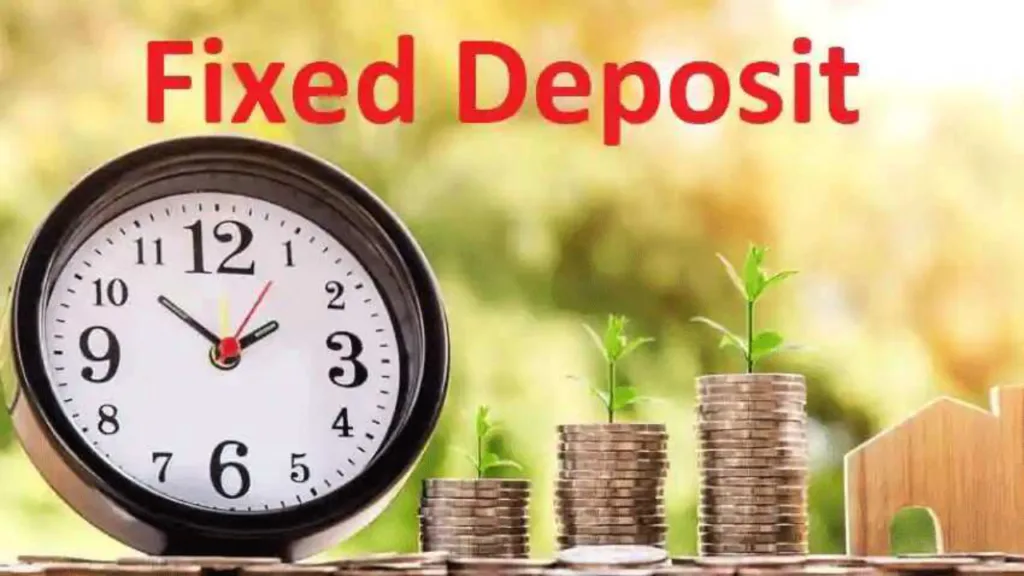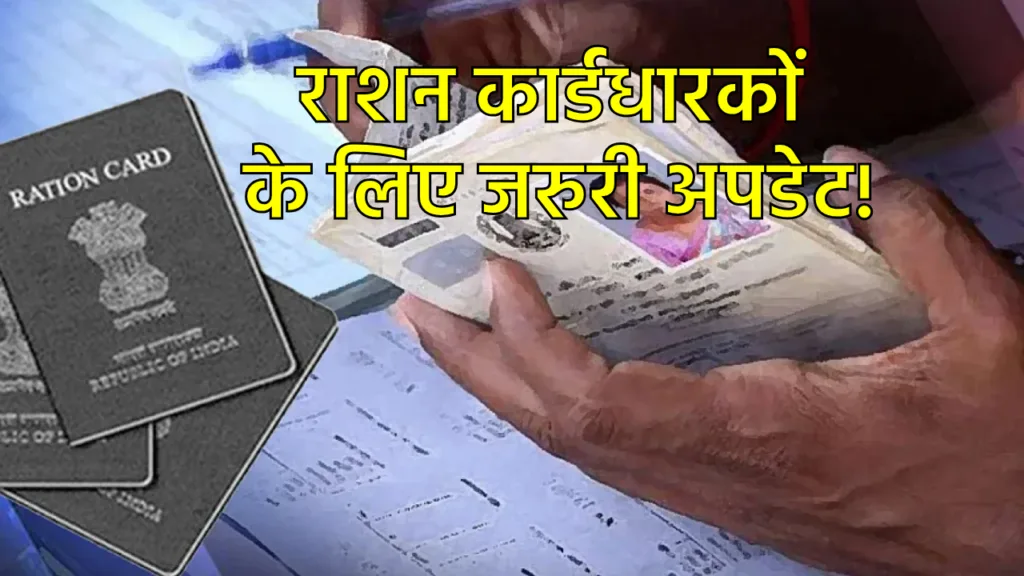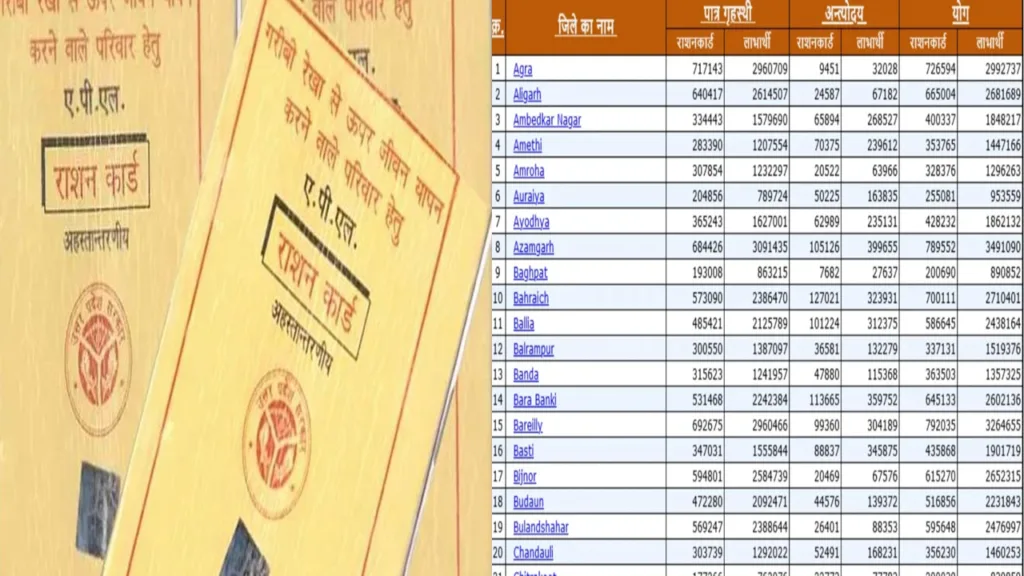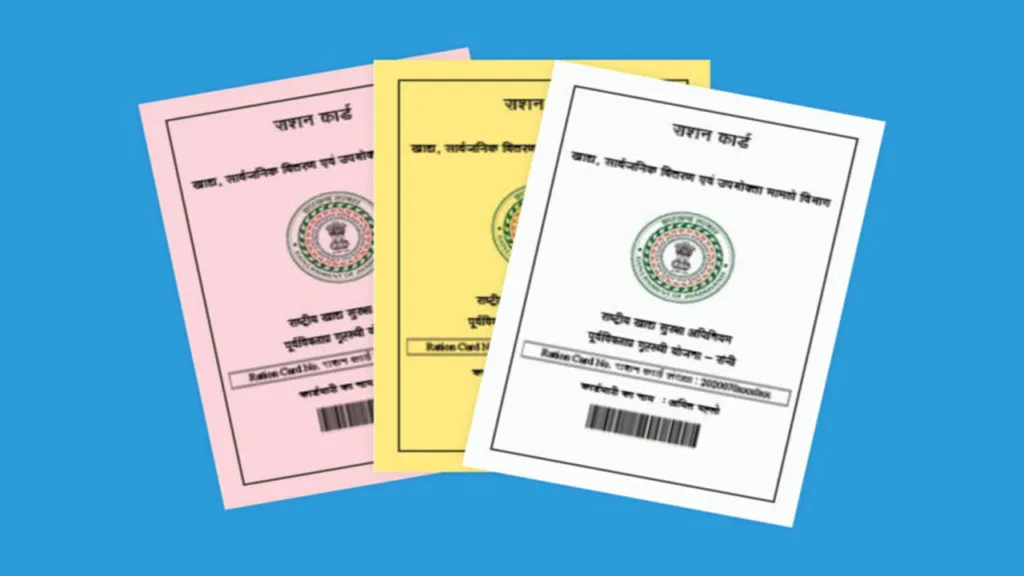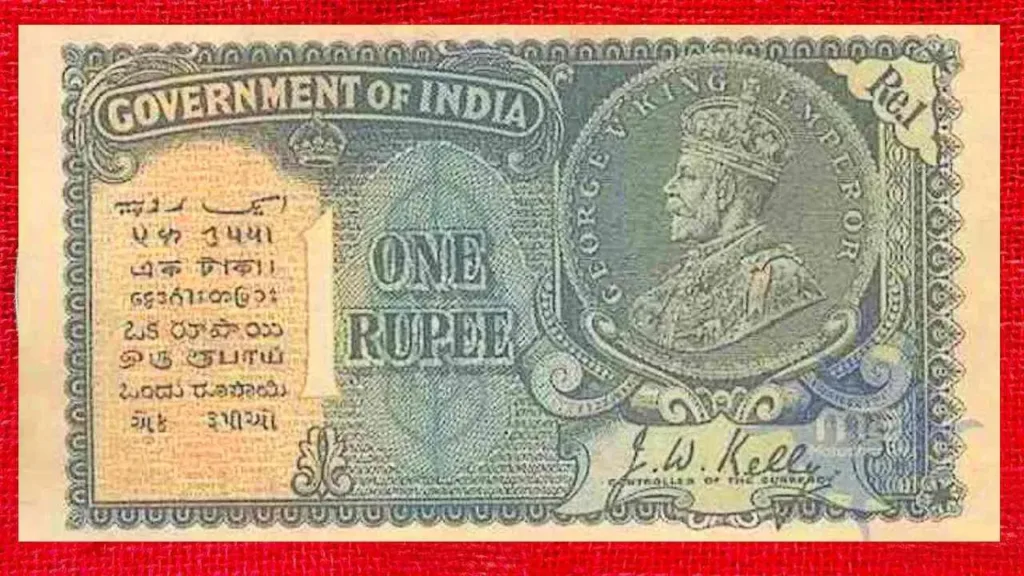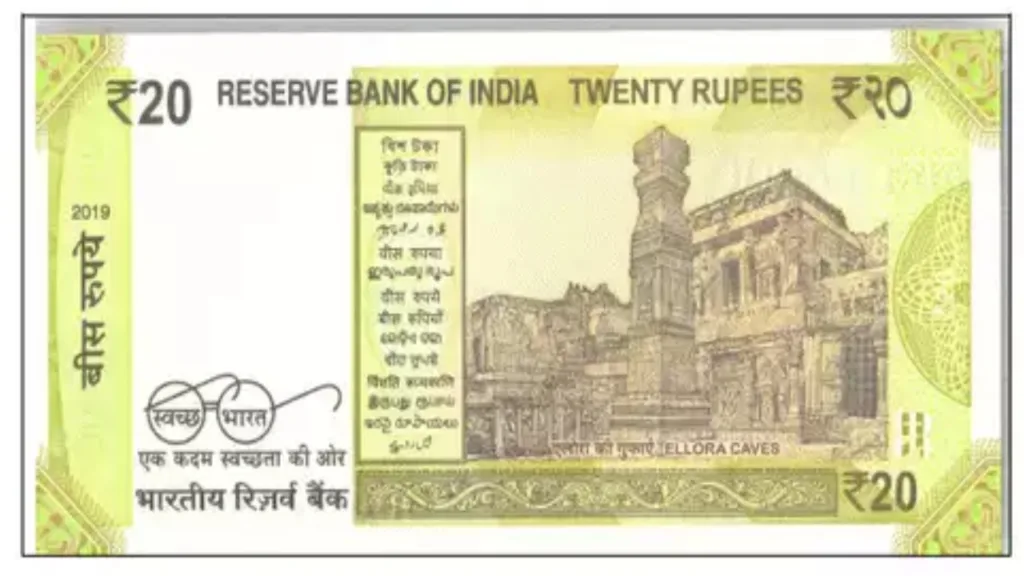Downloading Instagram Videos: A Guide Through the Maze
Instagram videos offer a glimpse into our world, from hilarious reels to informative IGTVs. But what if you want to save those videos beyond the fleeting moments of the app? Downloading Instagram videos isn’t officially supported, but fret not, there are ways to achieve your goal. However, before diving in, understanding the potential risks and ethical considerations is crucial.
Understanding the Download Dilemma: Risks and Responsibilities
Before downloading any Instagram video, remember:
- Copyright: Downloading copyrighted material without permission is illegal. Ensure the video you intend to download allows for personal use or credit the creator appropriately.
- Third-Party Tools: Downloading often relies on third-party websites or apps. Exercise caution, as some might be unreliable or contain malware.
- Account Security: Never share your Instagram login details with any third-party tool for downloading.
With these points in mind, let’s explore the methods available:
Exploring Your Options: Downloading Instagram Videos
Method 1: Built-in Features (Limited Scope)
Instagram offers limited built-in options for saving videos:
- Saving Stories: View your own story and tap the download arrow icon to save it to your device.
- Saving Live Videos (Creators Only): If you’re a creator, you can download your own live videos after they end.
Method 2: Third-Party Websites and Apps (Proceed with Caution)
Several online tools and mobile apps facilitate Instagram video downloads. Remember the aforementioned risks and choose reputable services with positive user reviews. Here’s a general process:
- Find the Instagram video you want to download and copy its URL.
- Visit a chosen third-party website or app and paste the URL.
- Choose the desired video quality and format (if available).
- Initiate the download.
Popular options (use at your own risk):
- SaveFrom.net
- DownloadGram
- Inflact
- IGDownloader
Method 3: Screen Recording (Simplest, but with Drawbacks)
The simplest method involves screen recording your phone while playing the Instagram video. However, this captures everything on your screen, including notifications and banners, and the video quality might be lower.
Additional Tips:
- Download for Personal Use Only: Respect the creator’s intent and avoid redistributing downloaded videos without permission.
- Beware of Malicious Tools: Choose reputable services with clear privacy policies and avoid tools that seem too good to be true.
- Stay Updated: As Instagram’s policies and security measures evolve, downloading methods might need adjustments.
Conclusion: Downloading Responsibly, Enjoying Wisely
Downloading Instagram videos can be a handy tool for personal enjoyment or educational purposes. However, remember to prioritize ethical considerations, respect copyright, and exercise caution when using third-party tools. By following these guidelines, you can enjoy the vast library of Instagram videos responsibly and safely.