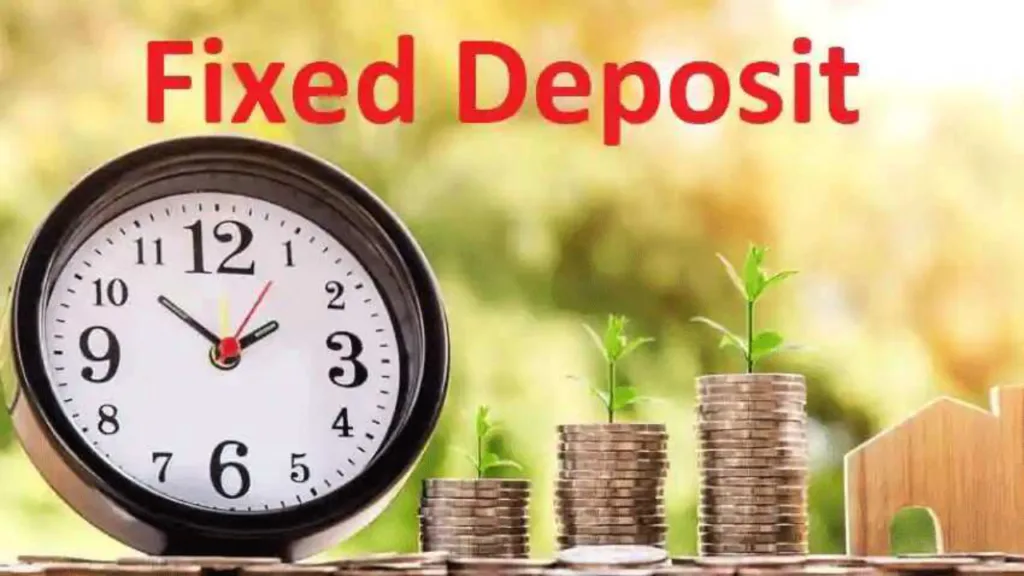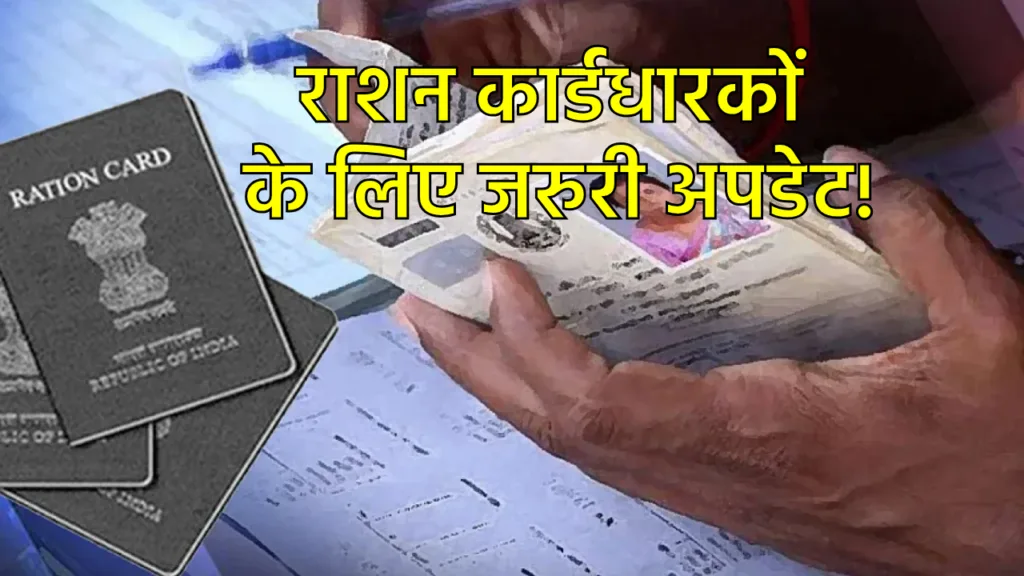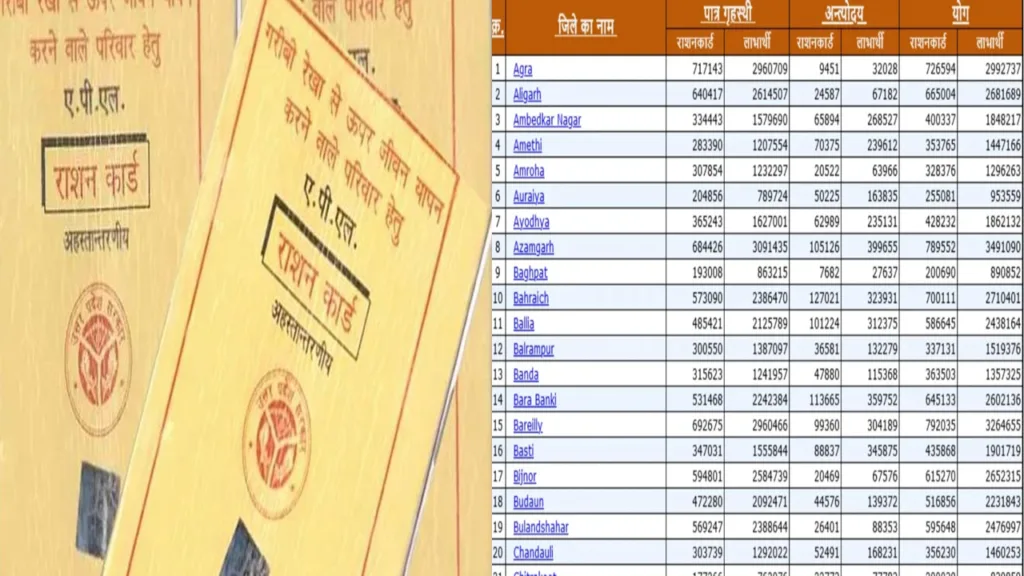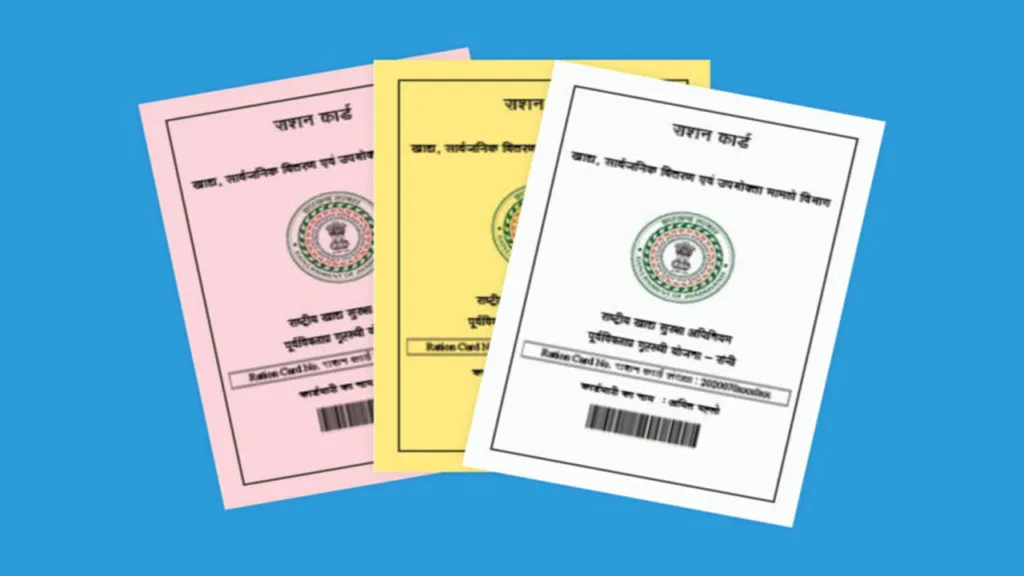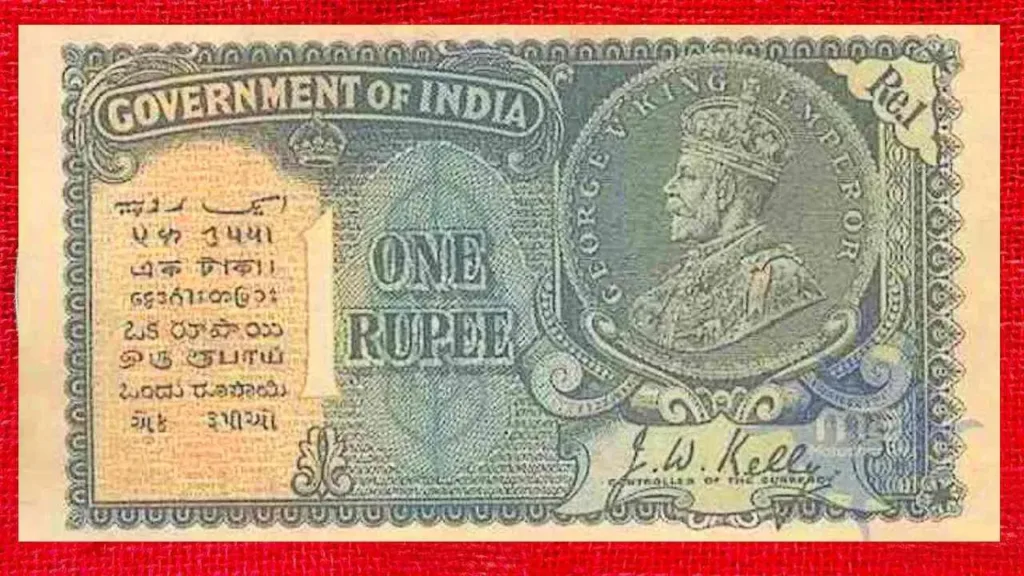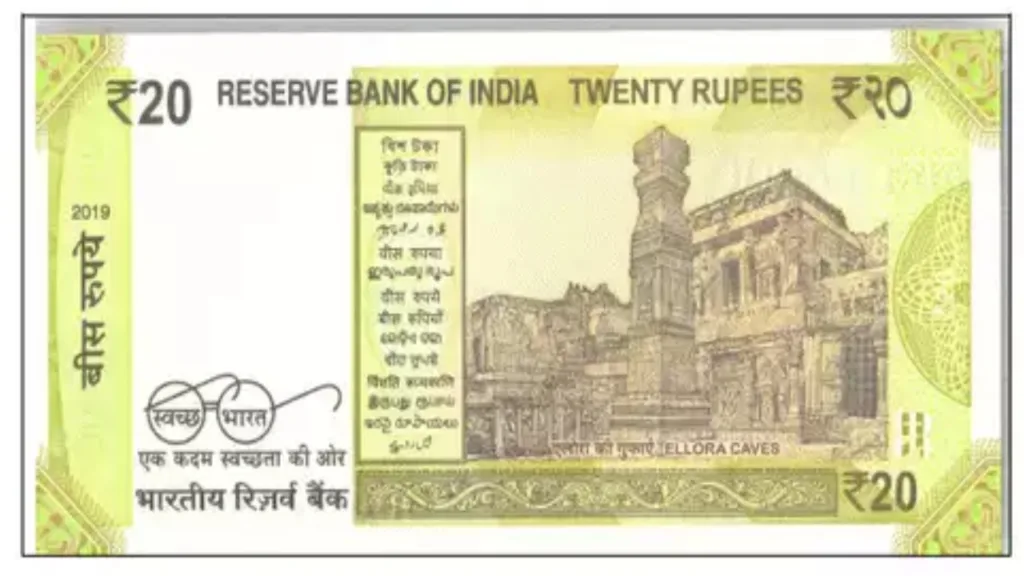We’ve all been there – that frantic fumble for your phone, only to be met with empty pockets or a silent room. Whether you’ve misplaced your Android phone at the local chai stall or suspect it’s been lifted, there’s hope! Thankfully, Android offers built-in features and tools to help you track it down. Here’s your guide to finding your lost or stolen phone in 2023, complete with desi twists and helpful tips.
Act Fast: Securing Your Lost or Stolen Phone
Every second counts when your phone goes missing. Here’s what to do immediately:
- Lock it down: Rush to a friend’s phone or computer and head to https://www.google.com/android/find. Sign in with the Google account linked to your missing phone. You’ll see a list of your devices. Select the lost one, and you’ll be presented with three options: Play Sound, Secure Device, and Erase Data.
- Play that Tune: Click “Play Sound” to make your phone ring at full volume for five minutes, even if it’s on silent. This can be a lifesaver if you’ve misplaced it somewhere nearby!
- Secure and Erase (as a Last Resort): If you suspect your phone is stolen, choose “Secure Device”. This will lock your phone with a PIN, pattern, or password and let you display a custom message with your contact information on the lock screen. This might encourage someone who finds it to return it. If all else fails and you’re certain it’s gone, “Erase Data” performs a factory reset, wiping all your data. Remember, this is a one-way street!
Pro Tip: Make sure “Find My Device” is enabled on your phone beforehand. Go to Settings > Security > Find My Device and ensure the toggle is switched on.
Locating Your Lost Phone: Leverage the Power of Google
With “Find My Device” activated, you can pinpoint your phone’s location on a map. This is fantastic if you misplaced it at a friend’s place or somewhere familiar. But what if it’s moved or switched off? Here are some additional strategies:
- Last Seen Hope: Even if your phone is off or disconnected from the internet, “Find My Device” will display its last known location. This can be a valuable clue, especially if it helps you retrace your steps or narrow down the search area.
- Google Timeline: Your Phone’s Digital Footprint: If “Location History” is enabled on your Google account, you can access Google Timeline https://support.google.com/maps/answer/6258979?hl=en&co=GENIE.Platform%3DAndroid. This nifty tool displays a map with your phone’s location throughout the day, allowing you to see where it might have been before going missing.
Remember: Enabling “Find My Device” and “Location History” beforehand is crucial for these features to work.
Reporting a Stolen Phone: Taking Official Action
If you’re convinced your phone has been stolen, it’s time to involve the authorities. Here’s a two-pronged approach:
- File a Police Report: Head to your nearest police station and file a report describing your phone, including its make, model, IMEI number (a unique identifier found on your phone’s box or settings), and any distinguishing features. The police report will be helpful if your phone is recovered.
- Block Your SIM Card: Contact your mobile service provider and request them to block your SIM card. This will prevent the thief from making calls, sending texts, or incurring charges on your behalf.
Bonus Tip: If you have phone insurance, contact your provider to understand the claim process. They might require a copy of the police report.
Keeping Your Android Safe: Prevention is Key!
While finding a lost phone is a sigh of relief, preventing the situation altogether is even better. Here are some proactive steps to safeguard your Android device:
- Enable “Find My Device” and “Location History”: As mentioned earlier, these features are crucial for tracking your phone.
- Set a Strong Screen Lock: Don’t rely on a simple swipe pattern! Use a strong PIN, password, or fingerprint lock to make it harder for unauthorized access.
- Install a Mobile Security App: Consider installing a reputable mobile security app that offers additional features like anti-theft protection and remote data wiping.
- Back Up Regularly: Losing your phone is bad, but losing all your data is worse. Regularly back up your photos, contacts, and important documents to a cloud storage service.
By following these steps, you’ll be well-equipped to handle a lost or stolen phone situation. Remember, a little planning and precaution can go a long way in protecting your precious device and the valuable information it holds.