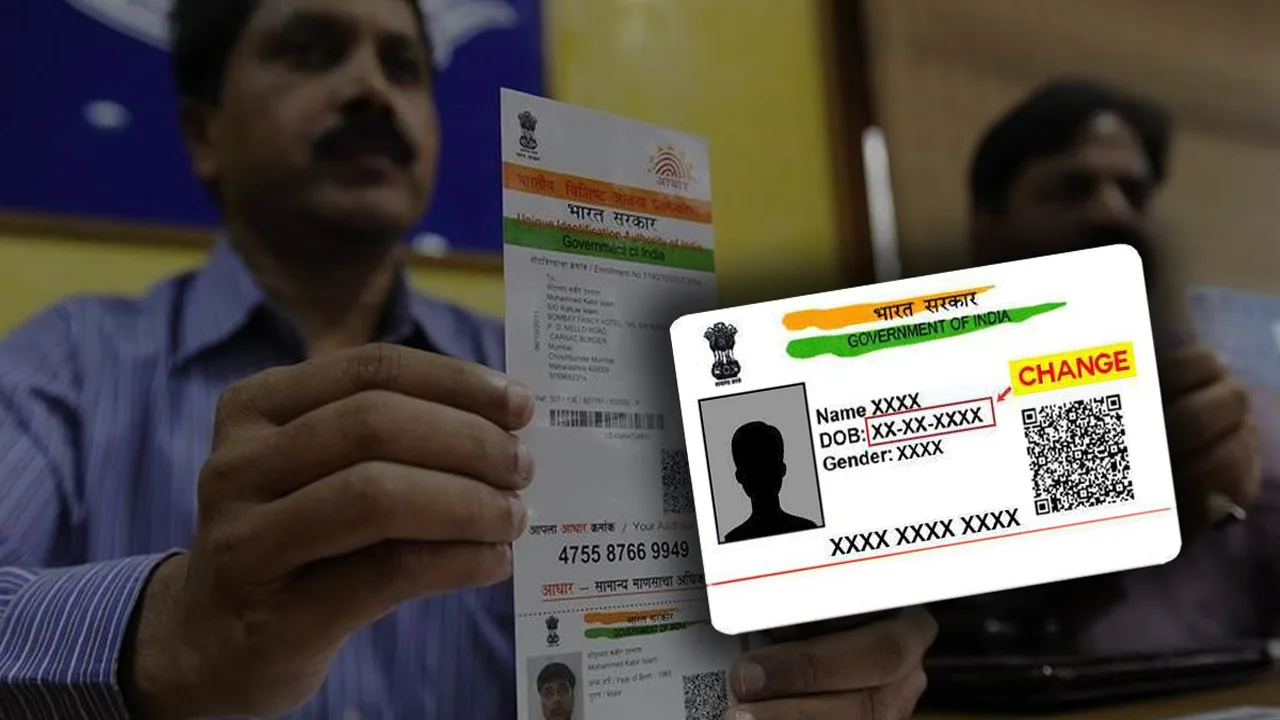The Aadhaar card, a staple in every Indian’s wallet, acts as a key to various services. But with so much information flying around, how can you be sure your Aadhaar is still valid? Fear not, folks! Checking your Aadhaar’s validity is a breeze, and you can even do it from the comfort of your couch. This guide will equip you with the knowledge to verify your Aadhaar’s status in a jiffy.
Why Check Aadhaar Validity?
There are several reasons why keeping an eye on your Aadhaar’s validity is important:
- Peace of Mind: Knowing your Aadhaar is active ensures you won’t face any hiccups when using it for services like filing taxes, opening bank accounts, or booking travel tickets.
- Prevents Delays: An invalid Aadhaar can lead to delays or even rejection of services that rely on Aadhaar verification.
- Security: A deactivated Aadhaar might indicate a potential security issue, like someone trying to misuse your information.
Verifying Your Aadhaar’s Validity: Two Easy Methods
There are two main ways to check your Aadhaar’s validity:
- Using the UIDAI Website:
The UIDAI (Unique Identification Authority of India) website is the official source for all things Aadhaar. Here’s how to use it to check your card’s validity:
* **Head to the Official Portal:** Visit the UIDAI website ([https://uidai.gov.in/en/](https://uidai.gov.in/en/)).
* **Navigate to "Verify Aadhaar":** Look for the "Aadhaar Services" section on the homepage and click on "Verify Aadhaar."
* **Enter Your Details:** On the new page, enter your 12-digit Aadhaar number and the security code displayed.
* **Click "Verify":** Hit the "Verify" button, and voila!
The website will display a message confirming the validity of your Aadhaar or indicating if it’s deactivated.
- Using the mAadhaar App:
The mAadhaar app, a handy mobile application from UIDAI, also allows you to check your Aadhaar’s validity. Here’s how:
* **Download and Install the App:** If you haven't already, download and install the mAadhaar app from the Google Play Store or Apple App Store.
* **Register Your Aadhaar:** Open the app and follow the on-screen instructions to register your Aadhaar number.
* **Check the "Aadhaar Status":** Once registered, navigate to the "Aadhaar Status" section within the app. This section will display the validity of your Aadhaar.
What if My Aadhaar Shows Deactivated?
If your Aadhaar shows up as deactivated, don’t panic! There could be a few reasons for this:
- Data Discrepancies: Sometimes, minor discrepancies between your Aadhaar details and government records can lead to deactivation.
- Inactive Mobile Number: An inactive mobile number linked to your Aadhaar can also trigger deactivation.
Here’s what you can do if your Aadhaar is deactivated:
- Contact UIDAI: You can reach out to UIDAI’s helpline at 1947 for assistance. Explain your situation and they’ll guide you through the reactivation process.
- Visit a Permanent Enrollment Centre (PEC): For more complex issues or if you need to update your Aadhaar details, you can visit your nearest PEC.
Keeping Your Aadhaar Active: A Proactive Approach
There are a few things you can do to ensure your Aadhaar remains active:
- Link Your Mobile Number: Ensure your mobile number is registered and updated with your Aadhaar. This helps you receive important updates and notifications.
- Address Changes: If you change your address, update it in your Aadhaar records to avoid any discrepancies.
- Regular Checks: Make it a habit to check your Aadhaar’s validity periodically. This way, you can address any potential issues promptly.
By following these simple steps, you can keep your Aadhaar card valid and ensure a hassle-free experience when using it for various services. Remember, a valid Aadhaar is like a key that unlocks a world of conveniences – keep it active and keep it handy!