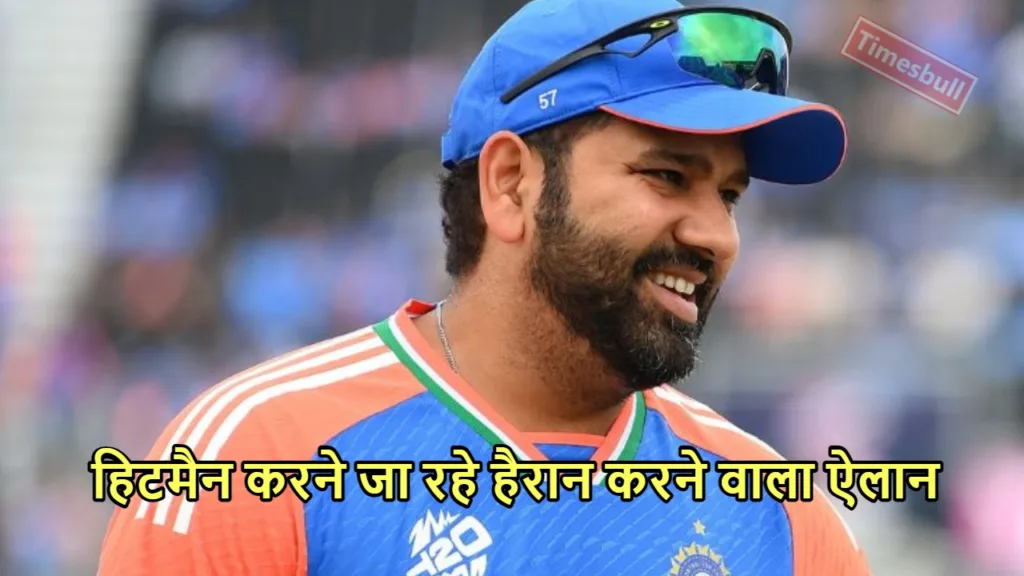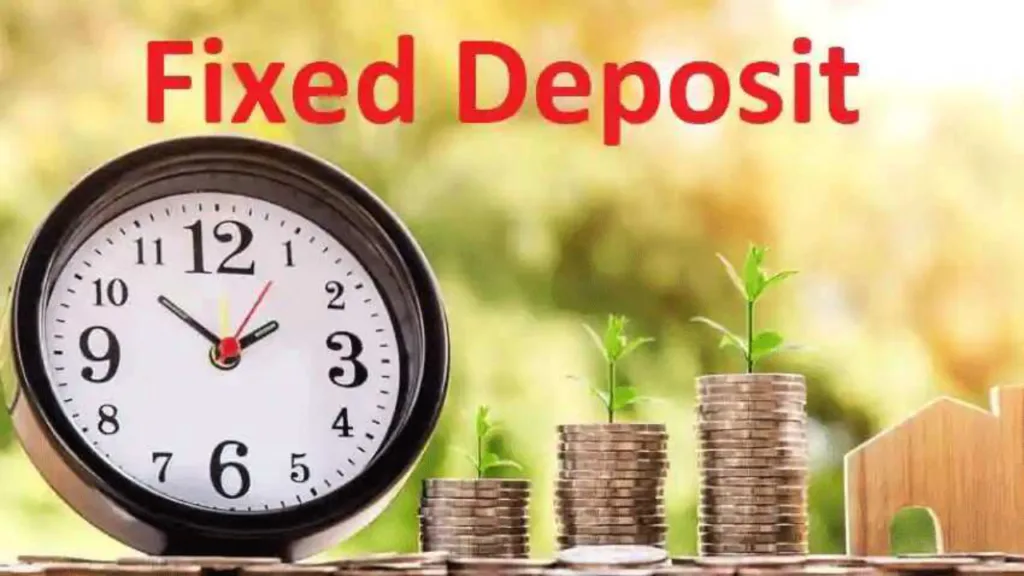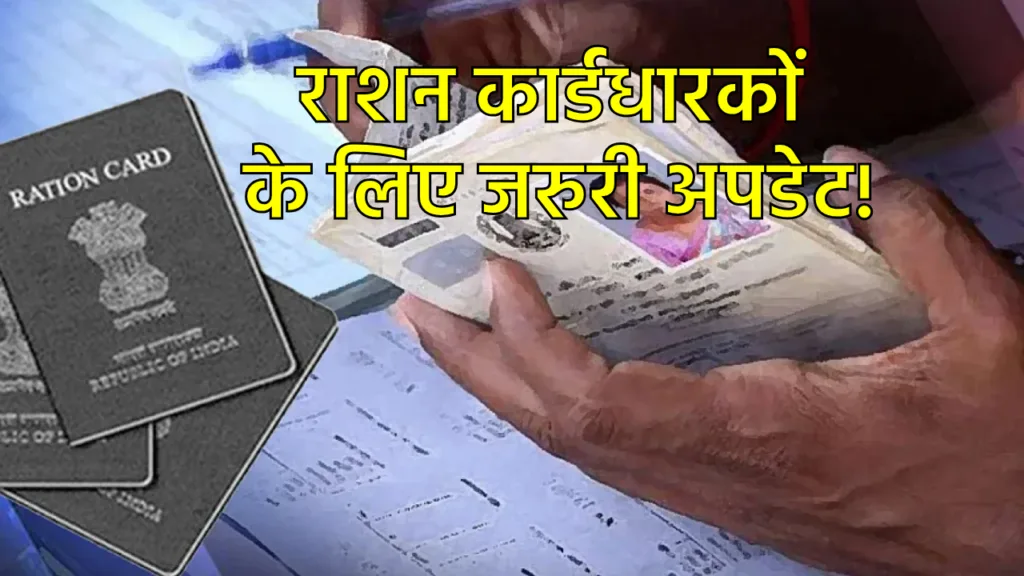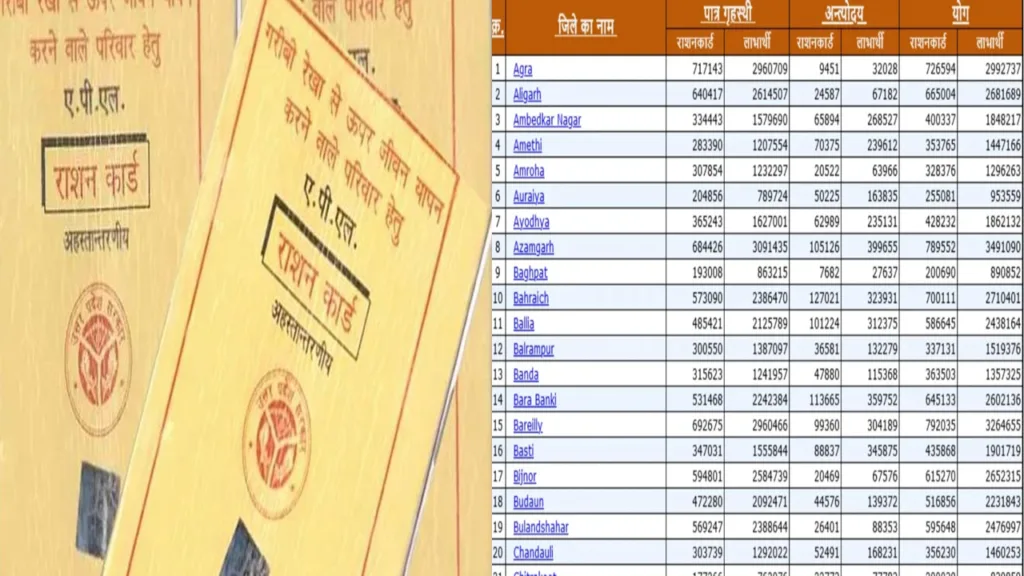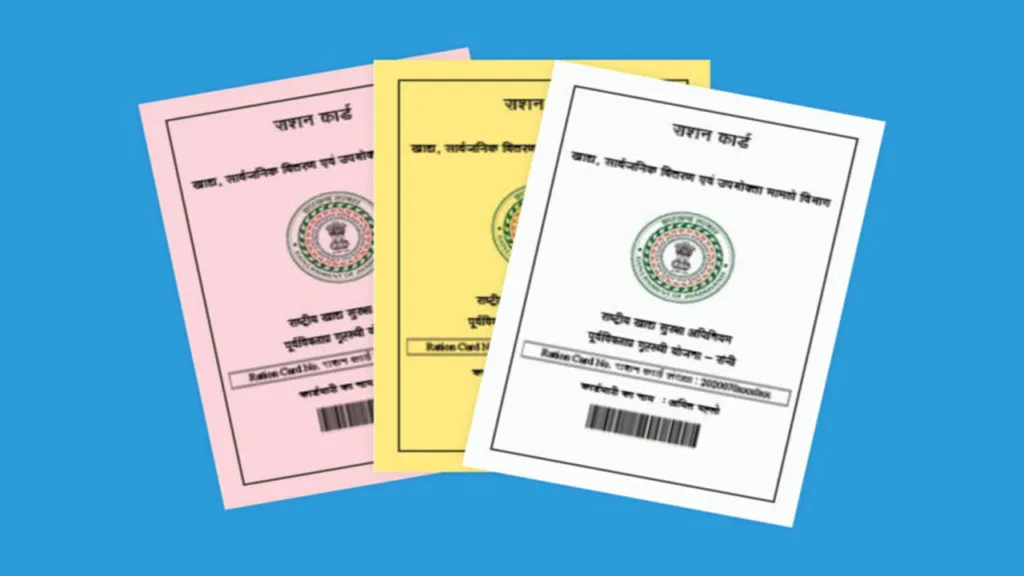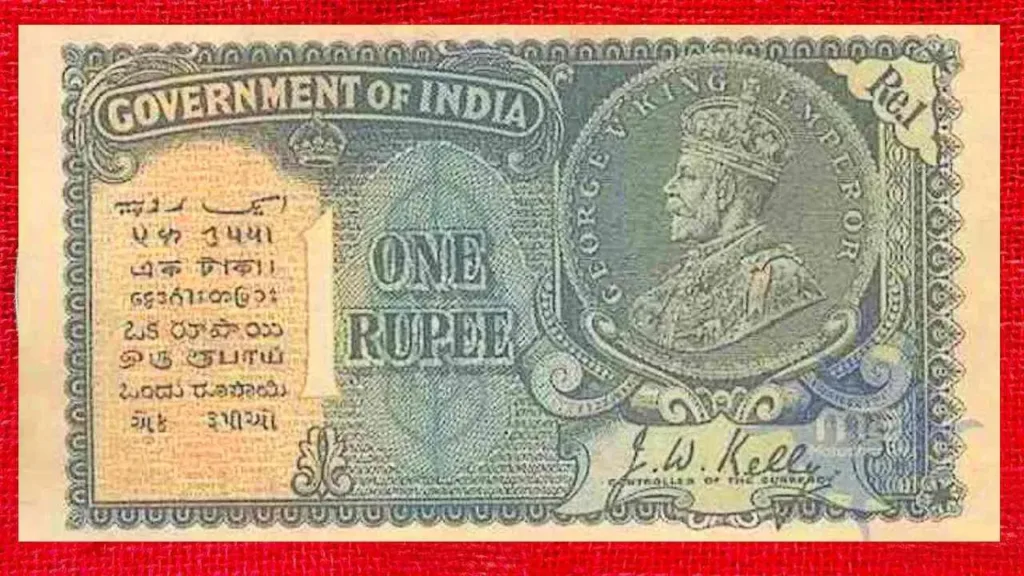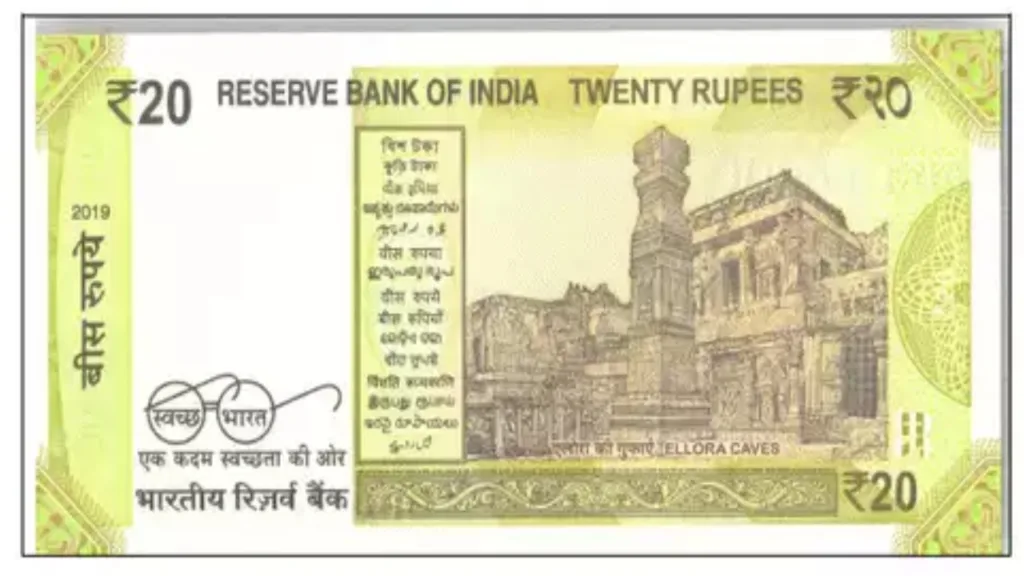Have you been using a FASTag issued by Paytm Payments Bank (PPBL)? If yes, you might have some questions after the recent RBI restrictions. Don’t worry, you’re not alone! Many PPBL FASTag users are wondering what to do with their accounts. Here’s a breakdown of the key points covered in the FAQs released by Paytm Payments Bank to help you navigate the situation.
No More Top-Ups, But You Can Use Existing Balance
Here’s the main thing to remember: As of March 15, 2024, you won’t be able to add more money to your PPBL FASTag account. But that doesn’t mean your existing balance is useless! You can continue to use the remaining amount for toll payments at any toll plaza that accepts FASTags, or even for parking payments at enabled locations. So, if you have some money left in your FASTag, keep swiping it at those toll booths – it’ll get used up eventually.
This is in line with the RBI’s directive, which aims to ensure a smooth transition for PPBL users. The good news is, you don’t have to rush to use up your balance. Take your time and it’ll get deducted automatically whenever you pass through a FASTag-enabled toll lane.
Closing Your PPBL FASTag: A Simple Process
If you no longer need your PPBL FASTag, you can easily close it through the Paytm app. Here’s a step-by-step guide:
- Open the Paytm app and navigate to the search bar.
- Type in “Manage FASTag” and select the option that appears.
- This section will display all the vehicles linked to your PPBL FASTag account.
- Look for the “Close FASTag” option located at the top right corner of the page.
- Choose the specific vehicle linked to the FASTag you want to deactivate.
- Click “Proceed” and confirm your request.
The process is fairly straightforward, and your FASTag account should be closed within 5-7 working days. Once that’s done, you’ll receive a confirmation message on the app.
Getting Your Money Back: Refunds Explained
Once your PPBL FASTag account is closed, you’ll get your money back! This includes:
- Security Deposit: Remember that refundable deposit you paid when you first got your FASTag? You’ll get that amount credited back to your Paytm Payments Bank wallet after closure.
- Remaining Balance: Any leftover balance you had in your FASTag account will also be refunded to your Paytm Payments Bank wallet.
So, there’s no need to worry about losing any money associated with your PPBL FASTag. The refund process is automatic, and you’ll see the credited amount in your wallet within a few days of the closure confirmation.
What Now? Exploring Other FASTag Options
With PPBL FASTag top-ups unavailable, you might be considering getting a new FASTag from a different provider. Here are a few things to keep in mind:
- Multiple Issuers: Many banks and other institutions offer FASTags. Research and compare different options to find one that suits your needs and budget. Some may offer cashback or reward points on FASTag transactions.
- Linking to Existing Accounts: Consider getting a FASTag linked to your bank account for automatic recharge options. This way, you won’t have to worry about manually adding money whenever your balance runs low.
- Easy Activation: Most FASTag providers offer a smooth online or mobile app activation process. You can usually get your new FASTag up and running within minutes.
Important Note: While this article focuses on PPBL FASTags, it’s always a good idea to stay updated on any regulatory changes or updates related to FASTags in general. You can find relevant information on the RBI’s website or by contacting your chosen FASTag issuer.
We hope this information clarifies the process for closing your PPBL FASTag account and getting your refunds. Remember, you can still use your existing balance for toll payments, and there are plenty of alternative FASTag options available if you decide to switch providers. So, navigate this transition smoothly and keep enjoying the convenience of FASTag payments!