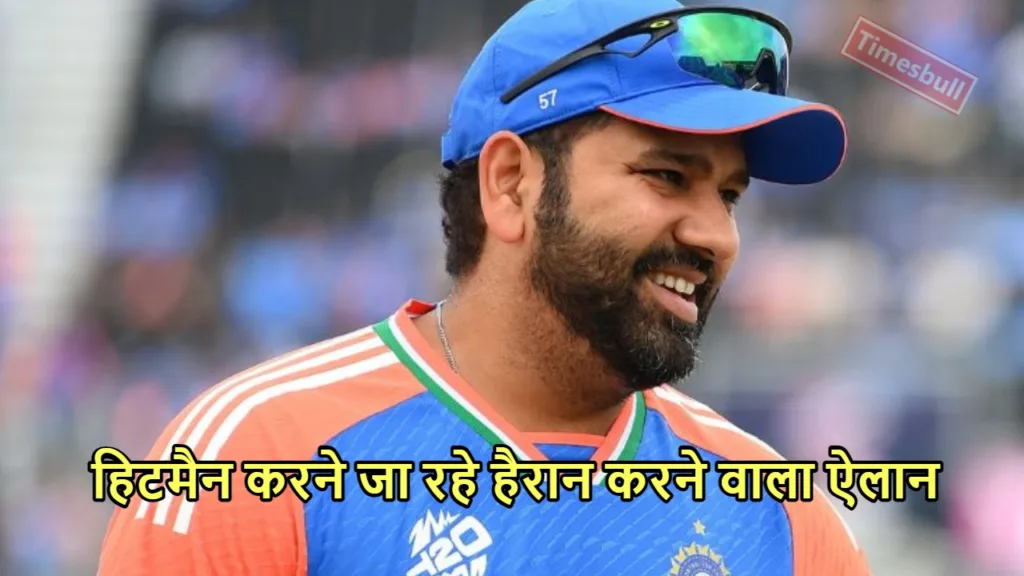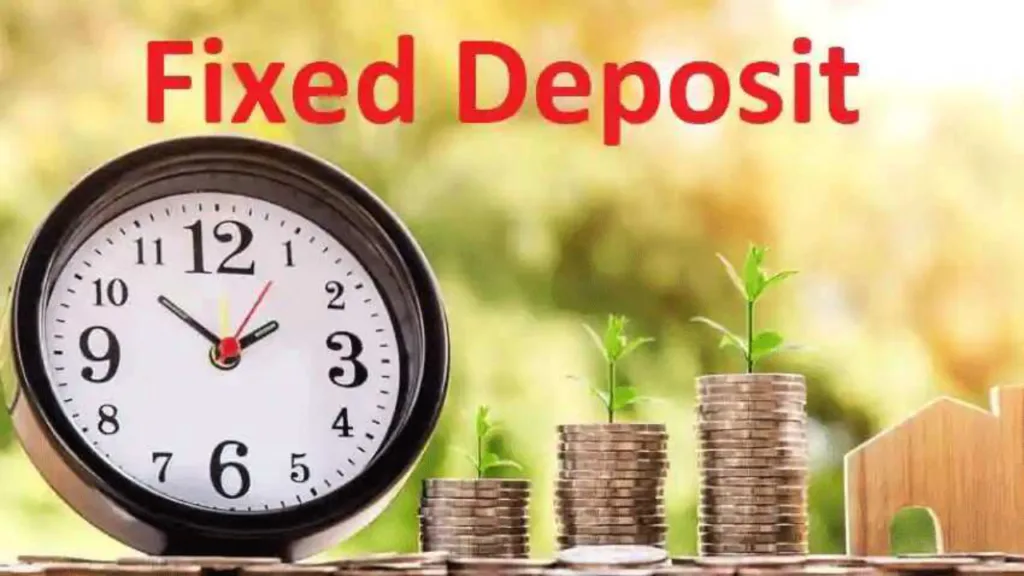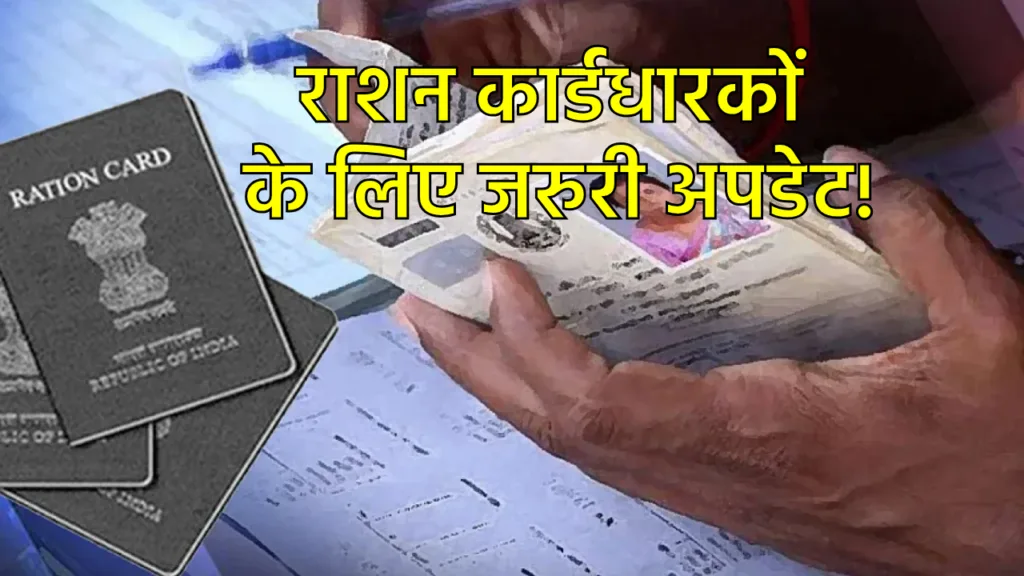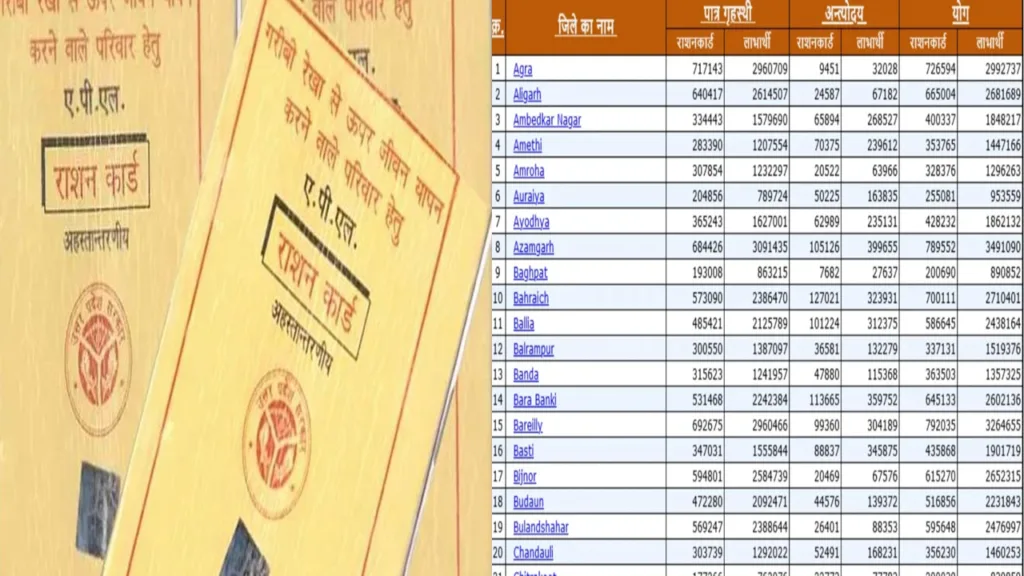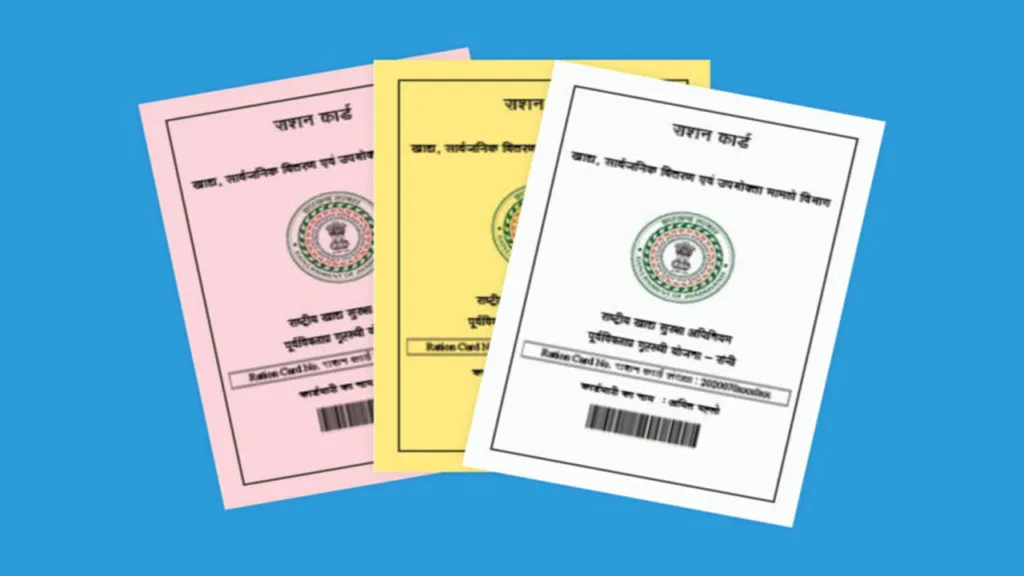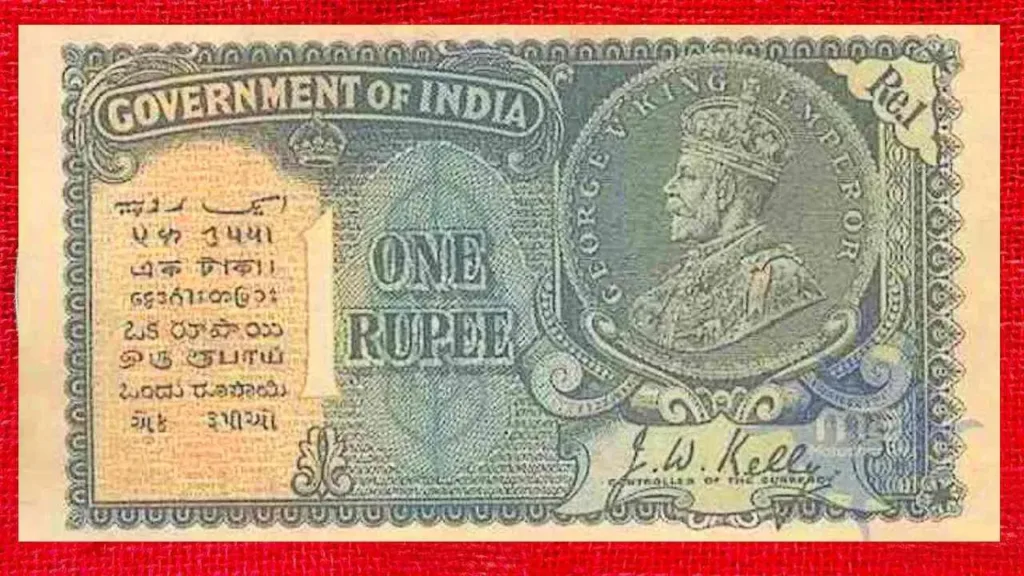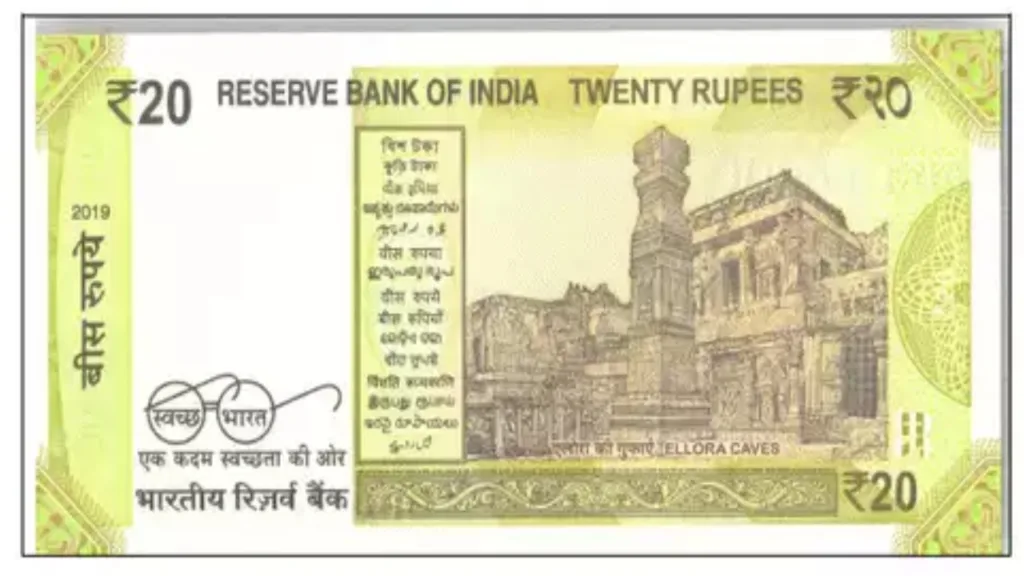Gone are the days of waiting in long queues or visiting the bank branch for every financial transaction. SBI Net Banking, a secure and user-friendly platform, empowers you to bank from the comfort of your home or even on the go. But before diving into the world of online banking, activating SBI Net Banking is crucial.
This guide simplifies the process of enabling SBI Net Banking, putting you in control of your finances with just a few clicks.
Demystifying SBI Net Banking: Your Gateway to Online Transactions
SBI Net Banking eliminates the need for physical visits to the bank. It’s a secure online portal that allows you to perform various banking tasks, including:
- Account management: Check account balances, view transaction history, and download account statements.
- Fund transfers: Effortlessly transfer funds between your SBI accounts or send money to other banks.
- Bill payments: Schedule and pay utility bills, recharge your mobile phone, and make other bill payments conveniently.
- Investment options: Explore and invest in various investment products offered by SBI.
By activating SBI Net Banking, you unlock a world of convenience and empower yourself to manage your finances efficiently.
Activating SBI Net Banking: A Step-by-Step Guide
Ready to experience the ease of SBI Net Banking? Here’s a straightforward guide to get you started:
-
Head to the official SBI website: Ensure you visit the official State Bank of India website (sbi.co.in) to avoid any fraudulent attempts.
-
Navigate to the Net Banking section: Look for the “Personal Banking” section on the homepage and click on “New User Registration/Activation.”
-
Fill in the required details: You’ll be presented with a user-driven registration form. Here, you’ll need to enter your account number (as displayed in your passbook), CIF number (available in your passbook/account statement), branch code, country, and registered mobile number. SBI also offers the option to select your preferred internet banking facility – Full Transaction Rights for complete access or Limited Transaction Rights/View Rights for viewing account details only.
-
Submit and receive OTP: Once you’ve entered all the necessary information, select “Submit” and an OTP (One-Time Password) will be sent to your registered mobile number.
-
Verify the OTP: Enter the received OTP in the designated field and click on “Submit” again.
-
Setting up your login credentials: Upon successful verification, you’ll be prompted to create your username and password for SBI Net Banking. Remember to choose strong and unique credentials for enhanced security.
Congratulations! You’ve now successfully activated SBI Net Banking.
Important Reminders for Secure SBI Net Banking Usage
Here are some essential pointers to ensure a safe and secure SBI Net Banking experience:
- Always access the SBI website through official channels: Avoid clicking on links from unknown sources or emails.
- Maintain strong login credentials: Choose a complex password and never share it with anyone.
- Beware of phishing attempts: Phishing emails or websites may try to trick you into revealing your login information. Be cautious of emails urging you to update your account details or click on suspicious links.
- Log out after every session: Never leave your SBI Net Banking session active on a public or shared computer.
By following these simple steps and remaining vigilant, you can safeguard your online banking experience with SBI Net Banking.
Remember: Activating SBI Net Banking empowers you with the flexibility to manage your finances anytime, anywhere. Embrace the convenience and security of online banking while prioritizing safe practices for a smooth and secure banking journey.