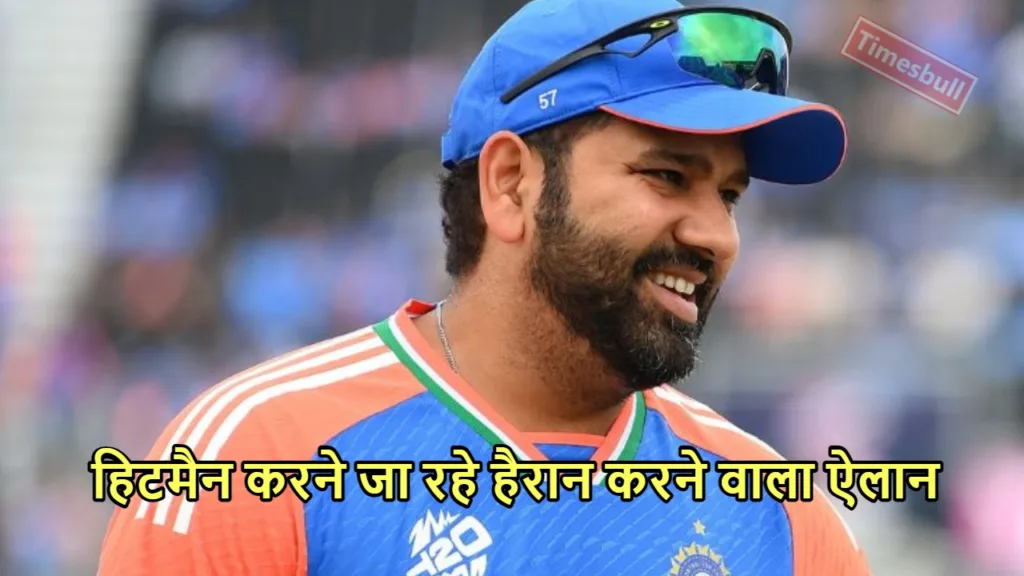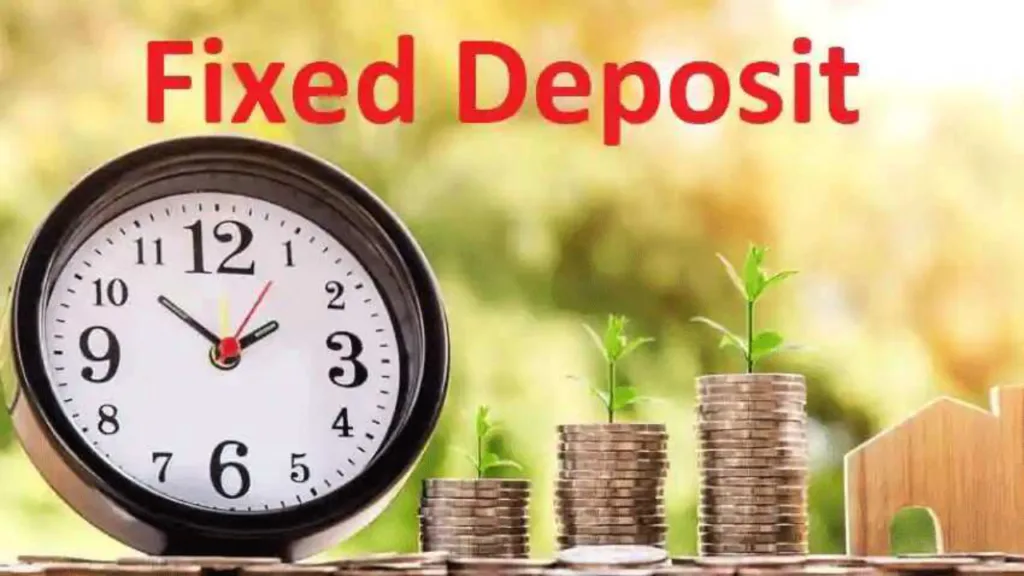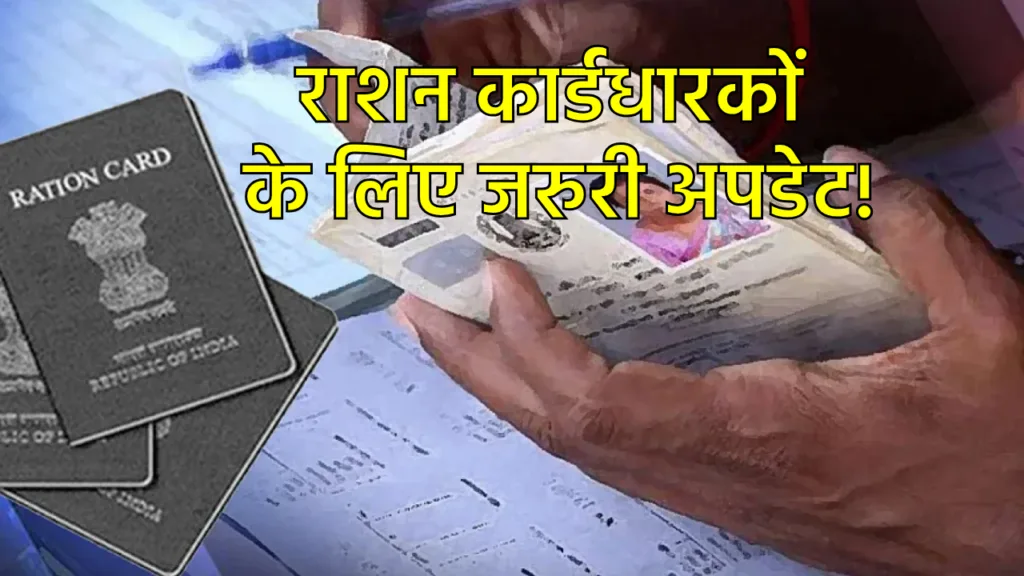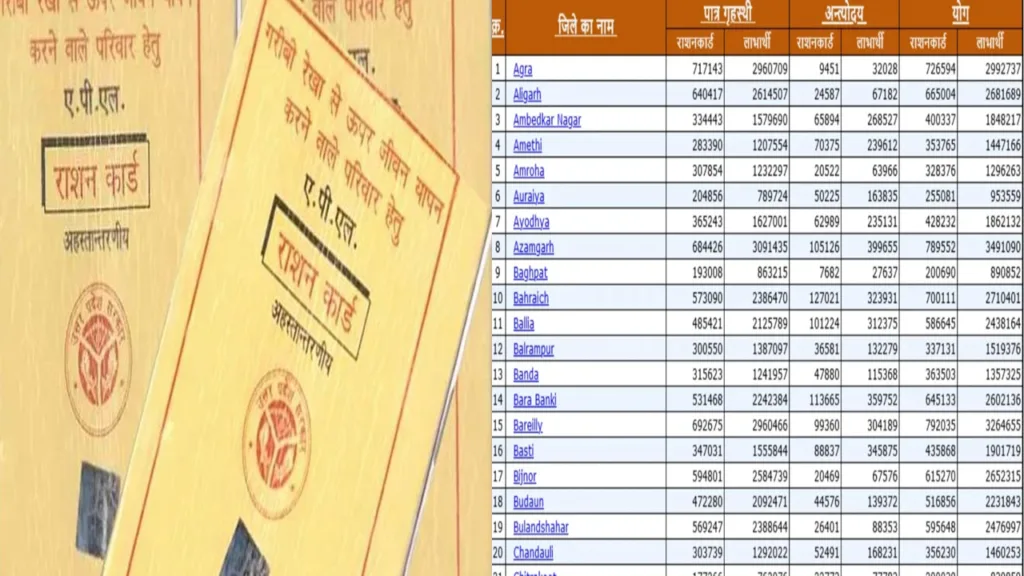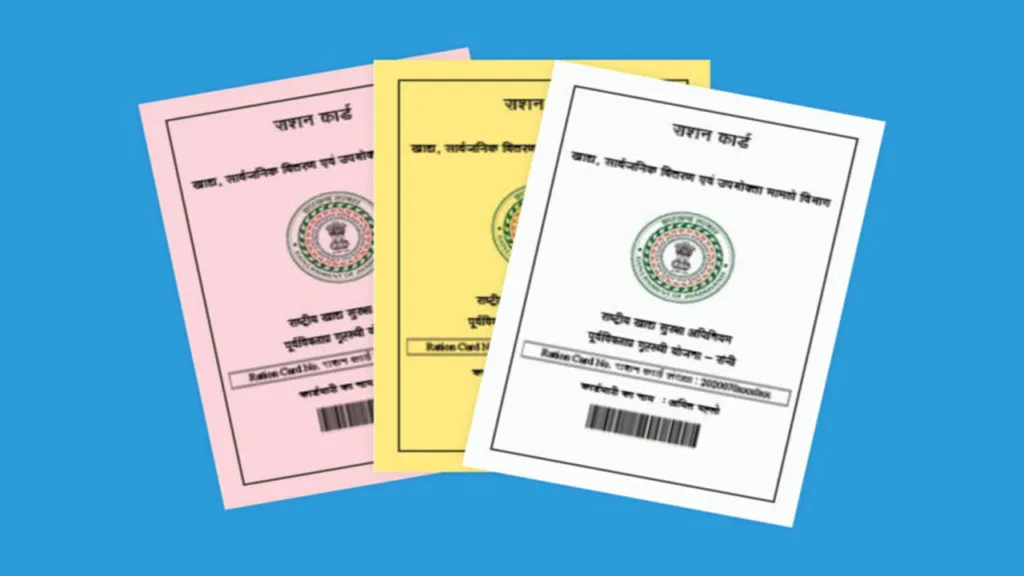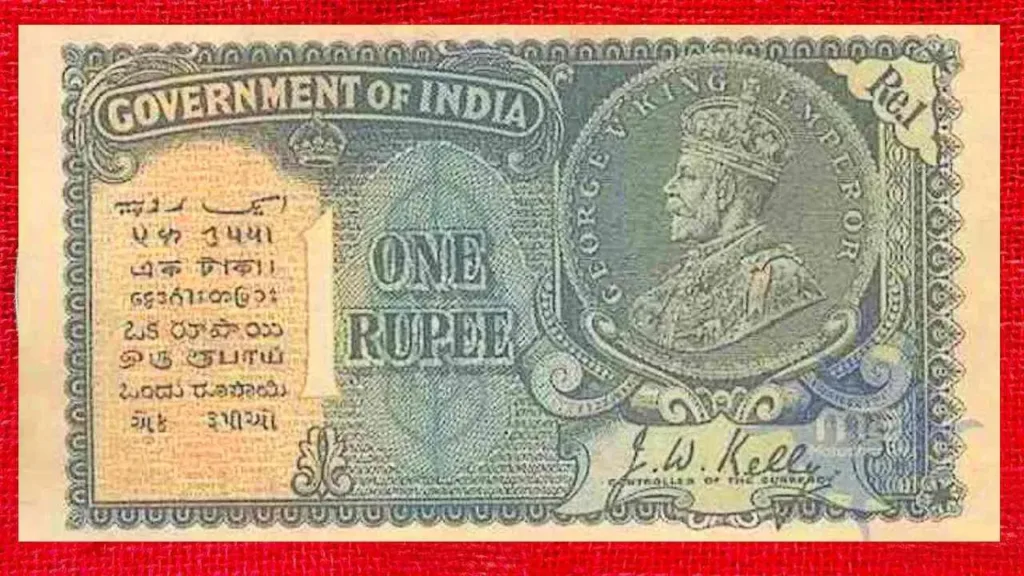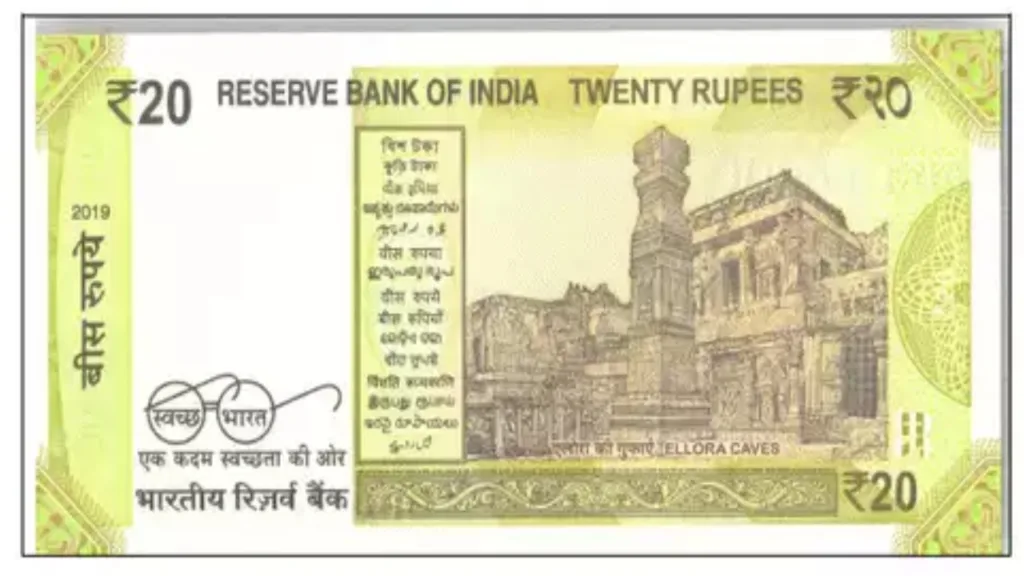Updated Aadhaar details are essential for seamless access to various government services in India. But sometimes, after submitting an online update request, you might find yourself waiting for weeks on end. Don’t fret! This guide dives into the reasons behind Aadhaar update delays and offers tips to navigate the process effectively.
Understanding the Aadhaar Update Timeline
Firstly, it’s important to set realistic expectations. While online updates are convenient, they typically take longer than in-person procedures at Permanent Enrollment Centres (PECs). Here’s a breakdown of the usual timeframe:
- Normal Processing Time: The Unique Identification Authority of India (UIDAI) aims to complete 90% of Aadhaar updates within 30 days. However, various factors can push this timeline.
- Verification Process: UIDAI meticulously verifies all update requests to ensure data accuracy and prevent fraud. This verification can involve checking documents and cross-referencing information with other databases.
Reasons for a Longer-Than-Usual Wait
While 30 days is the target, here are some reasons why your Aadhaar update might be taking longer:
- High Volume of Requests: With millions of Aadhaar users across the country, there can be high demand for updates at any given time. This can lead to a backlog, causing delays in processing your request.
- Incomplete or Incorrect Information: Missing or inaccurate information in your update request can significantly slow things down. Double-check all details before submitting, including scanned documents, to avoid any back-and-forth with UIDAI.
- Technical Issues: Occasionally, technical glitches on the UIDAI website might cause delays. If you encounter any technical problems while submitting your update, try again later or consider contacting UIDAI for assistance.
- Discrepancies During Verification: If the documents you submit for verification raise any red flags, your update might take longer to process. For instance, if your address proof doesn’t clearly match the new address you provided, UIDAI might require further clarification.
Tips to Minimize Delays in Your Aadhaar Update
Here are some proactive steps you can take to ensure a smooth and potentially faster Aadhaar update experience:
- Ensure Mobile Number Registration: Make sure your mobile number is registered with your Aadhaar. This is crucial for receiving OTPs and updates about your request.
- Prepare Clear Documents: Scan your documents beforehand and ensure they are clear, legible, and meet the specified format and size requirements.
- Review Thoroughly: Double-check all information entered in the online form before submitting. Typos or inconsistencies can lead to delays.
- Track the Update Status: Use the Update Request Number (URN) or Service Request Number (SRN) provided to track the status of your update on the UIDAI website (https://uidai.gov.in/en/).
When to Seek Further Help
If your update has been stuck for more than 90 days, it’s advisable to reach out to UIDAI for assistance. Here are some ways to get help:
- UIDAI Helpline: Call the toll-free Aadhaar helpline number 1947 for assistance with your update request.
- Email Support: You can send an email to help@uidai.gov.in detailing your issue and URN/SRN for reference.
- Visit a PEC: For complex issues or if you cannot update online, consider visiting your nearest PEC for in-person assistance.
By understanding the reasons behind delays and taking proactive steps, you can navigate the Aadhaar update process more efficiently. Remember, patience is key, but don’t hesitate to seek help if your update seems to be taking an unusually long time.