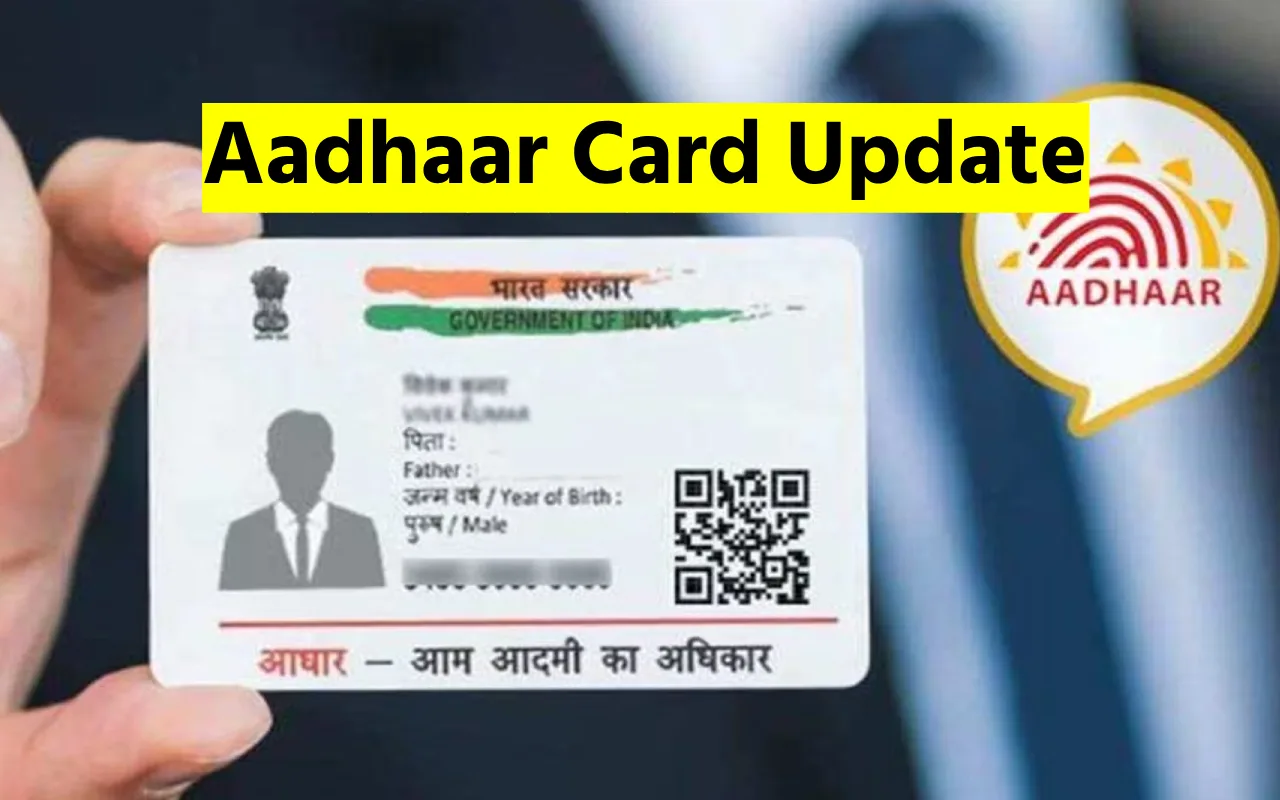The Aadhaar card, a unique identification document in India, holds immense importance. It streamlines various processes and acts as proof of identity and address. But what if your details on the card need updating? Don’t worry, fretting over long queues at enrollment centers is a thing of the past! You can now update your Aadhaar card from the comfort of your couch, using just your mobile phone – and it can be done in under 10 minutes!
What Can You Update Online?
Before diving into the update process, let’s understand which details you can modify online. The good news is you can update several crucial information fields through your mobile phone:
- Address: Did you recently move homes or offices? Update your current address on your Aadhaar card to ensure seamless verification during various services.
- Mobile Number: Keeping your registered mobile number updated is vital. It’s where you’ll receive One-Time Passwords (OTPs) for Aadhaar-related activities.
- Email ID (Optional): While not mandatory, updating your email ID adds another layer of convenience. You’ll receive updates and notifications from the UIDAI (Unique Identification Authority of India) directly to your inbox.
Important Note: Updating details like name, date of birth, gender, or biometrics (fingerprints, iris scan) currently requires a visit to an Aadhaar Seva Kendra (enrollment center).
Getting Started: A Step-by-Step Guide
Now that you know what’s updatable online, let’s get down to business! Here’s a step-by-step guide to update your Aadhaar card using your mobile phone:
- Head to the Official Website: Open your phone’s browser and visit the UIDAI’s official website: [UIDAI aadhar website].
- Locate the Update Option: Look for the “Update Aadhaar” or “Aadhaar Update” section on the homepage. It’s usually prominently displayed. Click on it to proceed.
- Enter Your Details: You’ll be presented with a form. Enter your valid Aadhaar card number and the captcha code displayed on the screen. Click “Submit.”
- Verify with OTP: A one-time password (OTP) will be sent to your registered mobile number. Enter the received OTP in the designated field and click “Submit” again.
- Choose the Update Option: Upon successful verification, you’ll see a list of updatable details. Select the information you want to modify (address or mobile number).
- Enter New Details: Carefully enter the new details you wish to update on your Aadhaar card. Double-check for any typos before proceeding.
- Upload Supporting Documents (if applicable): In some cases, you might need to upload scanned copies of supporting documents as proof of address (like utility bills). The website will guide you if this step is necessary.
- Review and Submit: Once everything is filled in and verified, review your changes for accuracy. Finally, click the “Submit Update Request” button.
- Track Your Request (Optional): You’ll receive a Unique Request ID (URN) for reference. You can use this URN to track the status of your update request on the UIDAI website later.
Pro Tip: Ensure you have a stable internet connection throughout the update process to avoid any interruption.
Confirmation and Follow-up
After submitting your update request, you’ll receive an acknowledgement on your screen. The processing time for online Aadhaar updates typically takes around 30 days. You’ll be notified via SMS or email once the update is complete.
Following Up: If you haven’t received any update after a reasonable timeframe (beyond 30 days), you can check the status of your request using the URN provided earlier. Additionally, you can visit your nearest Aadhaar Seva Kendra for assistance if needed.
Remember: Security First!
While updating your Aadhaar card online is convenient, remember to prioritize security. Here are some essential points to remember:
- Never share your Aadhaar card details or OTP with anyone.
- Update your Aadhaar only on the official UIDAI website. Beware of phishing websites designed to steal your information.
- Use a strong internet connection and avoid public Wi-Fi networks when updating sensitive information like your Aadhaar details.
By following these simple steps and security measures, you can easily update your Aadhaar card using your mobile phone in under 10 minutes. This not only saves you time and effort but also ensures your information remains accurate and up-to-date.